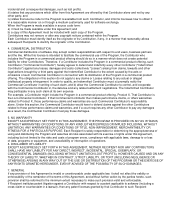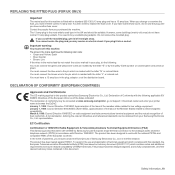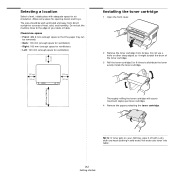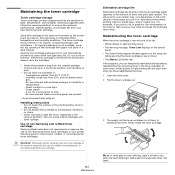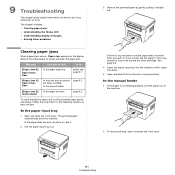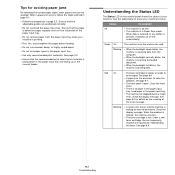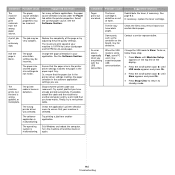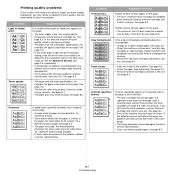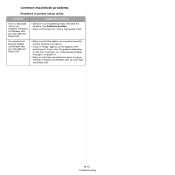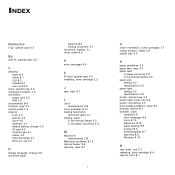Samsung SCX-4300 Support Question
Find answers below for this question about Samsung SCX-4300 - SCX 4300 B/W Laser.Need a Samsung SCX-4300 manual? We have 7 online manuals for this item!
Question posted by dhurbarai29 on March 31st, 2013
Low Heat Error
The person who posted this question about this Samsung product did not include a detailed explanation. Please use the "Request More Information" button to the right if more details would help you to answer this question.
Current Answers
Related Samsung SCX-4300 Manual Pages
Samsung Knowledge Base Results
We have determined that the information below may contain an answer to this question. If you find an answer, please remember to return to this page and add it here using the "I KNOW THE ANSWER!" button above. It's that easy to earn points!-
General Support
...To T9? Or Delete Speed Dial Entries On My SGH-E317? Is There A Way To Turn Off The Audible Low Battery Warning On My SGH-E317? I Take Pictures With My SGH-E317? I Send Pictures From My SGH-E317?...Or Conference Call On My Phone? SGH-E317 Support The Use Of MP3s? Why Does It Say SIM Error on the Screen on My E317? An IMAP Account On My E317? Speed Dial On My SGH-E317? ... -
How To Correct "Sync Out Of Range" Or " Video Mode Not Supported " Messages SAMSUNG
...Set your monitor to its native resolution and a refresh rate of Range or Video Mode not Supported Error: This happens when your screen resolution and refresh rate (HZ) is booting press and hold ... (looks like a spinning gear). If you will start the pc into Safe Mode or (Enable low-resolution video). Tip : If you should bring up the "Windows Advanced Options Menu" Product... -
General Support
...Version PDA version Phone version H/W version F Error Reporting Enable / Disable Customer Feedback Feedback ... Normal, Economy Multi Shot Number: 3, 6, 9 , 12 Speed: Low, Normal, High Mosaic Shot Number: 2x2, 3x3 Mode: Auto,...E New E-mail Account... A VPN A Security A Device Lock B Enable SIM Lock C Enable SIM PIN D Cange ...
Similar Questions
Pilote Installation Perdu Pendant Le Nettage De Mon Ordinateur
par megarde pilote d imprimant effaces de mon ordinateur ou puis je les retrouver merci pour votre a...
par megarde pilote d imprimant effaces de mon ordinateur ou puis je les retrouver merci pour votre a...
(Posted by josettebibal 1 year ago)
My Samsung Printer, Related Me The Follows: Open Heat Error, And I Dont Know Wha
related me the following: open heat error, I would know what I have do do.
related me the following: open heat error, I would know what I have do do.
(Posted by dercionhabombe 10 years ago)
Clx2160: 'low Heat Error' Msg And
Rumble Sound When I Try To Scan Or Copy
Hi! I've got two issues with my CLX2160: 1- After Warming on start up, I have an error message "LOW...
Hi! I've got two issues with my CLX2160: 1- After Warming on start up, I have an error message "LOW...
(Posted by christiandrapeau 11 years ago)
I Have Missed Cd Installer For Samsung Scx 4300 Monochrome Laser Multifunction .
how can i install the driver from thru net. kindly help. urgent.
how can i install the driver from thru net. kindly help. urgent.
(Posted by licsakthivel107 11 years ago)