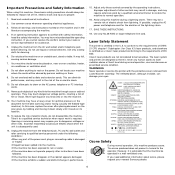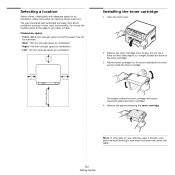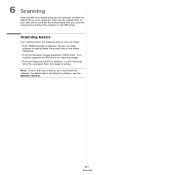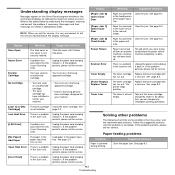Samsung SCX 4200 Support Question
Find answers below for this question about Samsung SCX 4200 - B/W Laser - All-in-One.Need a Samsung SCX 4200 manual? We have 7 online manuals for this item!
Question posted by a2rbose on October 6th, 2011
Open Heat Error On My Samsung Scx 4200
The person who posted this question about this Samsung product did not include a detailed explanation. Please use the "Request More Information" button to the right if more details would help you to answer this question.
Current Answers
Related Samsung SCX 4200 Manual Pages
Samsung Knowledge Base Results
We have determined that the information below may contain an answer to this question. If you find an answer, please remember to return to this page and add it here using the "I KNOW THE ANSWER!" button above. It's that easy to earn points!-
General Support
How Do I Remove Bluetooth Devices On My Open/Generic GSM Handset? How Do I Remove Bluetooth Devices On My Open/Generic GSM Handset? details on Other Bluetooth Accessories, click here . SGH-A436 SGH-A226 SGH-c416 For General Bluetooth Information and Iinformation on how to remove a Bluetooth device connected to your Open / Generic GSM Handset. -
General Support
...Mass storage Verify that is the case, go to bring up as a mass storage device Open My Computer on the desktop to find the device Right click on the Omnia shows up the menu Format... Settings > My Storage ...Dismounting If the My Storage area on the device to Start > Why Is The My Storage Area On My Samsung SCH-I910 (Omnia) Listed ... -
How to Clear Jam In the paper exit area SCX-4200 SAMSUNG
How to Clear Jam In the paper exit area SCX-4200 STEP 2 STEP 3 How to use Clone Copy Feature 450. How to Clear Jam In the paper exit area SCX-4200 452. Black and White Multifunction Printers > SCX-4200 451. How to Clear Jam Around the toner cartridge in SCX-4200 Product : Printers & Multifunction >
Similar Questions
Scx 4200 Cartridge Cleaning How
(Posted by sdceasyg 9 years ago)
How To Solve Scannar Error In Sumsung Scx 4200
(Posted by mrnesta 9 years ago)
E Have A Mesage 'open Heat Error Cycle Power' How Can We I It?
(Posted by elmariecronje 10 years ago)
My Samsung Printer, Related Me The Follows: Open Heat Error, And I Dont Know Wha
related me the following: open heat error, I would know what I have do do.
related me the following: open heat error, I would know what I have do do.
(Posted by dercionhabombe 10 years ago)