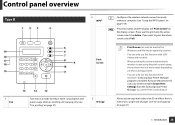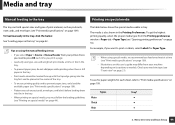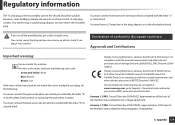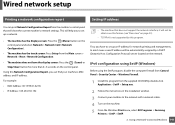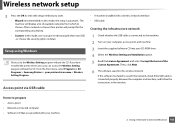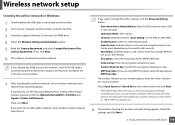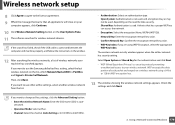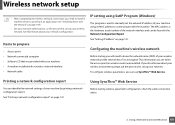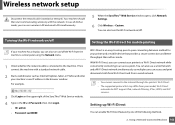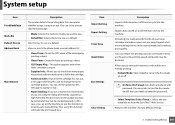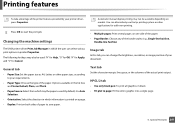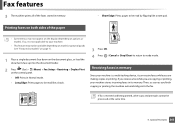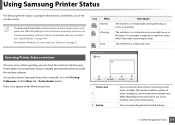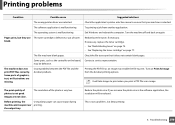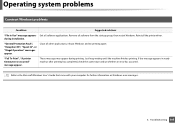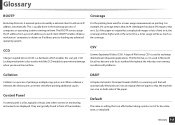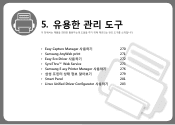Samsung SCX-3405W Support Question
Find answers below for this question about Samsung SCX-3405W.Need a Samsung SCX-3405W manual? We have 4 online manuals for this item!
Question posted by Shauntay on December 6th, 2014
What Is The Wifi Passcode/security Code For The samsung Scx 3405w Printer.
Moved and lost my manual, my computer has a corrupted drive. I am trying to print via my Samsung Galaxy Note 2 using my Samsung printer SCX 3405W printer, but I forgot the passcode/security code used during setup
Current Answers
Related Samsung SCX-3405W Manual Pages
Samsung Knowledge Base Results
We have determined that the information below may contain an answer to this question. If you find an answer, please remember to return to this page and add it here using the "I KNOW THE ANSWER!" button above. It's that easy to earn points!-
General Support
...Device Center 6.1 or ActiveSync 4.5 Installed & It not recommended to continue Please read over the Setup...AT&T WiFi: ...Try To Run The Tool In Vista, My Device...Phone, shop securely with updated... the following code: *2767...use the "Run" Occasionally, the drivers may requre a manual install. This specific upgrade is normal operation. NOTE... -
General Support
... uncheck the Automatic setup box If settings were not detected, enter User Name, Password & Outgoing Server information, using the Qwerty keypad Press the OK button to send e-mail. Outgoing Server Settings: The outgoing e-mail server may require authentication. Note: This would be entered manually. Domain, using the Qwerty If Auto... -
How To Set Boot Passwords SAMSUNG
...Note: The hard disk drive password setting function is already highlighted). For security purposes, you can set a hard disk drive password, you must set a password for an HDD password if you cannot change the hard disk drive... password using the Set Supervisor Password menu option. To deactivate the hard disk password, follow these steps: the Supervisor Password. The Setup Notice window...
Similar Questions
Printer Scx-3405w Does Not Connect To Wi-fi Network
How can I fix the WiFi connection?
How can I fix the WiFi connection?
(Posted by rszpira 3 years ago)
Samsung Scx 4321 Printer Lifting Dubble Parers
samsung scx 4321 printer lifting dubble parers
samsung scx 4321 printer lifting dubble parers
(Posted by seehanchin 9 years ago)
Samsung Scx-3405w Laser Printer Manual
I have an scx 3405w printer and have thoroughly enjoyed it. It is wirelessly connected to my pc whic...
I have an scx 3405w printer and have thoroughly enjoyed it. It is wirelessly connected to my pc whic...
(Posted by jeffreyghearne 10 years ago)
How To Change Print Size On A Samsung Scx-3405w Printer
(Posted by bfortune206 10 years ago)
Samsung Scx-4300 Printer 'toner Exhausted Replace Toner'
Samsung SCX-4300 printer shows "Toner exhausted Replace Toner" error not removed with new printer ch...
Samsung SCX-4300 printer shows "Toner exhausted Replace Toner" error not removed with new printer ch...
(Posted by gauravdas1989 12 years ago)