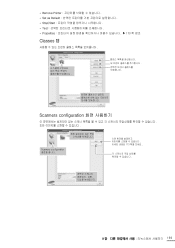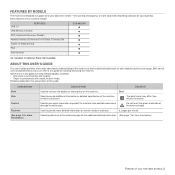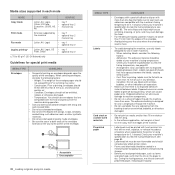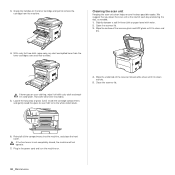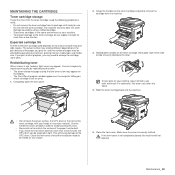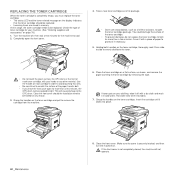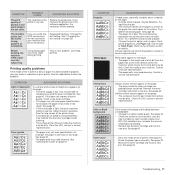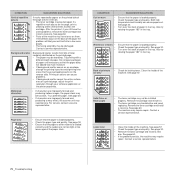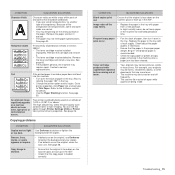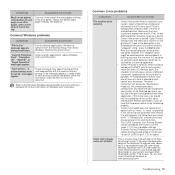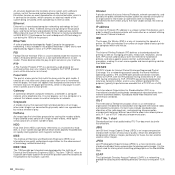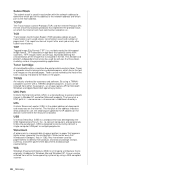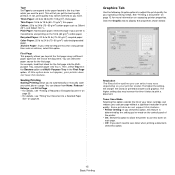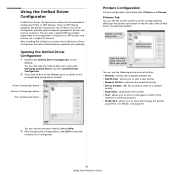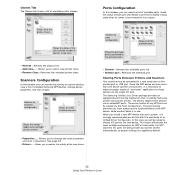Samsung SCX 4826FN Support Question
Find answers below for this question about Samsung SCX 4826FN - Laser Multi-Function Printer.Need a Samsung SCX 4826FN manual? We have 5 online manuals for this item!
Question posted by tommat7 on July 28th, 2011
How To Remove Ink Cartridge?
The person who posted this question about this Samsung product did not include a detailed explanation. Please use the "Request More Information" button to the right if more details would help you to answer this question.
Current Answers
Related Samsung SCX 4826FN Manual Pages
Samsung Knowledge Base Results
We have determined that the information below may contain an answer to this question. If you find an answer, please remember to return to this page and add it here using the "I KNOW THE ANSWER!" button above. It's that easy to earn points!-
How To Replace the Imaging Unit In Your CLX-2160 and CLX-3160 Printer SAMSUNG
Color Multifunction Laser Printers 5002. Removing the Imaging Unit When replacing your imaging unit it later. Set the toner cartridges aside in the image below Packaging and Returning the Original Unit To package and return the imaging unit, follow these steps: Important : To prevent spills or damage to the imaging unit, follow these instructions carefully. Remove each... -
How to Remove fuser unit CLP-510-510N SAMSUNG
Open the left cover How to Load Paper SCX-4725FN 273. CLP-510N 553. Product : Printers & Multifunction > How to Remove fuser unit CLP-510-510N Open left cover and press down firmly until the toner cartridges are ejected. 274. How to replace Fuser Unit CLP-600N/650N Color Laser Printers > -
How to Clear Jam in MP Tray for CLP-510/510N SAMSUNG
...Printers & Multifunction > If the paper is improperly loaded. submit Please select answers for CLP-510/510N Jam in MP Tray CLP-600N/650N 607. Color Laser Printers > To resume printing, open and close the right cover. 609. Were you print using the Multi-purpose Tray and the printer...all of the printer. How to Clear Jam in Multipurpose Tray SCX-6345N/XAA Content Feedback Q1.
Similar Questions
Digital Electronic Board Is Frozen
We can't get our Samsung multi-function to work.... everything is messed up on the menu board. Menu ...
We can't get our Samsung multi-function to work.... everything is messed up on the menu board. Menu ...
(Posted by jaindurango 11 years ago)
New Toner Cartridges For My Samsung Scx-4826fn But It Prints Blank Pages
I just purchased 2 new toner cartridges for my Samsung SCX-4826FN printer and I have tried both. the...
I just purchased 2 new toner cartridges for my Samsung SCX-4826FN printer and I have tried both. the...
(Posted by gabalawii 12 years ago)
What Is The Replacement Cartridge #? I Want To Order It Now!
(Posted by Mrkhoshikondo 12 years ago)
How Do I Change The Ink Cartridges Of Samsung Scx-4600 ?
how do i change the ink cartridges of samsung SCX-4600 ?
how do i change the ink cartridges of samsung SCX-4600 ?
(Posted by rouba 12 years ago)