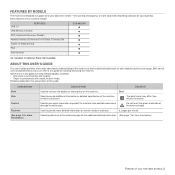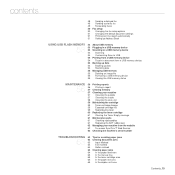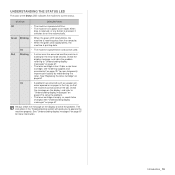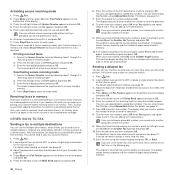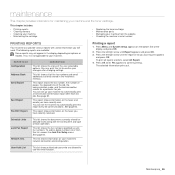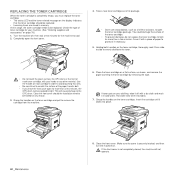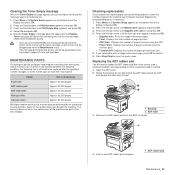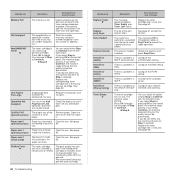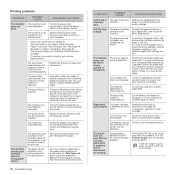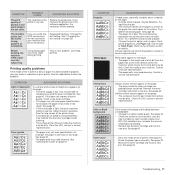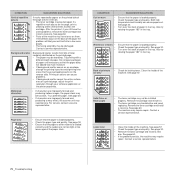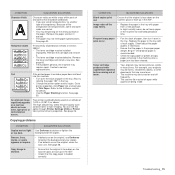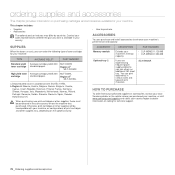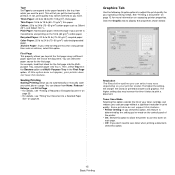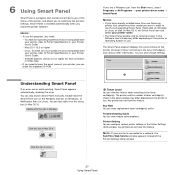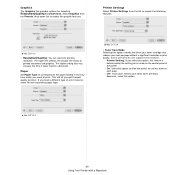Samsung SCX 4826FN Support Question
Find answers below for this question about Samsung SCX 4826FN - Laser Multi-Function Printer.Need a Samsung SCX 4826FN manual? We have 5 online manuals for this item!
Question posted by gabalawii on February 19th, 2012
New Toner Cartridges For My Samsung Scx-4826fn But It Prints Blank Pages
I just purchased 2 new toner cartridges for my Samsung SCX-4826FN printer and I have tried both. the printer prints blank pages. what have I done wrong?
Current Answers
Answer #1: Posted by freginold on February 20th, 2012 7:34 PM
When you installed the toner cartridges, did you remove all of the tape and packaging from the cartridge? Often there is a strip of plastic in the cartridge separating the toner from the developer -- you have to pull this strip out (usually marked with a bright orange or yellow tag) in order for the printer to be able to load new toner.
Related Samsung SCX 4826FN Manual Pages
Samsung Knowledge Base Results
We have determined that the information below may contain an answer to this question. If you find an answer, please remember to return to this page and add it here using the "I KNOW THE ANSWER!" button above. It's that easy to earn points!-
General Support
...purchase*. Do not attempt to charge the headset with your headset and void the warranty. Storage at the end of the wrong adapter could damage your Bluetooth Phone Pairing will void the user's authority to the headset by Bluetooth SIG, Inc. Ending Press the Multi-Function button. The device...the terms and conditions of warranty. Try connecting after charging is a complex... -
How To Replace the Imaging Unit In Your CLX-2160 and CLX-3160 Printer SAMSUNG
... Imaging Unit When replacing your printer's front cover. After removing the toner cartridges, remove the waste toner container from the wall outlet, and then open your imaging unit it later. Instructions for both steps are below . Color Multifunction Laser Printers 5002. How To Scan From A PC 21049. Product : Printers & Multifunction > Unplug your printer from the imaging unit. -
How To Pair A Bluetooth Device SAMSUNG
...;dialog appears) Windows searches for me when a new Bluetooth device wants to use every time you can enter a passkey for a phone connection, data syncing, electronic business card exchange, fax transmission/reception, sound related functions, and serial port functions. Note: If you start: The Bluetooth function is at the same time may be restricted according...
Similar Questions
My Samsung Scx-4826fn Show 'manual Feeder Paper Empty' When I Want To Print.
my samsung scx-4826FN show "Manual Feeder Paper empty" when I want to print regardless of the positi...
my samsung scx-4826FN show "Manual Feeder Paper empty" when I want to print regardless of the positi...
(Posted by DavidSnow 4 years ago)
Samsung Scx-8040nd From Usa, Toner Cartridge Eu Region,compatibility Issue
I`ve Samsung SCX-8040ND copier import from USA, Now i install Toner cartridge EU Region, but machine...
I`ve Samsung SCX-8040ND copier import from USA, Now i install Toner cartridge EU Region, but machine...
(Posted by muhummad1 7 years ago)
Samsung Scx 4826fn Scan Error
Since connecting to a new desktop running Windows 7, my samsung scx 4826fn printer won't scan in pdf...
Since connecting to a new desktop running Windows 7, my samsung scx 4826fn printer won't scan in pdf...
(Posted by Anonymous-127453 10 years ago)
Scanner And Copier Functions Do Not Work On Scx 4826fn. Copying Works.
2 years age I bought Samsung SCX 4826FN printer. I have hardly used this printer. Total scan pages -...
2 years age I bought Samsung SCX 4826FN printer. I have hardly used this printer. Total scan pages -...
(Posted by ahmadij 11 years ago)
Clx 3160fn Printing Blank Pages Even After Toner Cartridge Replaced
(Posted by vrkic 12 years ago)