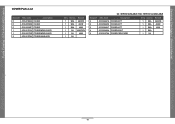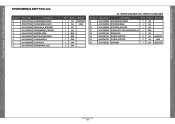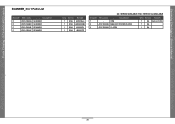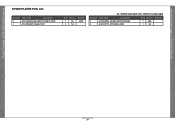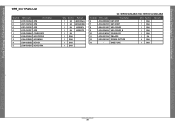Samsung SCX-4600 Support Question
Find answers below for this question about Samsung SCX-4600.Need a Samsung SCX-4600 manual? We have 4 online manuals for this item!
Question posted by kochkkll on May 25th, 2016
Pinter/scaner/copier
Does not print. Indicates manual feeder paper empty ? There is paper in the tray.
Current Answers
Answer #1: Posted by Odin on May 25th, 2016 8:08 AM
See answer by Kym at http://www.fixya.com/support/t6300922-when_print_get
Hope this is useful. Please don't forget to click the Accept This Answer button if you do accept it. My aim is to provide reliable helpful answers, not just a lot of them. See https://www.helpowl.com/profile/Odin.
Related Samsung SCX-4600 Manual Pages
Samsung Knowledge Base Results
We have determined that the information below may contain an answer to this question. If you find an answer, please remember to return to this page and add it here using the "I KNOW THE ANSWER!" button above. It's that easy to earn points!-
General Support
... ActiveX controls to install the software. How Do I Install Windows Mobile Device Center For My Windows Mobile Device? By default, both the Windows Mobile Handbook and Windows Mobile Device Center have the device attached to install programs needed for your system tray. Windows Mobile Device Center should run transparent and seamlessly with Service Pack 1. Downloading Windows... -
SGH-I607 - Configure ActiveSync To Sync Attachments SAMSUNG
.... submit Please select answers for "Include file attachments" 5. Tell us what you satisfied with this content? What could we have done to Clear Jam in Paper Tray SCX-4725FN Content Feedback Q1. Configure ActiveSync To Sync Attachments Configure ActiveSync To Sync Attachments 1. Select the check box for all of questions ok How to... -
How to Clear Jam in Paper Tray SCX-4725FN SAMSUNG
... Area SCX-6345N/XAA Content Feedback Q1. How to Clear Jam in Paper Tray SCX-4725FN STEP 3. Were you satisfied with this content? submit Please select answers for all of questions ok SGH-I607 - If no, please tell us why so we can improve the content. Product : Printers & Multifunction > Black and White Multifunction Printers > SCX...
Similar Questions
My Samsung Scx-4826fn Show 'manual Feeder Paper Empty' When I Want To Print.
my samsung scx-4826FN show "Manual Feeder Paper empty" when I want to print regardless of the positi...
my samsung scx-4826FN show "Manual Feeder Paper empty" when I want to print regardless of the positi...
(Posted by DavidSnow 4 years ago)
Samsung Scx 4826 Not Printing
samsung scx 4826 when printing via laptop through wifi it's showing massage manual feeder open / pri...
samsung scx 4826 when printing via laptop through wifi it's showing massage manual feeder open / pri...
(Posted by Free4u 9 years ago)
Samsung Scx-4300 - Scx 4300 B/w Laser Manuals
(Posted by amini699 12 years ago)
How Do I Change The Ink Cartridges Of Samsung Scx-4600 ?
how do i change the ink cartridges of samsung SCX-4600 ?
how do i change the ink cartridges of samsung SCX-4600 ?
(Posted by rouba 12 years ago)