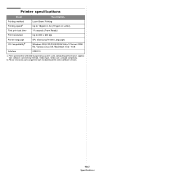Samsung SCX-4300 Support Question
Find answers below for this question about Samsung SCX-4300 - SCX 4300 B/W Laser.Need a Samsung SCX-4300 manual? We have 7 online manuals for this item!
Question posted by amini699 on November 17th, 2011
Samsung Scx-4300 - Scx 4300 B/w Laser Manuals
Current Answers
Answer #1: Posted by dandaman1200 on December 10th, 2011 10:39 AM
Answer #2: Posted by usmccleveland on March 18th, 2013 8:44 AM
http://www.samsung.com/uk/support/usefulsoftware/supportUsefulSwPrinter.do
You will not be able to scan via PDF default windows values, however, you CAN select it in the easy document creator software. See image for info.
Supporting Image
You can click the image below to enlargeRelated Samsung SCX-4300 Manual Pages
Samsung Knowledge Base Results
We have determined that the information below may contain an answer to this question. If you find an answer, please remember to return to this page and add it here using the "I KNOW THE ANSWER!" button above. It's that easy to earn points!-
How to Remove fuser unit CLP-510-510N SAMSUNG
Color Laser Printers > How to replace Fuser Unit CLP-600N/650N How to Remove fuser unit CLP-510-510N Open left cover and press down firmly until the toner cartridges are ejected. 274. Open the left cover CLP-510N 553. Product : Printers & Multifunction > How to Load Paper SCX-4725FN 273. -
How to Clear Jam in MP Tray for CLP-510/510N SAMSUNG
...How to Clear Jam in Multipurpose Tray SCX-6345N/XAA Content Feedback Q1. How... paper or the paper is not feeding properly, pull the paper out of questions ok Color Laser Printers > To resume printing, open and close the right cover. 609. Were you... can improve the content. Product : Printers & Multifunction > submit Please select answers for CLP-510/510N Jam in MP Tray CLP-600N/650N 607... -
How to Use Collation Copy Feature in CLX-3160FN SAMSUNG
How to Use Collation Copy Feature in CLX-3160FN STEP 2 How to Use Collation Copy Feature in CLX-3160FN 549. How to Use Collation Copy Feature in SCX-5530FN How to Scan using Samsung Smart Thru 547. Color Multifunction Laser Printers > Product : Printers & Multifunction > CLX-3160FN 548.
Similar Questions
wanna to update my firmware for samsung scx 5530dn
I want to learn how to print from my lapto
how can i install the driver from thru net. kindly help. urgent.