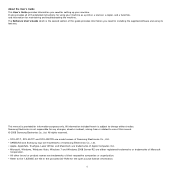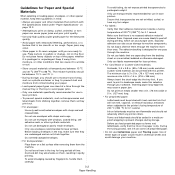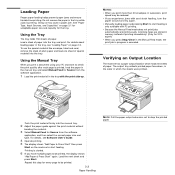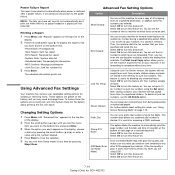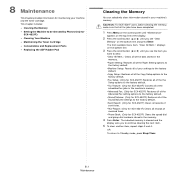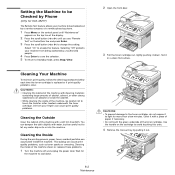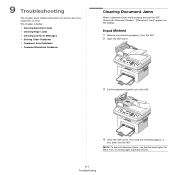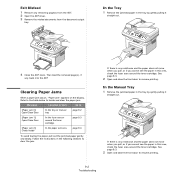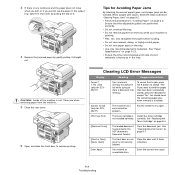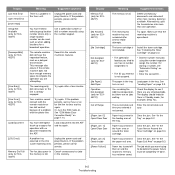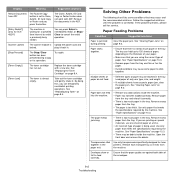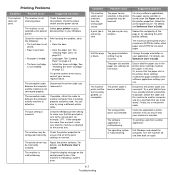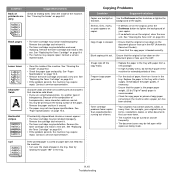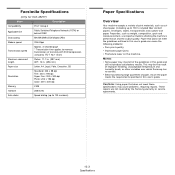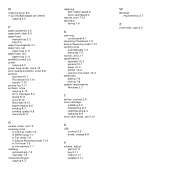Samsung SCX-4521FG Support Question
Find answers below for this question about Samsung SCX-4521FG - B/W Laser - All-in-One.Need a Samsung SCX-4521FG manual? We have 7 online manuals for this item!
Question posted by VijayT on June 19th, 2013
How Do I Clear Paper Jam On Samsung Scx4521f
Current Answers
Answer #1: Posted by massists on June 19th, 2013 5:31 AM
-----------------------------------------------------------------------------------
I will try to provide the best answer i can get so please click on ACCEPT and Helpful
Related Samsung SCX-4521FG Manual Pages
Samsung Knowledge Base Results
We have determined that the information below may contain an answer to this question. If you find an answer, please remember to return to this page and add it here using the "I KNOW THE ANSWER!" button above. It's that easy to earn points!-
How to Clear Jam around Toner Cartridge ML-3051N/3051ND SAMSUNG
STEP 2. How to Clear Jam around Toner Cartridge ML-3051N/3051ND 30776. How To Clear A Jam In Exit Area ML-3051N/3051ND -
How To Clear Jam In Feed Area ML-3051N/3051ND SAMSUNG
363. How To Clear A Jam In Exit Area ML-3051N/3051ND How To Clear Jam In Feed Area ML-3051N/3051ND STEP 1. How to Replace Toner Cartridge in Feed Area ML-3051N/3051ND 364. How to Clear Jam in ML-3050/3051N/3051ND 30776. -
How to Clean Inside of the Printer ML-2571N SAMSUNG
How to Change the Water Filter and Reset the Filter Indicator How to Clear Paper Jams in ML-2571N 615. How to Clean Inside of the Printer ML-2571N STEP 3 STEP 4 STEP 5 STEP 6 STEP 7 STEP 5. ML-2571N 616. Product : Printers & Multifunction > How to Clean Inside of the Printer [Step 4] 617. Black and White Laser Printers >
Similar Questions
I am using samsung scx 4521f mf printer. Even if I load papers in the tray, it says "Add Paper No Pa...
After having " successfully"dismantled the unit and cleared a paper jam, the printing is now not squ...
my print head won't reset - help please
According to the user manual and any information I've been able to find online, the only way to remo...