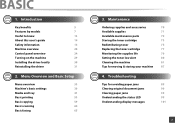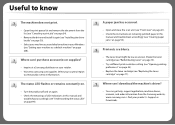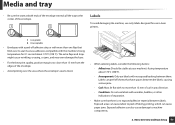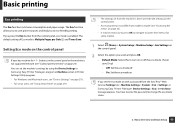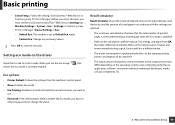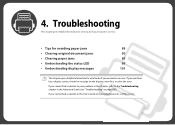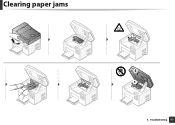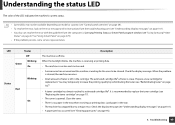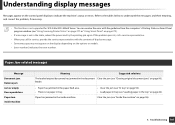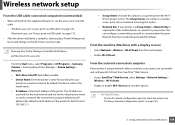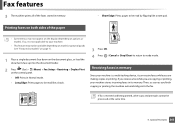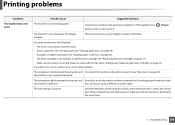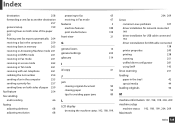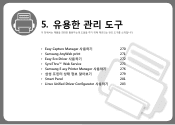Samsung SCX-3405W Support Question
Find answers below for this question about Samsung SCX-3405W.Need a Samsung SCX-3405W manual? We have 4 online manuals for this item!
Question posted by hazber2 on June 4th, 2013
Print After Clearing Paper Jam On Samsung Scx-3405 Printer
After having " successfully"dismantled the unit and cleared a paper jam, the printing is now not square on the paper ie the right top edge of the printing is slightly lower than that on the left..
Appreciate any ideas
Current Answers
Related Samsung SCX-3405W Manual Pages
Samsung Knowledge Base Results
We have determined that the information below may contain an answer to this question. If you find an answer, please remember to return to this page and add it here using the "I KNOW THE ANSWER!" button above. It's that easy to earn points!-
How to Clear Jam in Paper Tray SCX-4725FN SAMSUNG
.... very dissatisfied very satisfied Q2. Were you satisfied with this content? Product : Printers & Multifunction > submit Please select answers for all of questions ok Black and White Multifunction Printers > Open and close the front cover to Clear Jam in Paper Exit Area SCX-6345N/XAA Content Feedback Q1. SGH-I607 - Configure ActiveSync To Sync Attachments 533. How... -
How to Clear Jam Inside the Printer for CLP-510/510N SAMSUNG
How to Clear Jam Inside the Printer for CLP-510/510N Using the handle, open the right cover Using the handle, open the right cover. 611. Product : Printers & Multifunction > CLP-510N 349. How To Change The Lamp In Your DLP TV Color Laser Printers > How to Clear Paper Jams CLP-300/300N 348. -
How to Clean Inside of the Printer ML-2571N SAMSUNG
How to Clean Inside of the Printer ML-2571N STEP 3 STEP 4 STEP 5 STEP 6 STEP 7 STEP 5. Product : Printers & Multifunction > How to Clear Paper Jams in ML-2571N 615. ML-2571N 616. How to Change the Water Filter and Reset the Filter Indicator How to Clean Inside of the Printer [Step 4] 617. Black and White Laser Printers >
Similar Questions
My Samsung Scx3405 Is Not Printing And Paper Jam Is Always Posting,while There I
its not printing and the "paper jam always appears, while there is no paper that was jammed
its not printing and the "paper jam always appears, while there is no paper that was jammed
(Posted by maricelviason 6 years ago)
What Is The Wifi Passcode/security Code For The samsung Scx 3405w Printer.
Moved and lost my manual, my computer has a corrupted drive. I am trying to print via my Samsung Gal...
Moved and lost my manual, my computer has a corrupted drive. I am trying to print via my Samsung Gal...
(Posted by Shauntay 9 years ago)
Why Toner And Status Light Glows Red On My Samsung Scx 3405
why toner and status light glows red on my samsung scx 3405. it doesnt responds.
why toner and status light glows red on my samsung scx 3405. it doesnt responds.
(Posted by palmitsolutions 9 years ago)
How To Remove Paper Jam From Samsung Printer Scx-4521f
(Posted by vismobile 10 years ago)
How Do I Clear Paper Jam On Samsung Scx4521f
I have a paper jam problem at the exit of the paper. What can I do to sort this out. I have cleaned ...
I have a paper jam problem at the exit of the paper. What can I do to sort this out. I have cleaned ...
(Posted by VijayT 10 years ago)