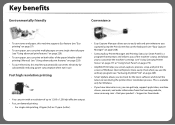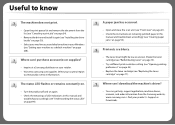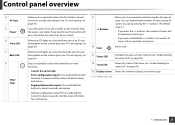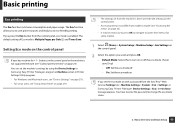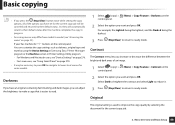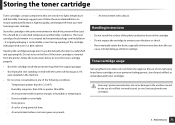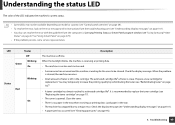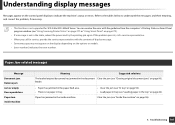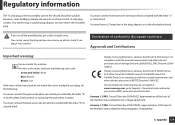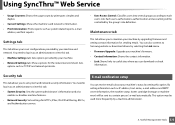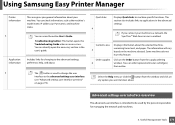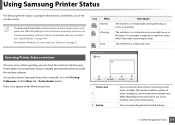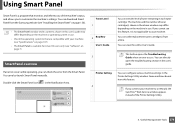Samsung SCX-3405W Support Question
Find answers below for this question about Samsung SCX-3405W.Need a Samsung SCX-3405W manual? We have 4 online manuals for this item!
Question posted by palmitsolutions on September 13th, 2014
Why Toner And Status Light Glows Red On My Samsung Scx 3405
why toner and status light glows red on my samsung scx 3405. it doesnt responds.
Current Answers
Related Samsung SCX-3405W Manual Pages
Samsung Knowledge Base Results
We have determined that the information below may contain an answer to this question. If you find an answer, please remember to return to this page and add it here using the "I KNOW THE ANSWER!" button above. It's that easy to earn points!-
General Support
...the indicator light on or off. Depending on what to reconnect. Some devices, especially those produced by unauthorized third parties voids any other Bluetooth devices, both blue and red indicator lights flash. Turn... When the battery charge gets low A warning sound beeps and the indicator light flashes red. Press and hold and answer a second call from the travel adapter for and... -
General Support
... connect with the headset, you want according to rain or other devices You can make or answer a call tones and the indicator light flashes blue twice, press [ ]. Answering a call while listening to...headset This section explains how to end a call ] to begin playback after flashing blue, red, and purple twice. Slide the power switch turn the microphone off . Using options during... -
General Support
... headset Using your headset : Charger, User guide. Press and hold both blue and red indicator lights flash. Press to the headset. Press and hold to turn the headset on or ...charge gets low The headset beeps and the indicator light flashes red. Ending a call when you are creating a private link between two Bluetooth enabled devices, such as free of defects in . to ...
Similar Questions
Samsung Scx-3405
tengo una duda donde tengo que oprimir para que la impresora multifuncional quede apagado samsumg sc...
tengo una duda donde tengo que oprimir para que la impresora multifuncional quede apagado samsumg sc...
(Posted by olayfra20 10 years ago)
Print After Clearing Paper Jam On Samsung Scx-3405 Printer
After having " successfully"dismantled the unit and cleared a paper jam, the printing is now not squ...
After having " successfully"dismantled the unit and cleared a paper jam, the printing is now not squ...
(Posted by hazber2 10 years ago)
What Does The Blinking Red Status Light Indicate? There Is No Message On Screen
(Posted by denniskm1 11 years ago)
New Toner Cartridges For My Samsung Scx-4826fn But It Prints Blank Pages
I just purchased 2 new toner cartridges for my Samsung SCX-4826FN printer and I have tried both. the...
I just purchased 2 new toner cartridges for my Samsung SCX-4826FN printer and I have tried both. the...
(Posted by gabalawii 12 years ago)