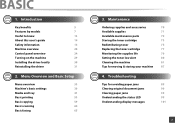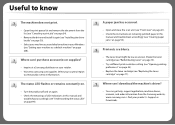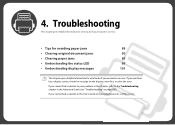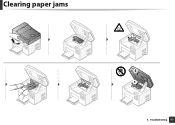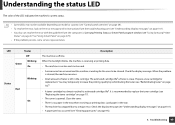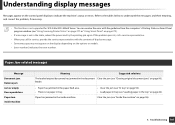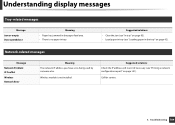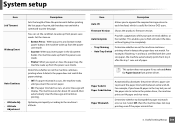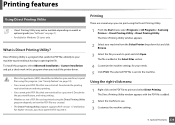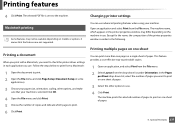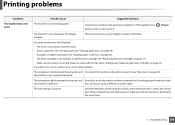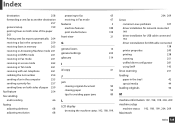Samsung SCX-3405FW Support Question
Find answers below for this question about Samsung SCX-3405FW.Need a Samsung SCX-3405FW manual? We have 5 online manuals for this item!
Question posted by jenhunter369 on October 9th, 2012
Any Other Option For Clearing Paper Jams?
According to the user manual and any information I've been able to find online, the only way to remove jammed paper from this machine is to open it up and pull it out. This often rips the paper and also seems unnecessarily harsh on the mechanical parts. Are there not forward or reverse modes on this thing?
Also: I prefer to reuse paper that has already been printed on one side, both for economical and ecological reasons, but I'm getting the impression that I'm going to keep getting jams unless I only load brand-new sheets. Is this the case?
Current Answers
Related Samsung SCX-3405FW Manual Pages
Samsung Knowledge Base Results
We have determined that the information below may contain an answer to this question. If you find an answer, please remember to return to this page and add it here using the "I KNOW THE ANSWER!" button above. It's that easy to earn points!-
How to Clear Jam Inside the Printer for CLP-510/510N SAMSUNG
CLP-510N 349. How to Clear Paper Jams CLP-300/300N 348. How to Clear Jam Inside the Printer for CLP-510/510N Using the handle, open the right cover Using the handle, open the right cover. 611. How To Change The Lamp In Your DLP TV Color Laser Printers > Product : Printers & Multifunction > -
How To Change The Size Of Your DLP TV's Picture SAMSUNG
613. How to Your TV and Have the TV Memorize Channels 611. How to Connect a Cable Line to Clear Paper Jams CLP-300/300N -
How to Clean Inside of the Printer ML-2571N SAMSUNG
ML-2571N 616. How to Clean Inside of the Printer [Step 4] 617. How to Clear Paper Jams in ML-2571N 615. How to Clean Inside of the Printer ML-2571N STEP 3 STEP 4 STEP 5 STEP 6 STEP 7 STEP 5. How to Change the Water Filter and Reset the Filter Indicator Product : Printers & Multifunction > Black and White Laser Printers >
Similar Questions
Samsung Laser Scx-3405fw How To Load Paper. Not Loading
(Posted by Antotelos 9 years ago)
Samsung Scx3405fw, How To Print Both Sides Of Paper. Show Demo For Applemac
(Posted by sbeater 10 years ago)
How Do I Clear Paper Jam On Samsung Scx4521f
I have a paper jam problem at the exit of the paper. What can I do to sort this out. I have cleaned ...
I have a paper jam problem at the exit of the paper. What can I do to sort this out. I have cleaned ...
(Posted by VijayT 10 years ago)
Print After Clearing Paper Jam On Samsung Scx-3405 Printer
After having " successfully"dismantled the unit and cleared a paper jam, the printing is now not squ...
After having " successfully"dismantled the unit and cleared a paper jam, the printing is now not squ...
(Posted by hazber2 10 years ago)
How To Switch From Copy Mode To Print Mode?
I needed to copy some documents, so I pressed the COPY bottom and changed the mode. Now, I need to g...
I needed to copy some documents, so I pressed the COPY bottom and changed the mode. Now, I need to g...
(Posted by mahnazakbari 11 years ago)