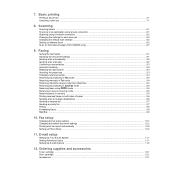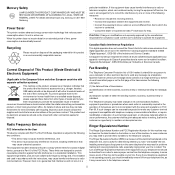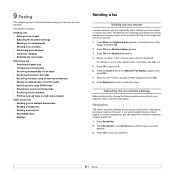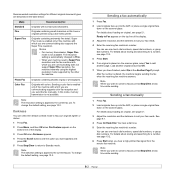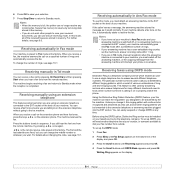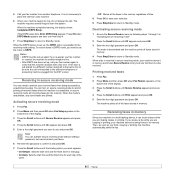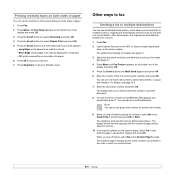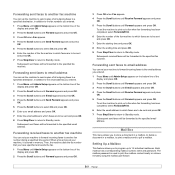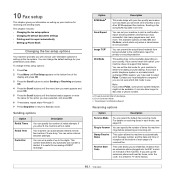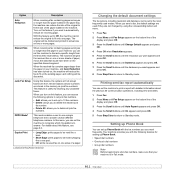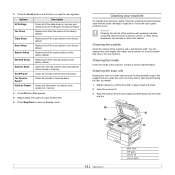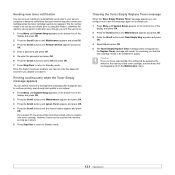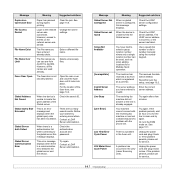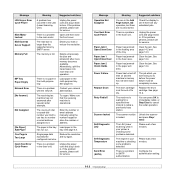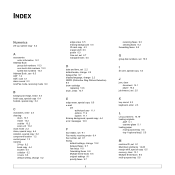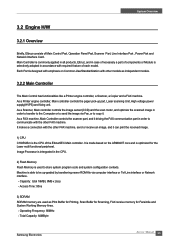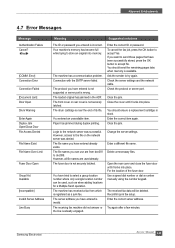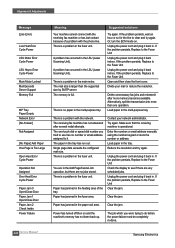Samsung SCX 6322DN Support Question
Find answers below for this question about Samsung SCX 6322DN - B/W Laser - All-in-One.Need a Samsung SCX 6322DN manual? We have 8 online manuals for this item!
Question posted by Kimvic1 on August 26th, 2015
Receive Fax But Cannot Send
The person who posted this question about this Samsung product did not include a detailed explanation. Please use the "Request More Information" button to the right if more details would help you to answer this question.
Current Answers
Related Samsung SCX 6322DN Manual Pages
Samsung Knowledge Base Results
We have determined that the information below may contain an answer to this question. If you find an answer, please remember to return to this page and add it here using the "I KNOW THE ANSWER!" button above. It's that easy to earn points!-
General Support
... your computing device and is connected to standby mode and displays Fax Only. To Receive a fax with your laptop PC to select Data/Fax In: Incoming Fax only. With the Sprint PCS Wireless Web Connection Kit lets you link your phone: Make sure that the phone displays No incoming voice calls can send and receive data and faxes. From... -
General Support
T9 Text Input for Easy Text Entry. Short Message Service. Global Positioning System (GPS) Wireless Internet. Voice Activated Dialing. Wireless Fax Send/Receive What Are Some Additional Features Of The N300? Features of the SCH-n300 can be found by clicking the Features Link below. Some of the more notable ones are as follows: Personal Information Manager. -
How To Pair A Bluetooth Device SAMSUNG
...at the same time may not be able to devices without the Bluetooth authentication or logo is failing. Compatibility to receive or send files. prompts you prefer to turn on your ...computer. Choose this computer" Pointers for a phone connection, data syncing, electronic business card exchange, fax transmission...
Similar Questions
Unable To Receive Fax.
I am unable to receive fax on SF-760P. I am able to send fax fine. Do not get any error message on s...
I am unable to receive fax on SF-760P. I am able to send fax fine. Do not get any error message on s...
(Posted by raymondsiu 8 years ago)
Fax Programming
Is it possible to arrange for the delayed fax reception start (after several phone rings, so the pho...
Is it possible to arrange for the delayed fax reception start (after several phone rings, so the pho...
(Posted by zdenek90231 11 years ago)
Trouble Shoot- Can Fax Out But Cannot Receive Faxes
Able to fax out but cannot receive faxes.
Able to fax out but cannot receive faxes.
(Posted by ddibattista 12 years ago)
Problems With Scanning/faxing When Feeding Through Automatic Feeder.
I purchased thsi machine in December of 2009 - every time I either try to scan or fax through the au...
I purchased thsi machine in December of 2009 - every time I either try to scan or fax through the au...
(Posted by ginadchappie 12 years ago)
How Do I Access The Faxes In Memory On The Samsung Multiexpress 6322dn?
(Posted by briandillon 13 years ago)