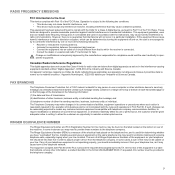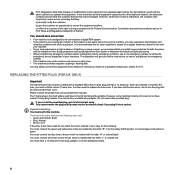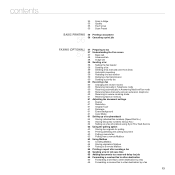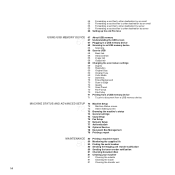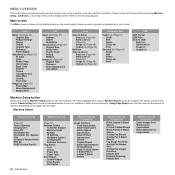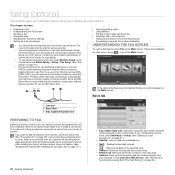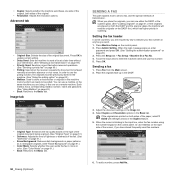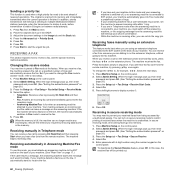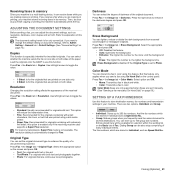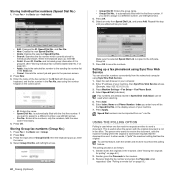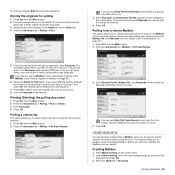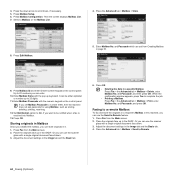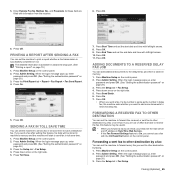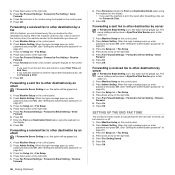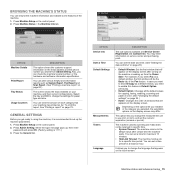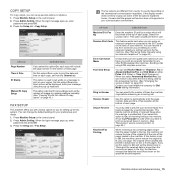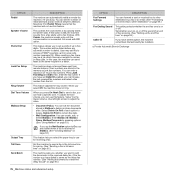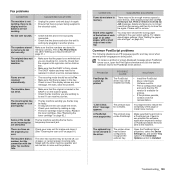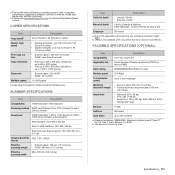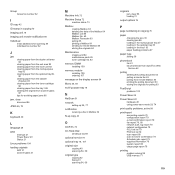Samsung SCX 6555N Support Question
Find answers below for this question about Samsung SCX 6555N - MultiXpress Mono Multifunction.Need a Samsung SCX 6555N manual? We have 17 online manuals for this item!
Question posted by ddibattista on September 7th, 2011
Trouble Shoot- Can Fax Out But Cannot Receive Faxes
Able to fax out but cannot receive faxes.
Current Answers
Related Samsung SCX 6555N Manual Pages
Samsung Knowledge Base Results
We have determined that the information below may contain an answer to this question. If you find an answer, please remember to return to this page and add it here using the "I KNOW THE ANSWER!" button above. It's that easy to earn points!-
General Support
...trouble shoot your camcorder may require service. Control Panel > Device Manager ). If the above suggestions do not resolve your problem, your camera over the phone. So that the camcorder is turned on and connected by clicking on the device...clicking on Start Menu > Follow the steps below : Highlight the device by Microsoft and is in the Win98 folder. Right click on the ... -
General Support
...n300, SPH-n400, SPH-m100 (Uproar), How Do I Use Them On The N200? How Do I Send And Receive Faxes With My N200? Can I Select A Ringer Type For A Phone Book Entry On The N200? How Do I Download...To Upload Data To The N200 From Outlook? Where Can I Return To Voice Mode After Receiving Data Or A Fax On My N200? To The Internet With My SPH-n200? How Many Phone Numbers Will The... -
General Support
...Receive Settings 3: Profile 4: Push Message 5: Broadcast* 8: Memory Status 3: Recent Calls 1: All Calls 2: Missed Calls 3: Calls Made 4: Calls Received... Number 1: Voice Line 1 2: Voice Line 2 3: Data 4: Fax 7: Management 1: Default Saving 2: Copy All to view the menu...Closed User Group* 6: Bluetooth 1: Turn Bluetooth Off/On 2: My Devices 3: My Phone’s Visibility 4: My Phone’s Name 5: ...
Similar Questions
Samsung 4828fn Printer With Out-bin Full Error
I have a Samsung 4828fn printer displaying a message 'out-bin full'. I can't find any paper jams. Is...
I have a Samsung 4828fn printer displaying a message 'out-bin full'. I can't find any paper jams. Is...
(Posted by davidtansey 8 years ago)
Samsung Scx 6555n Locking Up When Faxing
(Posted by themsantos 9 years ago)
Trouble Sending Faxes With Sf650
What do the following error codes mean? NG070000 NG13022 NG030000
What do the following error codes mean? NG070000 NG13022 NG030000
(Posted by debreilly 10 years ago)
Will 'system Clear' Remove The Firmware?
(Posted by dqueest 12 years ago)