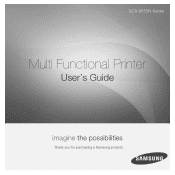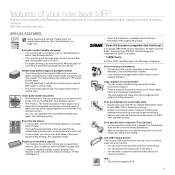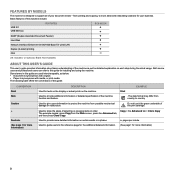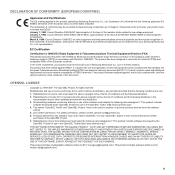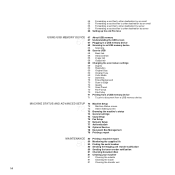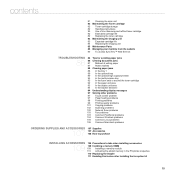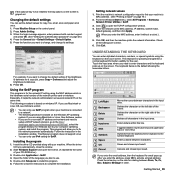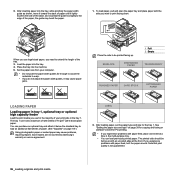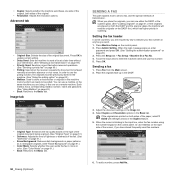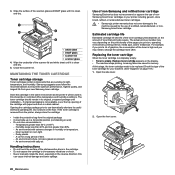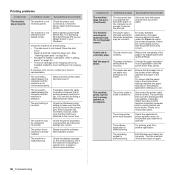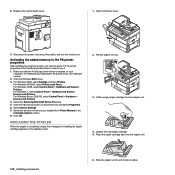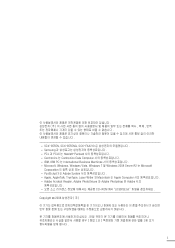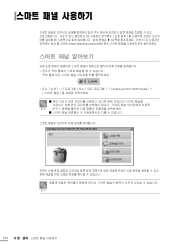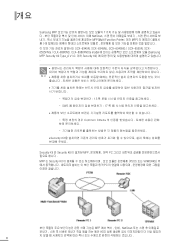Samsung SCX 6555N Support Question
Find answers below for this question about Samsung SCX 6555N - MultiXpress Mono Multifunction.Need a Samsung SCX 6555N manual? We have 17 online manuals for this item!
Question posted by themsantos on June 20th, 2014
Samsung Scx 6555n Locking Up When Faxing
The person who posted this question about this Samsung product did not include a detailed explanation. Please use the "Request More Information" button to the right if more details would help you to answer this question.
Current Answers
Related Samsung SCX 6555N Manual Pages
Samsung Knowledge Base Results
We have determined that the information below may contain an answer to this question. If you find an answer, please remember to return to this page and add it here using the "I KNOW THE ANSWER!" button above. It's that easy to earn points!-
General Support
...Caller ID 6: Closed User Group* 6: Bluetooth 1: Turn Bluetooth Off/On 2: My Devices 3: My Phone’s Visibility 4: My Phone’s Name 5: Secure Mode 6: ...7: Security 1: PIN Check 2: Change PIN 3: Phone Lock 4: Change Password 5: Privacy 6: SIM Lock 7: FDN Mode 8: Change PIN2 8: Connection Settings 9:... Data 4: Fax 7: Management 1: Default Saving 2: Copy All to view the menu tree fully expanded. ... -
General Support
... Keypad: From the home screen, press and Hold the red END key to save the Device Lock settings To disable the automatic device lock simply uncheck the "Prompt if device unused for Done to manually lock the handset OR briefly press the power button located on the handset use. box Select the increment... -
General Support
... (Code) Phone? To Unlock the Keypad: Press the left soft key for More Select Security (3) Select Device Lock (1) Press the OK button to check the "Prompt if device unused for unlocking the handset. Automatic Device Lock The automatic device lock allows users to set the handset to unlock the handset. To enable or disable...
Similar Questions
Hi, Lastday I Try To Enter The Admin Password In Samsung Scx 6555n But Still Not
hi when i enter admin password in samsung scx 6555n but not avilabel i know it is sec00000 it is new...
hi when i enter admin password in samsung scx 6555n but not avilabel i know it is sec00000 it is new...
(Posted by mudasar 9 years ago)
How To Reset Password Scx-6555n Syncthru Web Admin
(Posted by sancma 10 years ago)
Smasung Scx-6555n Admin Password
(Posted by do2nam 10 years ago)
My Samsung Scx-6555n Says System Error #02-003? What Can I Do To Fix This?
My Samsung SCX-6555N Says System Error #02-003? What can I do to fix this?
My Samsung SCX-6555N Says System Error #02-003? What can I do to fix this?
(Posted by rick43394 12 years ago)
Samsung Scx 4623f Locked Scanner Error Message
samsung scx 4623f is giving me a locked scanner error message ,how can it be fixed?
samsung scx 4623f is giving me a locked scanner error message ,how can it be fixed?
(Posted by wellton82 12 years ago)