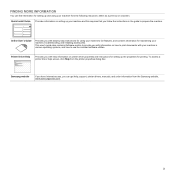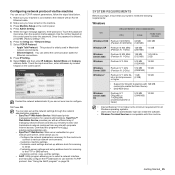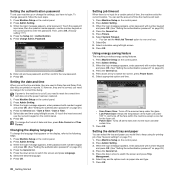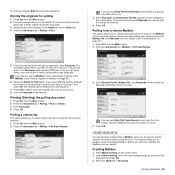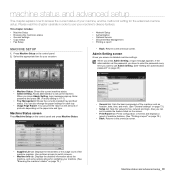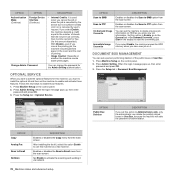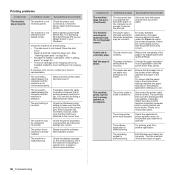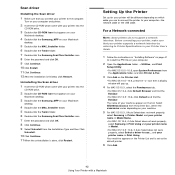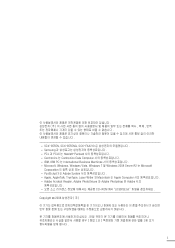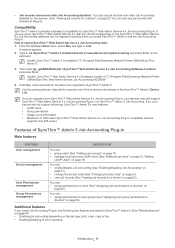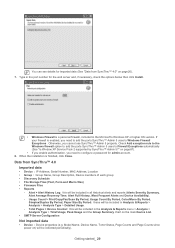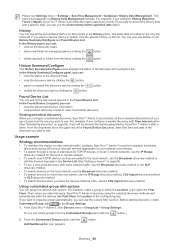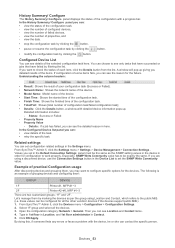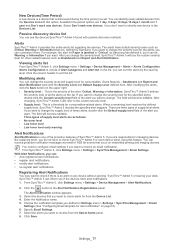Samsung SCX 6555N Support Question
Find answers below for this question about Samsung SCX 6555N - MultiXpress Mono Multifunction.Need a Samsung SCX 6555N manual? We have 17 online manuals for this item!
Question posted by mudasar on August 27th, 2014
Hi, Lastday I Try To Enter The Admin Password In Samsung Scx 6555n But Still Not
hi when i enter admin password in samsung scx 6555n but not avilabel i know it is sec00000 it is new firmwer but how to type this (sec) can help me
Current Answers
Related Samsung SCX 6555N Manual Pages
Samsung Knowledge Base Results
We have determined that the information below may contain an answer to this question. If you find an answer, please remember to return to this page and add it here using the "I KNOW THE ANSWER!" button above. It's that easy to earn points!-
General Support
...your phone, type in a new window. ... type in the field devmgmt.msc and press Enter on...help with Windows Mobile Device Center to the computer's USB port). Troubleshooting If you DO NOT SEE the two device types...try following article: NOTE: Please allow the synchronization to the handset. ActiveSync has not detected your data can continue with the mobile device...Done to Know" section... -
General Support
... may be included with the wall mount. To find a VESA mount, type VESA mount into your TV or Monitor appears. Try entering the wall mount model number into the Keyword entry field, and then click Go...2007 LN-T series Samsung LCD TVs, except for a list of the page under Search By, type wall or mount into your browser to find it is not available at SamsungParts.com. Click to... -
General Support
...information on the word selection list. T9 combines what it knows about you. T9 also pays attention to "Add.... If, however, T9 doesn't understand the word being entered to save even more key presses! Some items ...next time you are using T9 input, you can type, can be added, for example, are no options...passwords to T9 mode. The SPH-M520 uses a predictive text dictionary called...
Similar Questions
Admin Password
plz send me samsung scx-6345n admin password my email thanks ali asghar
plz send me samsung scx-6345n admin password my email thanks ali asghar
(Posted by aagsmaira 6 years ago)
How To Reset Password Scx-6555n Syncthru Web Admin
(Posted by sancma 10 years ago)
Smasung Scx-6555n Admin Password
(Posted by do2nam 10 years ago)
Change Admin Password
how change the admin password for machine setup?
how change the admin password for machine setup?
(Posted by augaldec 12 years ago)
My Samsung Scx-6555n Says System Error #02-003? What Can I Do To Fix This?
My Samsung SCX-6555N Says System Error #02-003? What can I do to fix this?
My Samsung SCX-6555N Says System Error #02-003? What can I do to fix this?
(Posted by rick43394 12 years ago)