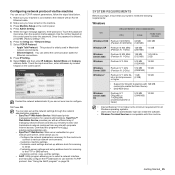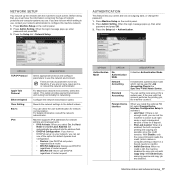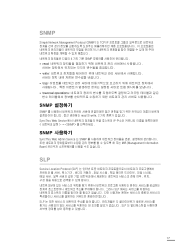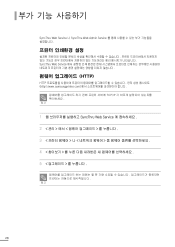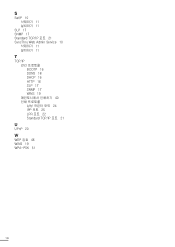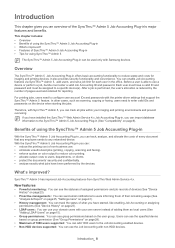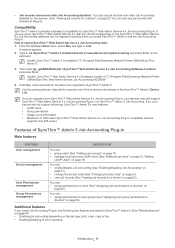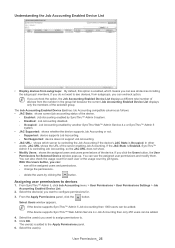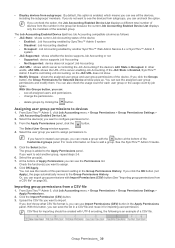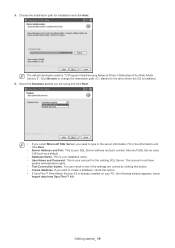Samsung SCX 6555N Support Question
Find answers below for this question about Samsung SCX 6555N - MultiXpress Mono Multifunction.Need a Samsung SCX 6555N manual? We have 17 online manuals for this item!
Question posted by sancma on March 6th, 2014
How To Reset Password Scx-6555n Syncthru Web Admin
The person who posted this question about this Samsung product did not include a detailed explanation. Please use the "Request More Information" button to the right if more details would help you to answer this question.
Current Answers
Related Samsung SCX 6555N Manual Pages
Samsung Knowledge Base Results
We have determined that the information below may contain an answer to this question. If you find an answer, please remember to return to this page and add it here using the "I KNOW THE ANSWER!" button above. It's that easy to earn points!-
General Support
... the Handsets Memory Select More (7) to display more settings Select Security to confirm the reset If the default password (above) fails, try the last 4 digits of the handset, just above the ear...the top, left soft key for Done to set the reset soft key for Yes to display more security settings Select Reset (1) Enter the reset password, using the handset buttons. Hold the power button, located... -
General Support
... 5. 176x144 4. Video Share (AT&T Paid Services Required) 9. Camcorder 2. A VPN A Security A Device Lock B Enable SIM Lock C Enable SIM PIN D Cange PIN2 E Certificates F Encryption A Change Reset Password B Reset C ACL Service B Remove Programs C Power Management Main Battery Backlight time out on battery... -
General Support
...-i607? To delete MP3's from the Handsets Memory Select Settings Select More (7) to display more settings Select Security (1) to display more security settings Select Reset (1) Enter the reset password, using the navigation keys Select Delete (3) key for Yes to confirm deletion To delete downloaded MP3's Select Applications Select Download Agent Select Delete (1) To...
Similar Questions
How I Can Reset My Scx 5530fn
wanna to update my firmware for samsung scx 5530dn
wanna to update my firmware for samsung scx 5530dn
(Posted by leehlibi 5 years ago)
Hi, Lastday I Try To Enter The Admin Password In Samsung Scx 6555n But Still Not
hi when i enter admin password in samsung scx 6555n but not avilabel i know it is sec00000 it is new...
hi when i enter admin password in samsung scx 6555n but not avilabel i know it is sec00000 it is new...
(Posted by mudasar 9 years ago)
Smasung Scx-6555n Admin Password
(Posted by do2nam 10 years ago)
My Samsung Scx-6555n Says System Error #02-003? What Can I Do To Fix This?
My Samsung SCX-6555N Says System Error #02-003? What can I do to fix this?
My Samsung SCX-6555N Says System Error #02-003? What can I do to fix this?
(Posted by rick43394 12 years ago)