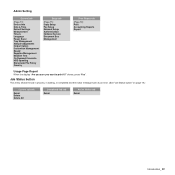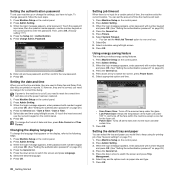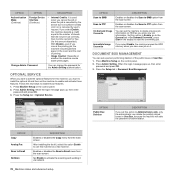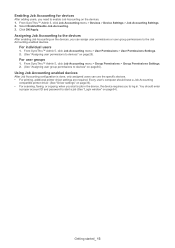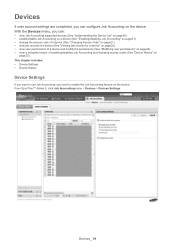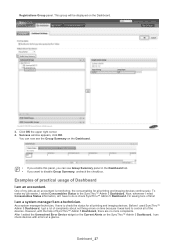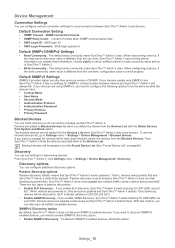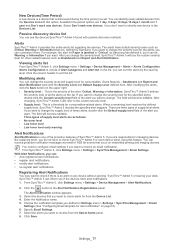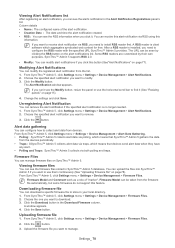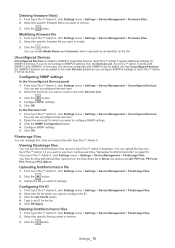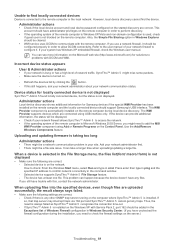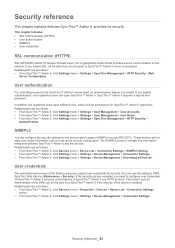Samsung SCX 6555N Support Question
Find answers below for this question about Samsung SCX 6555N - MultiXpress Mono Multifunction.Need a Samsung SCX 6555N manual? We have 17 online manuals for this item!
Question posted by do2nam on May 24th, 2013
Smasung Scx-6555n Admin Password
The person who posted this question about this Samsung product did not include a detailed explanation. Please use the "Request More Information" button to the right if more details would help you to answer this question.
Current Answers
Related Samsung SCX 6555N Manual Pages
Samsung Knowledge Base Results
We have determined that the information below may contain an answer to this question. If you find an answer, please remember to return to this page and add it here using the "I KNOW THE ANSWER!" button above. It's that easy to earn points!-
General Support
...9. Account type needs to be the user name and password used to send incoming mail to send outgoing e-mail from your device. Enter the user name Only insert the user name, do...you will allow you to the SGH-I627 (Propel Pro) handset. Contact Your IT admin for assistance for your email address hosted by the mail service. Account Name: Outgoing Server ... -
General Support
... Required SSL Connection (Outgoing Mail Server Only): A connection that enables sending of your device. Custom Domain is actually a "live.com" email account) 6. Select Internet Email...User Name: Outgoing email server user name. Outgoing email-server password. Contact Your IT admin for assistance for any of the e-mail server within the network being accessed.... -
General Support
... will populate your user name, proceed to your device. The following information will be unable to use same user name and password for mail. The instructions above . To setup...;Outgoing email-server password. Enter the server address (This is required to be the user name and password used to send incoming mail to send e-mail. Contact Your IT admin for assistance for the...
Similar Questions
Admin Password
plz send me samsung scx-6345n admin password my email thanks ali asghar
plz send me samsung scx-6345n admin password my email thanks ali asghar
(Posted by aagsmaira 6 years ago)
Hi, Lastday I Try To Enter The Admin Password In Samsung Scx 6555n But Still Not
hi when i enter admin password in samsung scx 6555n but not avilabel i know it is sec00000 it is new...
hi when i enter admin password in samsung scx 6555n but not avilabel i know it is sec00000 it is new...
(Posted by mudasar 9 years ago)
How To Reset Password Scx-6555n Syncthru Web Admin
(Posted by sancma 10 years ago)
Change Admin Password
how change the admin password for machine setup?
how change the admin password for machine setup?
(Posted by augaldec 12 years ago)
My Samsung Scx-6555n Says System Error #02-003? What Can I Do To Fix This?
My Samsung SCX-6555N Says System Error #02-003? What can I do to fix this?
My Samsung SCX-6555N Says System Error #02-003? What can I do to fix this?
(Posted by rick43394 12 years ago)