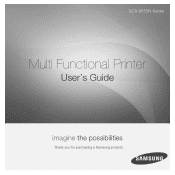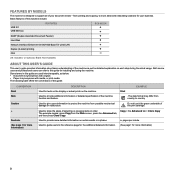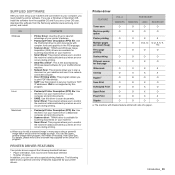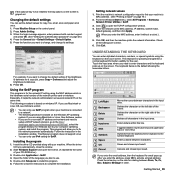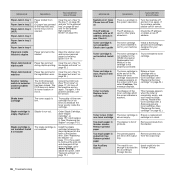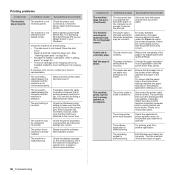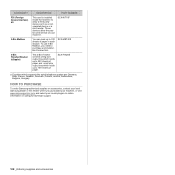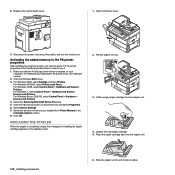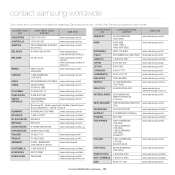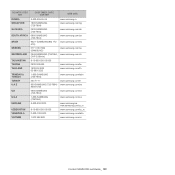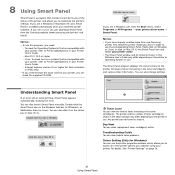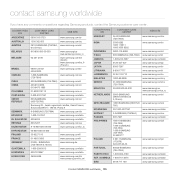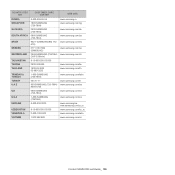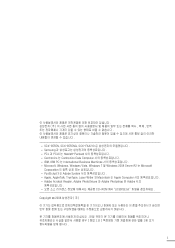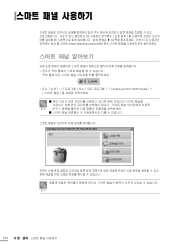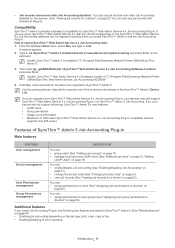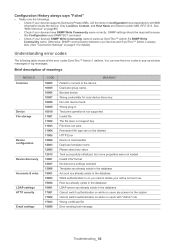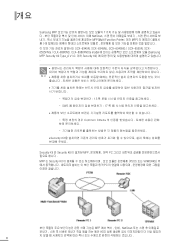Samsung SCX 6555N Support Question
Find answers below for this question about Samsung SCX 6555N - MultiXpress Mono Multifunction.Need a Samsung SCX 6555N manual? We have 17 online manuals for this item!
Question posted by rick43394 on December 12th, 2011
My Samsung Scx-6555n Says System Error #02-003? What Can I Do To Fix This?
My Samsung SCX-6555N Says System Error #02-003? What can I do to fix this?
Current Answers
Related Samsung SCX 6555N Manual Pages
Samsung Knowledge Base Results
We have determined that the information below may contain an answer to this question. If you find an answer, please remember to return to this page and add it here using the "I KNOW THE ANSWER!" button above. It's that easy to earn points!-
General Support
...one application at a time from the old profile to the FAQ on the cradle. When you receive a fatal error message, it can sometimes be caused by information copied during a HotSync or other applications not operating correctly. Launch... user. Press the HotSync button on "How do I Am Receiving Fatal Errors When Using The I500? Select the new user profile in the HotSync dialog box. To... -
General Support
...says CRADLE/CABLE. Press the button on your phone hard reset the phone, and go into the User File and Rename your USB cable. The path to run correctly. IMPORTANT NOTE: Please have previously synced with the device. There are receiving error...It will install but now are 2 ways of Palm issues can be fixed by the phone when Hot Syncing. Watch for us to sync correctly... -
General Support
...My Personal Information From My SCH-i830 What Is Error Reporting On The SCH-i830 (IP-830W)... My SCH-i830 (IP-830W)? How Do I Fix This? Can The WAP Browser Cache Be Cleared On... FAQs currently registered in our system for Mobile Devices FAQ Listing By Category Specifications Using The Phone ...(IP-830W), Voice Command Is No Longer Verbally Prompting To Say A Command, How Do I Turn This Off? How Do...
Similar Questions
System Error 02-003, How Do I Fix This Error On Scx6555n
(Posted by pauljenterprises4 4 years ago)
02-003 Error On A Scx-6555n
(Posted by nfoster24 8 years ago)
Hi, Lastday I Try To Enter The Admin Password In Samsung Scx 6555n But Still Not
hi when i enter admin password in samsung scx 6555n but not avilabel i know it is sec00000 it is new...
hi when i enter admin password in samsung scx 6555n but not avilabel i know it is sec00000 it is new...
(Posted by mudasar 9 years ago)
How To Fix Samsung Scx-4300 Scanner Error
(Posted by spri 10 years ago)
Samsung Scx 4623fn Scanner Error
samsung scx 4623fn scanner error message ,how can it be fixed,is it a software problem or physical...
samsung scx 4623fn scanner error message ,how can it be fixed,is it a software problem or physical...
(Posted by wellton82 12 years ago)