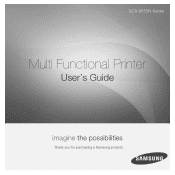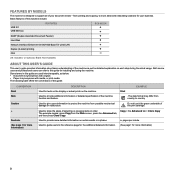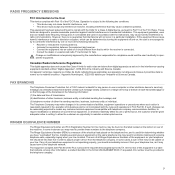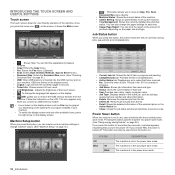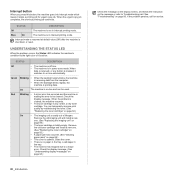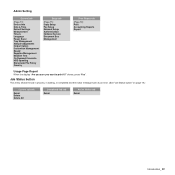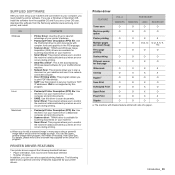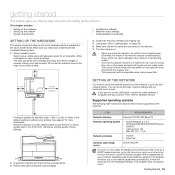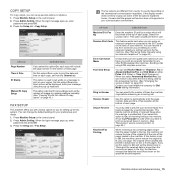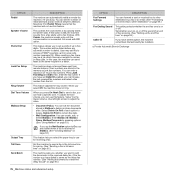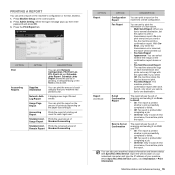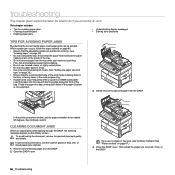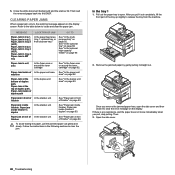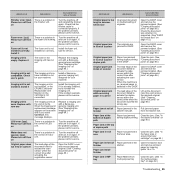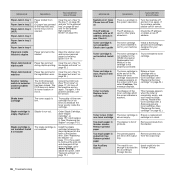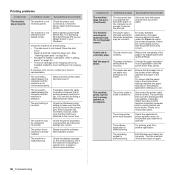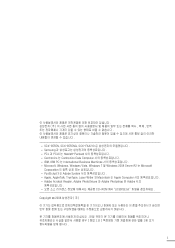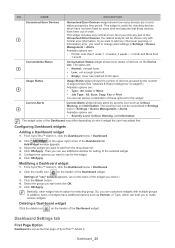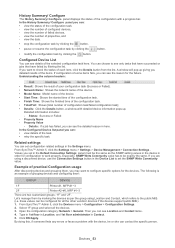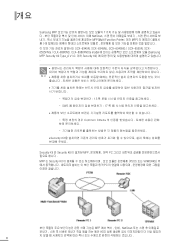Samsung SCX 6555N Support Question
Find answers below for this question about Samsung SCX 6555N - MultiXpress Mono Multifunction.Need a Samsung SCX 6555N manual? We have 17 online manuals for this item!
Question posted by nfoster24 on June 12th, 2015
02-003 Error On A Scx-6555n
The person who posted this question about this Samsung product did not include a detailed explanation. Please use the "Request More Information" button to the right if more details would help you to answer this question.
Current Answers
Answer #1: Posted by TechSupport101 on June 12th, 2015 9:24 PM
Possible causes of the issue
- Main board failure (service required)
- HDD failure (power it on without the HDD)
- Fuser shorting with the duplex bracket (service required)
Related Samsung SCX 6555N Manual Pages
Samsung Knowledge Base Results
We have determined that the information below may contain an answer to this question. If you find an answer, please remember to return to this page and add it here using the "I KNOW THE ANSWER!" button above. It's that easy to earn points!-
General Support
... that do I update the Firmware There are capable of automatic updates out of persistent storage. Click the 'Firmware Update Instructions - Blockbuster, Netflix And Pandora Error Messages In addition to BD-Live, enjoy automatic firmware updates! After installing 2.0 and with valid certificates can be accessed. To change the BD-Live settings... -
General Support
Multifunction SCX-4720F เกิดจากสัญญาณ Sync ที่ชุด error "LSU error"ที่ จอพาเนล ของเครื่อง พบข้&#... -
General Support
LSU error ที่เครื่องพิมพ์ ต้องแก้ไขอย่างไร scx-4521f ขึ้น เครื่องพิมพ์
Similar Questions
System Error 02-003, How Do I Fix This Error On Scx6555n
(Posted by pauljenterprises4 4 years ago)
Hi, Lastday I Try To Enter The Admin Password In Samsung Scx 6555n But Still Not
hi when i enter admin password in samsung scx 6555n but not avilabel i know it is sec00000 it is new...
hi when i enter admin password in samsung scx 6555n but not avilabel i know it is sec00000 it is new...
(Posted by mudasar 9 years ago)
How To Reset Password Scx-6555n Syncthru Web Admin
(Posted by sancma 10 years ago)
Smasung Scx-6555n Admin Password
(Posted by do2nam 10 years ago)
My Samsung Scx-6555n Says System Error #02-003? What Can I Do To Fix This?
My Samsung SCX-6555N Says System Error #02-003? What can I do to fix this?
My Samsung SCX-6555N Says System Error #02-003? What can I do to fix this?
(Posted by rick43394 12 years ago)