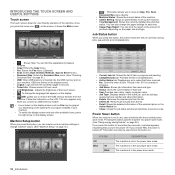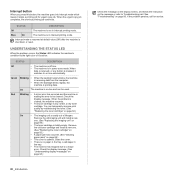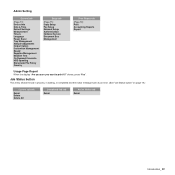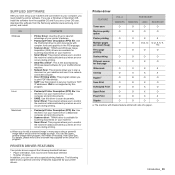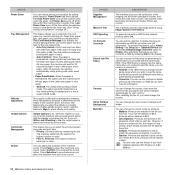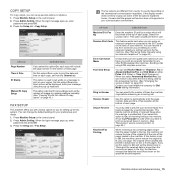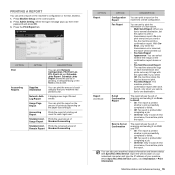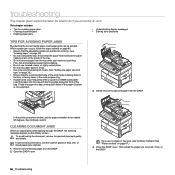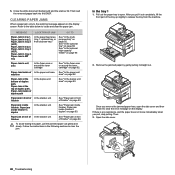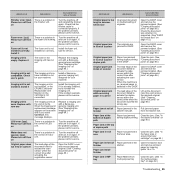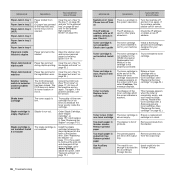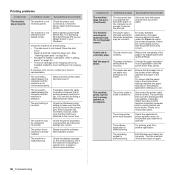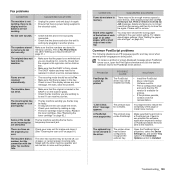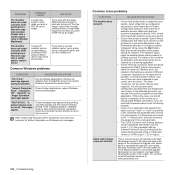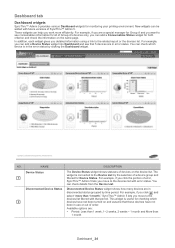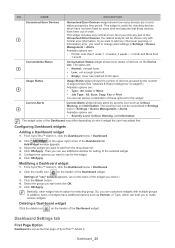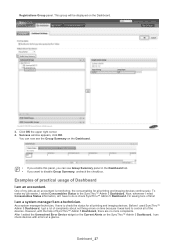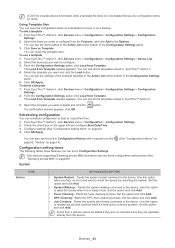Samsung SCX 6555N Support Question
Find answers below for this question about Samsung SCX 6555N - MultiXpress Mono Multifunction.Need a Samsung SCX 6555N manual? We have 17 online manuals for this item!
Question posted by pauljenterprises4 on February 9th, 2020
System Error 02-003, How Do I Fix This Error On Scx6555n
Current Answers
Answer #1: Posted by Odin on February 9th, 2020 10:47 AM
If the issue persists of if you require further advice, you'll have to consult Samsung. (You can if necessary find the contact information at https://www.contacthelp.com.)
Hope this is useful. Please don't forget to click the Accept This Answer button if you do accept it. My aim is to provide reliable helpful answers, not just a lot of them. See https://www.helpowl.com/profile/Odin.
Related Samsung SCX 6555N Manual Pages
Samsung Knowledge Base Results
We have determined that the information below may contain an answer to this question. If you find an answer, please remember to return to this page and add it here using the "I KNOW THE ANSWER!" button above. It's that easy to earn points!-
General Support
... the power button for the quick list Select Wireless Manager (4) Highlight All, using one of two different methods: Method 1 - How Do I Fix The "Forbidden" Error Message Received While Browsing The Internet From My SGH-I637 (Jack) Phone? While browsing the internet from your Samsung phone, you may experience... -
How To Update Your Televisions Firmware (Software) Through The USB 2.0 Port SAMSUNG
... firmware is a two Part process. A computer with the storage capacity large enough for the firmware file. Part 1 is loading it onto the TV. How To Fix Error Code 39 Updating your TV via USB. Continue to the next step for firmware updates via this is standard on completing Part 1. 9658. How To... -
General Support
..., Games and GUI updates to update the firmware as NYC, Chicago, London, Madrid, etc. Contains fixes and/or changes to the YP-T10's Internal Storage. There are ten new themes to a new folder ... - Unzip the GUI file and copy and paste the extracted RSC and ROM files to how the device operates. Unzip the GAMES file and copy and paste the extracted Games folder into the YP-T10's ...
Similar Questions
I have a "Error motor LSU reinicie corriente" error mesage with my scx-6122fn Does anyone know why? ...
I have a Samsung 6555n printer multipress. It has a full cartridge but keeps saying i install the To...
My Samsung SCX-6555N Says System Error #02-003? What can I do to fix this?