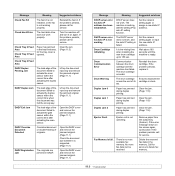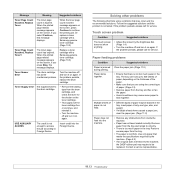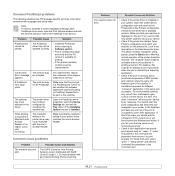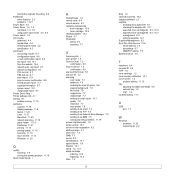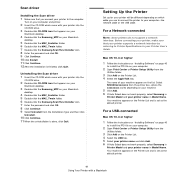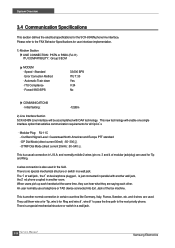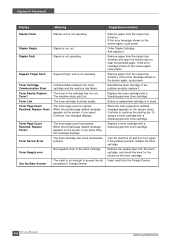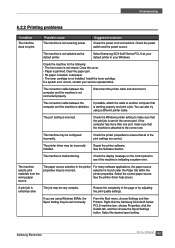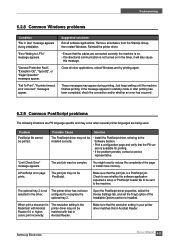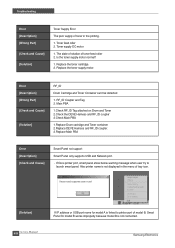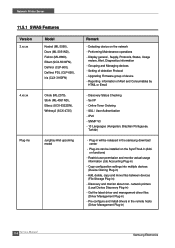Samsung SCX-6345N Support and Manuals
Get Help and Manuals for this Samsung item

View All Support Options Below
Free Samsung SCX-6345N manuals!
Problems with Samsung SCX-6345N?
Ask a Question
Free Samsung SCX-6345N manuals!
Problems with Samsung SCX-6345N?
Ask a Question
Most Recent Samsung SCX-6345N Questions
My Samsung Scx-6345n Give Me Toner Sensor Error
my samsung scx-6345n give me toner sensor error and photo copier not work proper
my samsung scx-6345n give me toner sensor error and photo copier not work proper
(Posted by samaaikarkunmohsinepeshawar 2 years ago)
Sir Meri Machine Scx-6345n Invalid Drum Cartrige De Rahi Hai Ye Masla Kaisy Hal
(Posted by riazshobi 2 years ago)
Toner Sensor Error And Toner Supply Error
No doubt that the Samsung SCX-6345N is very servicable machine. But inspite of repeated change of dr...
No doubt that the Samsung SCX-6345N is very servicable machine. But inspite of repeated change of dr...
(Posted by arshadmehmoodch70 2 years ago)
Samsung Printer 6345n Fualt
my mchein Samsung 6345n show on screen toner senser error and not work
my mchein Samsung 6345n show on screen toner senser error and not work
(Posted by Anonymous-165265 5 years ago)
Samsung SCX-6345N Videos
Popular Samsung SCX-6345N Manual Pages
Samsung SCX-6345N Reviews
 Samsung has a rating of 5.00 based upon 1 review.
Get much more information including the actual reviews and ratings that combined to make up the overall score listed above. Our reviewers
have graded the Samsung SCX-6345N based upon the following criteria:
Samsung has a rating of 5.00 based upon 1 review.
Get much more information including the actual reviews and ratings that combined to make up the overall score listed above. Our reviewers
have graded the Samsung SCX-6345N based upon the following criteria:
- Durability [1 rating]
- Cost Effective [1 rating]
- Quality [1 rating]
- Operate as Advertised [1 rating]
- Customer Service [1 rating]