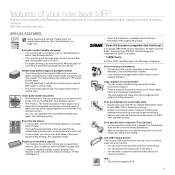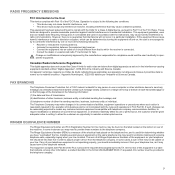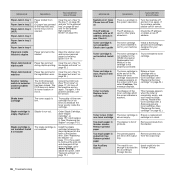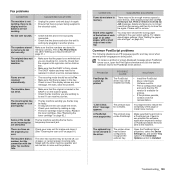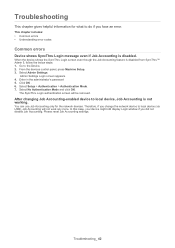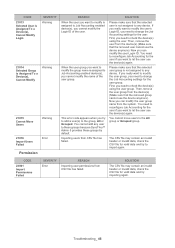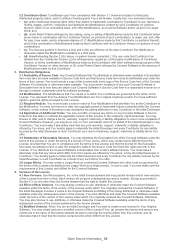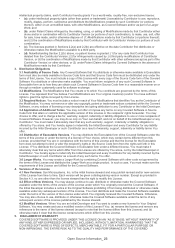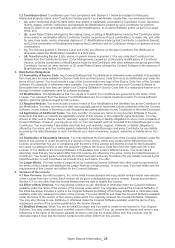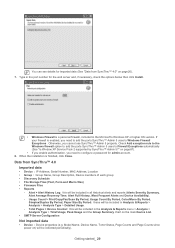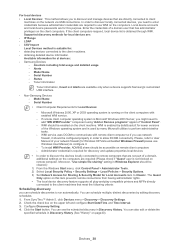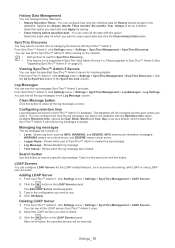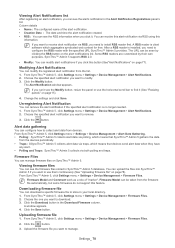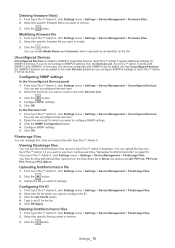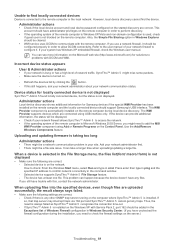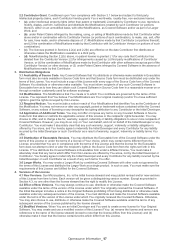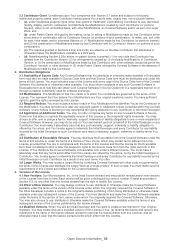Samsung SCX 6555N Support Question
Find answers below for this question about Samsung SCX 6555N - MultiXpress Mono Multifunction.Need a Samsung SCX 6555N manual? We have 17 online manuals for this item!
Question posted by dqueest on January 12th, 2012
Will 'system Clear' Remove The Firmware?
The person who posted this question about this Samsung product did not include a detailed explanation. Please use the "Request More Information" button to the right if more details would help you to answer this question.
Current Answers
Answer #1: Posted by freginold on January 14th, 2012 9:00 PM
A system clear typically deletes all customized user data, but it shouldn't affect the system firmware. You should check your user manual to be sure. If you don't have one, you can download it from Samsung:
http://www.samsung.com/ae/business/printer/products-and-solutions/printers-and-faxes/monochrome-multifunction-printers/multixpress-6555-series/scx-6555n/support.prt?printerCode=SCX-6555N%2fXSS&isOld=N&ci_tag=businessprinter&model_nm=SCX-6555N&model_cd=SCX-6555N%2fXSS&prd_ia_cd=06010300&group=printers-multifunction&type=printers&subtype=mono-multi-function
http://www.samsung.com/ae/business/printer/products-and-solutions/printers-and-faxes/monochrome-multifunction-printers/multixpress-6555-series/scx-6555n/support.prt?printerCode=SCX-6555N%2fXSS&isOld=N&ci_tag=businessprinter&model_nm=SCX-6555N&model_cd=SCX-6555N%2fXSS&prd_ia_cd=06010300&group=printers-multifunction&type=printers&subtype=mono-multi-function
Related Samsung SCX 6555N Manual Pages
Samsung Knowledge Base Results
We have determined that the information below may contain an answer to this question. If you find an answer, please remember to return to this page and add it here using the "I KNOW THE ANSWER!" button above. It's that easy to earn points!-
General Support
... Phone? Hold the power button , located on or off simply Press & To remove personal information from the Handsets Memory From the home screen, press the left soft key ... two different methods to display more settings Select Security (1) Select either Master Clear (2) or Master Reset (3) With Device highlighted, press the left side of the following handset resets described below :... -
General Support
... All Calendar Events All Contacts Delete All Call Logs All Images/Photos/Videos All Sounds/Ringtones Clear WAP Cache All MP3s All Messages Reset Factory Defaults Delete All Voice Memos To remove a Bluetooth device follow the steps below ). To reset the handset's factory settings, via buttons, follow the steps... -
SGH-I637 - How To Reset SAMSUNG
... soft key for More Press the left soft key for More again Select Settings Select More (7) to display more settings Select Security (1) Select either Master Clear (2) or Master Reset (3) With Device highlighted, press the left soft key for Yes to confirm resetting the handset to the factory default settings
Similar Questions
How Do You Remove The Message (delay Send) On Samsung Scx-5639fr?
this is anoymous 127513 forgot to include my fax number.
this is anoymous 127513 forgot to include my fax number.
(Posted by Anonymous-127513 10 years ago)
How Do You Remove The Message Delay Send On Samsung Scx-5639fr?
Keep getting message (no answer) when sending fax and no faxes are coming in. Am getting a dialtone ...
Keep getting message (no answer) when sending fax and no faxes are coming in. Am getting a dialtone ...
(Posted by Anonymous-127513 10 years ago)
Paper Jam In Duplex Area
Hello I have a samsung multifunction scx6545N that everything works ok except that a few days stuck ...
Hello I have a samsung multifunction scx6545N that everything works ok except that a few days stuck ...
(Posted by munrainmortal 11 years ago)
Cartridge Counter Reset
Hello. We have a Samsung multifunctions fax scx-4828fn. We replaced the cartridge when the machine w...
Hello. We have a Samsung multifunctions fax scx-4828fn. We replaced the cartridge when the machine w...
(Posted by phuongtran 12 years ago)