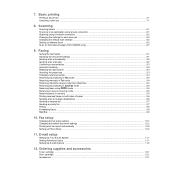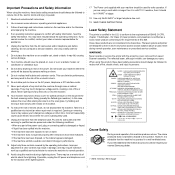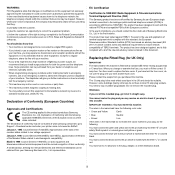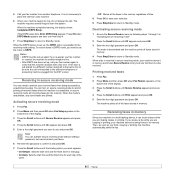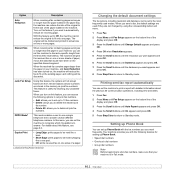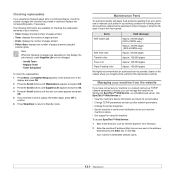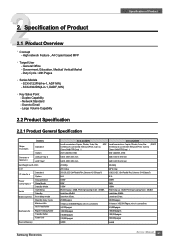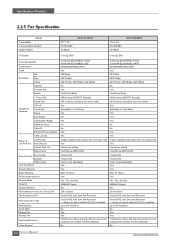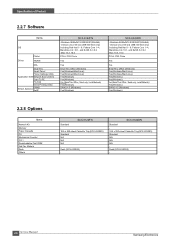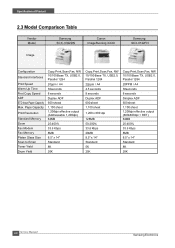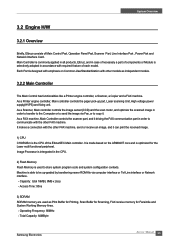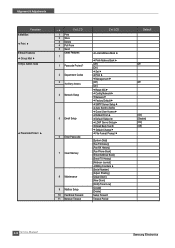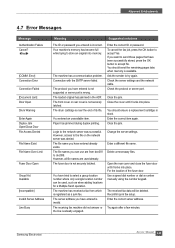Samsung SCX 6322DN Support Question
Find answers below for this question about Samsung SCX 6322DN - B/W Laser - All-in-One.Need a Samsung SCX 6322DN manual? We have 8 online manuals for this item!
Question posted by briandillon on September 16th, 2010
How Do I Access The Faxes In Memory On The Samsung Multiexpress 6322dn?
The person who posted this question about this Samsung product did not include a detailed explanation. Please use the "Request More Information" button to the right if more details would help you to answer this question.
Current Answers
Related Samsung SCX 6322DN Manual Pages
Samsung Knowledge Base Results
We have determined that the information below may contain an answer to this question. If you find an answer, please remember to return to this page and add it here using the "I KNOW THE ANSWER!" button above. It's that easy to earn points!-
General Support
... speed dial location to each number associated with the contact (Home, Work, Mobile 1, Mobile 2, and Fax) Memory location 001 is reserved for Remove Press the OK button to Delete the speed dial number key(s) assigned...to delete key for voicemail, 411: directory assistance, 611: customer service access and 911: emergency phone number. How Do I Create Or Delete Speed Dial Entries On My SCH... -
General Support
... ring to a wireless Bluetooth-enabled headset. OPP Object Push Profile is used to control the shutter operation of another device BPP Basic Printing Profile functions as a connection to a connected device. PBAP Phone Book Access Profile With information from the handset. The user can transfer images to Bluetooth stereo headsets. To view the SCH... -
How To Use The Memory Card Reader SAMSUNG
... position. cannot format, write to access it . If Windows does not display your memory card into your must format the card before formatting. A menu appears. Notes: If you get an error when trying to , or delete data from a digital device such as digital cameras. Inserting and removing a memory card repeatedly may not work in...
Similar Questions
Receiving Faxes
Our machine is say that Fax Memory is full. and will not print out any faxes we are receiving.
Our machine is say that Fax Memory is full. and will not print out any faxes we are receiving.
(Posted by Anonymous-99406 11 years ago)
I Have Missed Cd Installer For Samsung Scx 4300 Monochrome Laser Multifunction .
how can i install the driver from thru net. kindly help. urgent.
how can i install the driver from thru net. kindly help. urgent.
(Posted by licsakthivel107 11 years ago)
Samsung Scx-6322dn
hi i have a SAMSUNG SCX-6322DN and its said "power heat error cycle power" What's cause it and how t...
hi i have a SAMSUNG SCX-6322DN and its said "power heat error cycle power" What's cause it and how t...
(Posted by knt801 12 years ago)
Problems With Scanning/faxing When Feeding Through Automatic Feeder.
I purchased thsi machine in December of 2009 - every time I either try to scan or fax through the au...
I purchased thsi machine in December of 2009 - every time I either try to scan or fax through the au...
(Posted by ginadchappie 12 years ago)
How To Reset The Confirmation Notice On Fax ...model Multi Express 6322dn
(Posted by melissaburgess 13 years ago)