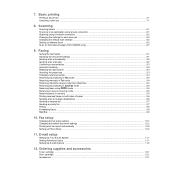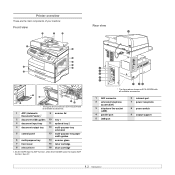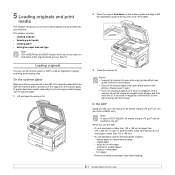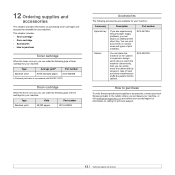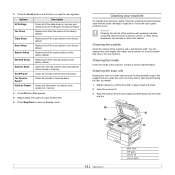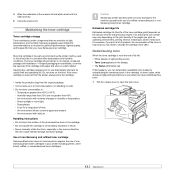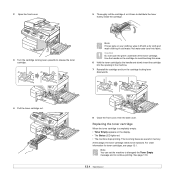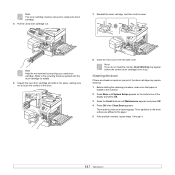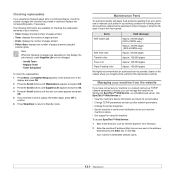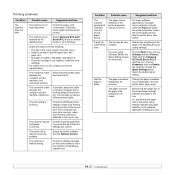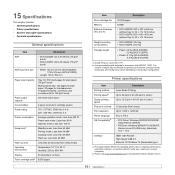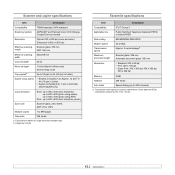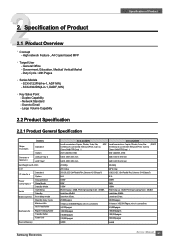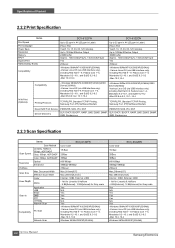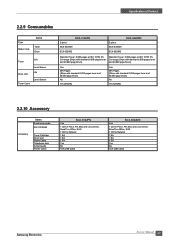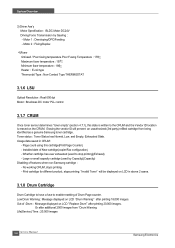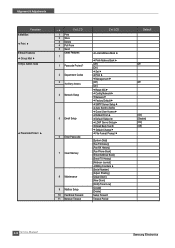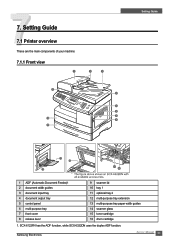Samsung SCX 6322DN Support Question
Find answers below for this question about Samsung SCX 6322DN - B/W Laser - All-in-One.Need a Samsung SCX 6322DN manual? We have 8 online manuals for this item!
Question posted by hescor321 on January 14th, 2021
Reset Toner Empty
Current Answers
Answer #1: Posted by waelsaidani1 on January 14th, 2021 4:56 AM
configure not to see this message again not to disturb you.
1
Press Menu until System Setup appears on the bottom line of the
display and press OK.
2
Press the Scroll buttons until Maintenance appears and press OK.
Press the Scroll buttons until Clear Empty Msg. appears and press
3
OK.
4
Select On and press OK.
5
The Toner Empty Replace Toner message does not appear but
the Replace Toner message will remain for remaining you that the
new cartridge needs to be installed for quality
Related Samsung SCX 6322DN Manual Pages
Samsung Knowledge Base Results
We have determined that the information below may contain an answer to this question. If you find an answer, please remember to return to this page and add it here using the "I KNOW THE ANSWER!" button above. It's that easy to earn points!-
How To Change The Brightness Of the Buttons SAMSUNG
... that option. buttons until Setup & Once a desired level is highlighted. submit Please select answers for all of the buttons, follow these steps. If you satisfied with a Bluetooth Device Content ... then press the Menu button. The LED Brightness options appear. Were you want to save the setting. 19110. Reset is reached, press the button to change the brightness of questions... -
General Support
...the right softkey to view the following options: 1: Self timer 2: 5 sec ...Press Options (right softkey) to display the following options: 1:...to display the following : OPTION (RIGHT SOFTKEY) 1: Menu ... Digit Dialing 1: Adapt Digits 2: Reset Digits 4: Sound 1: Prompts (On...No) 7: Reset Favorites (Yes/No) 8: Reset Phone (Yes/... Routing 1: Normal 2: Headset Only 6: TTY Options 1: TTY Full 2: TTY + Hear 3:... -
General Support
... Press the Power On key until the device starts to boot up (red light will flash) Immediately release the power key while continuing to press the Wait for the Format Mode screen to prevent the loss of important data by using the Hard Reset option. Although this action wipes all information and...
Similar Questions
how can i install the driver from thru net. kindly help. urgent.