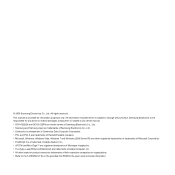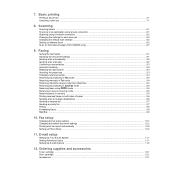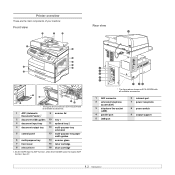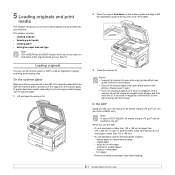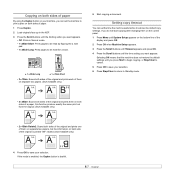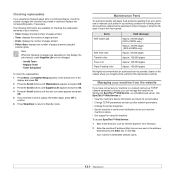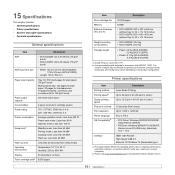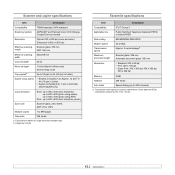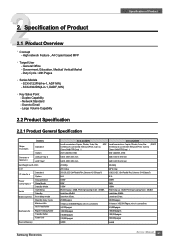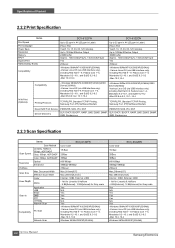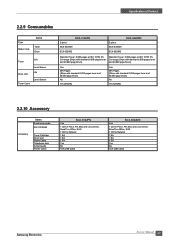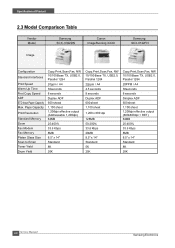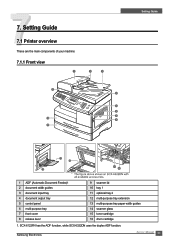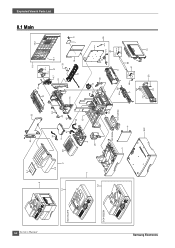Samsung SCX 6322DN Support Question
Find answers below for this question about Samsung SCX 6322DN - B/W Laser - All-in-One.Need a Samsung SCX 6322DN manual? We have 8 online manuals for this item!
Question posted by mpumelelo on January 9th, 2012
Toner
how do i change the toner on my samsuns printer scx 6322dn
Current Answers
Related Samsung SCX 6322DN Manual Pages
Samsung Knowledge Base Results
We have determined that the information below may contain an answer to this question. If you find an answer, please remember to return to this page and add it here using the "I KNOW THE ANSWER!" button above. It's that easy to earn points!-
General Support
... erase all data to a PC follow the steps below : While in order for Bluetooth devices Select the device to a PC follow the steps below: Remove the memory card cover, located on the lower... a microSD Memory Card, Memory Card Adaptor & Memory Card Reader. For instructions to change the Bluetooth Visibility setting, To learn how to play or view images, videos, music (including... -
General Support
... speaker supports two audio connections. Select the HEADSET/HANDSFREE profile if you are not permitted to make changes or modify the device in magnet to fully recharge power. Check your audio device and press button to play music via a Bluetooth AV Transmitter, please make sure the Bluetooth Wireless Speaker has... -
Using Anynet+ With A Home Theater SAMSUNG
... and Home Theater Using HDMI Pass Through. If you have a Blu-Ray player with an Anynet+ Device Connected to the LN40A750 using the television's remote. You do not need to use your TV's remote... to the correct source, turn on the Tools menu, the Anynet+ function will automatically change the TV to control the Blu-Ray player, enter the Tools Menu again and select BD operation. ...
Similar Questions
How To Replace Toner Cartridge On Samsung Multixpress 6322dn
(Posted by ericshpur 9 years ago)
I Have Missed Cd Installer For Samsung Scx 4300 Monochrome Laser Multifunction .
how can i install the driver from thru net. kindly help. urgent.
how can i install the driver from thru net. kindly help. urgent.
(Posted by licsakthivel107 11 years ago)
How To Baypass Replace Toner Massage On Sumsung Scx-6x22
(Posted by wisani 12 years ago)
Samsung Scx-6322dn
hi i have a SAMSUNG SCX-6322DN and its said "power heat error cycle power" What's cause it and how t...
hi i have a SAMSUNG SCX-6322DN and its said "power heat error cycle power" What's cause it and how t...
(Posted by knt801 12 years ago)