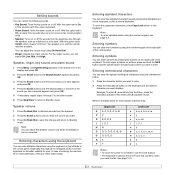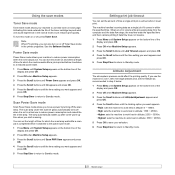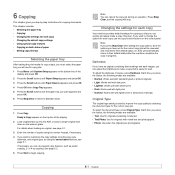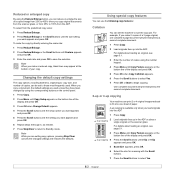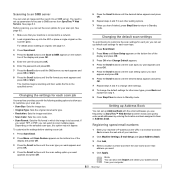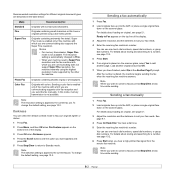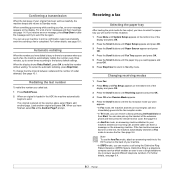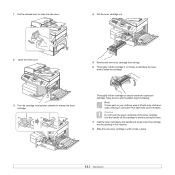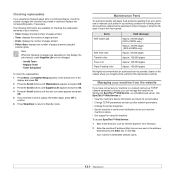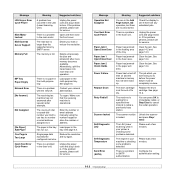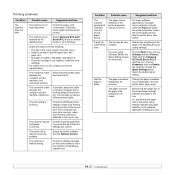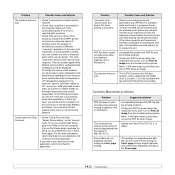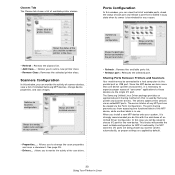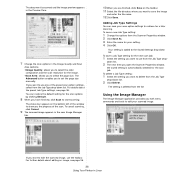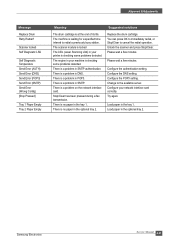Samsung SCX 6322DN Support Question
Find answers below for this question about Samsung SCX 6322DN - B/W Laser - All-in-One.Need a Samsung SCX 6322DN manual? We have 8 online manuals for this item!
Question posted by dranville on July 24th, 2010
I Changed The Toner And Now The Menu Screen Says 'scanner Locked'
The person who posted this question about this Samsung product did not include a detailed explanation. Please use the "Request More Information" button to the right if more details would help you to answer this question.
Current Answers
Related Samsung SCX 6322DN Manual Pages
Samsung Knowledge Base Results
We have determined that the information below may contain an answer to this question. If you find an answer, please remember to return to this page and add it here using the "I KNOW THE ANSWER!" button above. It's that easy to earn points!-
General Support
... My SCH-A790? On My SCH-A790, Voice Command Is No Longer Verbally Prompting To Say A Command, How Do I Use Key Guard Or Key Lock On My SCH-A790? SCH-A790 - Do I Resolve This? Do I Disable Or Change The Camera Shutter Sound On My SCH-A790? Do I Mute / Unmute A Call On My SCH... -
General Support
...Wireless SCH-T300 Menu Tree How Do I Mute / Unmute A Call On My SCH-T300? How Do I Change The Startup Greeting ... I Change The Dialing Font Size On My SCH-T300 If So How? Can I Change The Screen Contrast ... SCH-T300, Voice Command Is No Longer Verbally Prompting To Say A Command, How Do I Create or Delete A Voice ...? How Do I Use Key Guard Or Key Lock On My SCH-T300? Configurations Speed Dial Time... -
General Support
...? On My SGH-D347, Voice Command Is No Longer Verbally Prompting To Say A Command, How Do I Make A 3-Way Call, Or Conference Call...From My SGH-D347? How Do I Use Key Guard Or Key Lock On My SGH-D347? Voice Dial On My SGH-D347? Connectivity ... SGH-D347 Menu Tree SGH-D347 Bluetooth Index Top How Do I Disable Or Change The Startup / Shutdown Tones On My SGH-D347? The Screen Contrast Or Brightness...
Similar Questions
Clx-3305fn Printer Shows Scanner Locked On Power On. Please Advise How To Clear
CLX-3305fw printer shows scanner locked on power on.Please advise how to clear this error.
CLX-3305fw printer shows scanner locked on power on.Please advise how to clear this error.
(Posted by donaldunser 10 years ago)
Scx 4521f Scanner Locked How To Release It?
scx 4521f scanner locked how to release it?
scx 4521f scanner locked how to release it?
(Posted by jeyabharathic 10 years ago)
How To Remove A Drum Warning From The Screen?
Hi There, My Samsung multixpress 6322DN is showing on the screen "Drum Warning". I changed the t...
Hi There, My Samsung multixpress 6322DN is showing on the screen "Drum Warning". I changed the t...
(Posted by luciana32167 12 years ago)