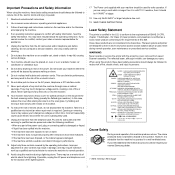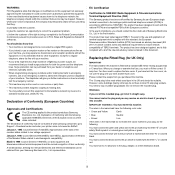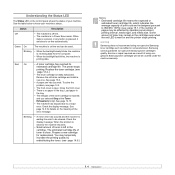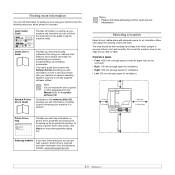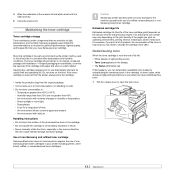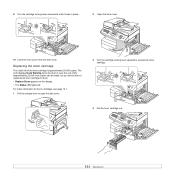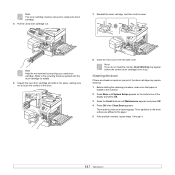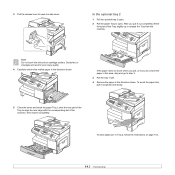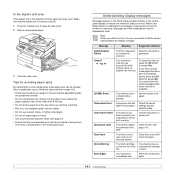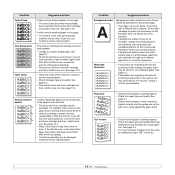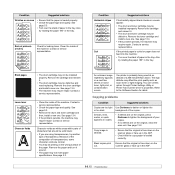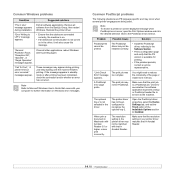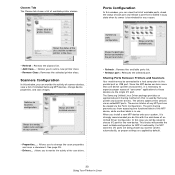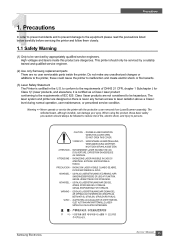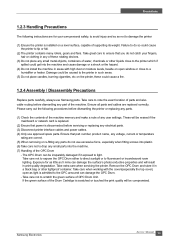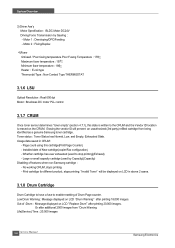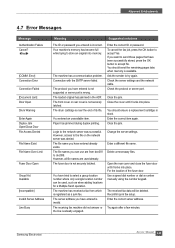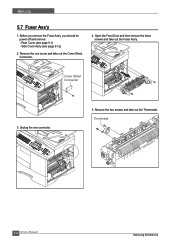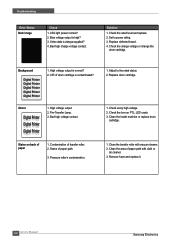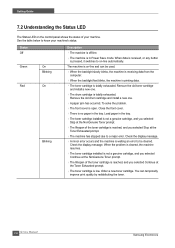Samsung SCX 6322DN Support Question
Find answers below for this question about Samsung SCX 6322DN - B/W Laser - All-in-One.Need a Samsung SCX 6322DN manual? We have 8 online manuals for this item!
Question posted by luciana32167 on September 21st, 2011
How To Remove A Drum Warning From The Screen?
Hi There,
My Samsung multixpress 6322DN is showing on the screen "Drum Warning".
I changed the tonner, turned off/on, and still showing on the screen.
What should I do next?
Thank you
Lucy
Current Answers
Related Samsung SCX 6322DN Manual Pages
Samsung Knowledge Base Results
We have determined that the information below may contain an answer to this question. If you find an answer, please remember to return to this page and add it here using the "I KNOW THE ANSWER!" button above. It's that easy to earn points!-
General Support
...formatted, by turning it On Search for new Bluetooth devices Highlight the ...microSD memory card, located in the handset. Change the handset's Bluetooth visibility to the phone ...features of those formats. WARNING: DO NOT DISCONNECT USB...memory card's Music or Audio folder Remove the from a Before connecting the handset...the Samsung handset follow the on screen instructions to install PC Studio ... -
General Support
... Card Adaptor & card reader Warning: Formatting a microSD Memory Card erases ALL data currently on the card and creates the neccessary multimedia...drop down arrow, select FAT (For FAT16) then click on Start On the Format Removable Disk warning pop-up box, click on the My Computer icon to confirm formatting the ... -
General Support
... click on the Format option Under the File System drop down arrow, select FAT32 or FAT (For FAT16) then click on Start On the Format Removable Disk warning pop-up box, click on the memory card To format a microSD memory card using the handset, follow the steps below : on the card...
Similar Questions
System Initializing On The Screen
hi i have a problem with my fax machine. The small window screen says "system analyzing".. the butto...
hi i have a problem with my fax machine. The small window screen says "system analyzing".. the butto...
(Posted by gemmakang2580 2 years ago)
Blank Copies And Jams
When i do a report print it comes out blank and then it starts jamming.What can be the problem ,plea...
When i do a report print it comes out blank and then it starts jamming.What can be the problem ,plea...
(Posted by ruanoosthuizen10 9 years ago)
I Have Missed Cd Installer For Samsung Scx 4300 Monochrome Laser Multifunction .
how can i install the driver from thru net. kindly help. urgent.
how can i install the driver from thru net. kindly help. urgent.
(Posted by licsakthivel107 11 years ago)
Drum For Samsung Bicsa00077
Can you please let me know if you have the above item in stock for delivery tomorrow?
Can you please let me know if you have the above item in stock for delivery tomorrow?
(Posted by creynolds 11 years ago)
I Changed The Toner And Now The Menu Screen Says 'scanner Locked'
(Posted by dranville 13 years ago)