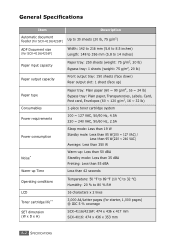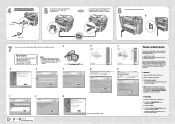Samsung SCX 4016 Support Question
Find answers below for this question about Samsung SCX 4016 - B/W Laser - All-in-One.Need a Samsung SCX 4016 manual? We have 8 online manuals for this item!
Question posted by Gotham239 on November 20th, 2013
Paperjam
Hi, I have a paper jam #2 on my Samsung Multipress 6322dn and I like to know how I can open the printer to carefully remove the jammed paper. Thank you!
Current Answers
Related Samsung SCX 4016 Manual Pages
Samsung Knowledge Base Results
We have determined that the information below may contain an answer to this question. If you find an answer, please remember to return to this page and add it here using the "I KNOW THE ANSWER!" button above. It's that easy to earn points!-
General Support
...? Applications Do I Use Excel Mobile On My Phone With Windows Mobile Is Launcher On My Windows Mobile 5 Phone And How Do I Add Or Remove Third-Party Programs On My Device? And How Do I Install ActiveSync For My Windows CE / WIndows Mobile / SmartPhone Handset? How Do I Use The Feature With My SPH-I830... -
General Support
What Bluetooth Profiles Are Supported On My SPH-M560 (Reclaim) Phone? How Do I Remove Bluetooth Devices On My SPH-M560 (Reclaim) Phone? How Do I Pair My SPH-M560 (Reclaim) Phone With A Bluetooth Device? How Do I Change The Bluetooth Device Name On My SPH-M560 (Reclaim) Phone? How Do I Change The Bluetooth Visibility Options On My... -
General Support
...Convoy) Phone? SCH-U640 (Convoy) Bluetooth Index How Do I Remove Bluetooth Devices On My SCH-U640 (Convoy) Phone? How Do I Change The Bluetooth Device Name On My SCH-U640 (Convoy) Phone? How Do I Enable...My SCH-U640 (Convoy) Phone? How Do I Pair My SCH-U640 (Convoy) Phone With A Bluetooth Device? How Do I Restrict Incoming Or Outgoing Calls On My SCH-U640 (Convoy) Phone? How Do I ...
Similar Questions
How I Can Reset My Scx 5530fn
wanna to update my firmware for samsung scx 5530dn
wanna to update my firmware for samsung scx 5530dn
(Posted by leehlibi 5 years ago)
Hi I Have The Same Printer And Issue As You. Did You Find The Driver For The
scanner.Regards
scanner.Regards
(Posted by fnoots 8 years ago)
Can Any Smarthru Software Be Used With Scx-4x16
hi i have a samsung scx 4016 multifunction printer/fax/scanner. i recently upgraded from windows 7 t...
hi i have a samsung scx 4016 multifunction printer/fax/scanner. i recently upgraded from windows 7 t...
(Posted by jaredjames10 10 years ago)
I Have Missed Cd Installer For Samsung Scx 4300 Monochrome Laser Multifunction .
how can i install the driver from thru net. kindly help. urgent.
how can i install the driver from thru net. kindly help. urgent.
(Posted by licsakthivel107 11 years ago)