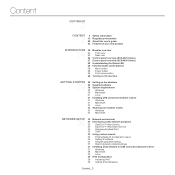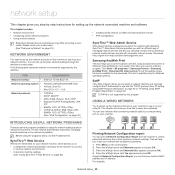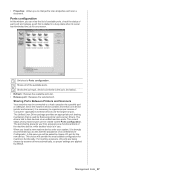Samsung SCX-4623F Support Question
Find answers below for this question about Samsung SCX-4623F.Need a Samsung SCX-4623F manual? We have 5 online manuals for this item!
Question posted by sentlou on October 9th, 2011
Samsung Reset Chip
i have buy a samsung scx4623f and i print it every day
one day i empty toner so refill it but not work maybe i don't have chip for chang so i want have any firemware for reset it my printer fireware v2.99
i hope you can help me...
Current Answers
Answer #1: Posted by Satviewer2000 on January 14th, 2012 3:38 PM
Authentic Samsung toner cartridges have a "counter chip", which comes pre-installed with each new cartridge you buy. Even if you refill an old cartridge, it will not work because the chip is telling the device that the toner is empty. There is no way to reset this chip, only to buy a new cartridge. However, the firmware in some models can be hacked, which will allow you to use refilled toner cartridges.
Related Samsung SCX-4623F Manual Pages
Samsung Knowledge Base Results
We have determined that the information below may contain an answer to this question. If you find an answer, please remember to return to this page and add it here using the "I KNOW THE ANSWER!" button above. It's that easy to earn points!-
SCH-I920 - How To Back Up Data SAMSUNG
Verizon Wireless Cell Phones 15326. Refer to sync your information with your device with a server running Microsoft Exchange. How To Back Up Data STEP 1. SCH-...18983. Click Finish. Install Active Sync and Connect Install Active Sync on whether you want to Microsoft's website for details. Connect your device o your PC using the Getting Started Disk or by USB cable. Check or ... -
General Support
... the memory card adaptor In order to use of music files directly from other end to pair devices (default pass code is 32MB. From standby press the Menu/OK key Select File Manager (2) ... display, select Mass Storage box doesn't appear, change the USB setting to pair the phones (the default code is currently active on Next device until the SPH-M630 (HighNote) appears. Click on... -
General Support
... two different types of the phone number unless you have added a password to the device to factory defaults. Data or information stored in a separate memory chip different from the main memory. it was when first purchased. Figure 1 Performing a Hard Reset on the phone, including the information backed up prior to deletion. In...
Similar Questions
How To Reset Printer Samsung Scx-4300
(Posted by angebyde 10 years ago)
Samsung Scx-4623fn
I always scanned directly from my Samsung SCX-4623fn to my laptop. I've now changed laptops, downloa...
I always scanned directly from my Samsung SCX-4623fn to my laptop. I've now changed laptops, downloa...
(Posted by investagain 11 years ago)
Replace Toner
I have a SCX-4623F/XAA with a quite new toner, but it wants me to change another one?How could I mak...
I have a SCX-4623F/XAA with a quite new toner, but it wants me to change another one?How could I mak...
(Posted by nickyzhu08 12 years ago)