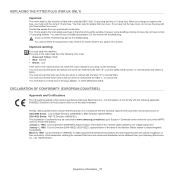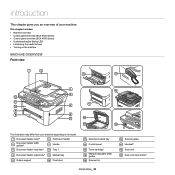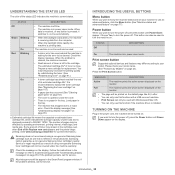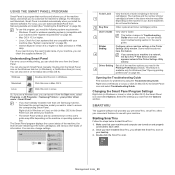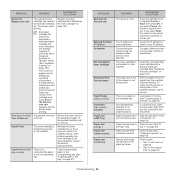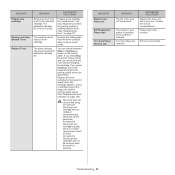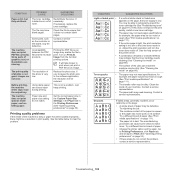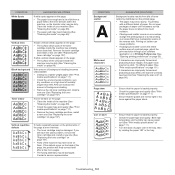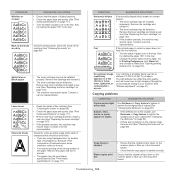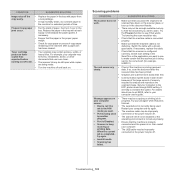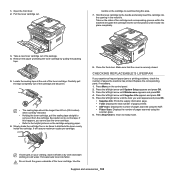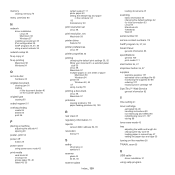Samsung SCX-4623F Support Question
Find answers below for this question about Samsung SCX-4623F.Need a Samsung SCX-4623F manual? We have 5 online manuals for this item!
Question posted by nickyzhu08 on February 14th, 2012
Replace Toner
I have a SCX-4623F/XAA with a quite new toner, but it wants me to change another one?How could I make it work? I know you can support.
Thanks for your care.
Nick
Current Answers
Related Samsung SCX-4623F Manual Pages
Samsung Knowledge Base Results
We have determined that the information below may contain an answer to this question. If you find an answer, please remember to return to this page and add it here using the "I KNOW THE ANSWER!" button above. It's that easy to earn points!-
How to Replace Imaging Unit in CLX-3160FN SAMSUNG
How to Replace Toner Cartridges in CLX-3160FN How to Replace Waste Toner Tank in CLX-3160FN 266. Product : Printers & Multifunction > Color Multifunction Laser Printers > CLX-3160FN 265. How to Replace Imaging Unit in CLX-3160FN STEP 6 STEP 7 STEP 8 How to Replace Imaging Unit in CLX-3160FN 264. -
How to Replace Toner Cartridges in CLX-3160FN SAMSUNG
Product : Printers & Multifunction > How to Replace Imaging Unit in CLX-3160FN How to Replace Toner Cartridges in CLX-3160FN 265. How to Replace Toner Cartridges in CLX-3160FN STEP 3 STEP 4 STEP 5 STEP 6 STEP 7 How to Clear Jam in Tray in CLX-3160FN 263. CLX-3160FN 264. Color Multifunction Laser Printers > -
How to Replace Toner Cartridge in ML-2571N SAMSUNG
How to Replace Toner Cartridge STEP 1.
Similar Questions
Instruction To Replace Fusor In Samsung Scx 4623 Fw?
Does anyone have step by step instructions to replace the fusor in a samsung scx 4623 fw all in one ...
Does anyone have step by step instructions to replace the fusor in a samsung scx 4623 fw all in one ...
(Posted by curtisjlombardi 10 years ago)
Toner Exhausted Replace Toner.
my samsung printer give some error toner exhausted replace toner. this time how can i solve this all...
my samsung printer give some error toner exhausted replace toner. this time how can i solve this all...
(Posted by kubdhasubba12 11 years ago)
Samsung Scx-4300 Printer 'toner Exhausted Replace Toner'
Samsung SCX-4300 printer shows "Toner exhausted Replace Toner" error not removed with new printer ch...
Samsung SCX-4300 printer shows "Toner exhausted Replace Toner" error not removed with new printer ch...
(Posted by gauravdas1989 12 years ago)