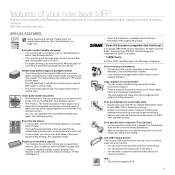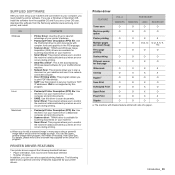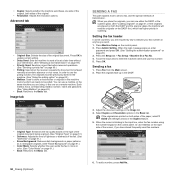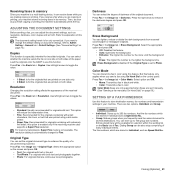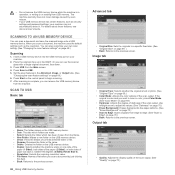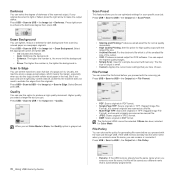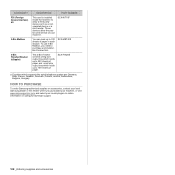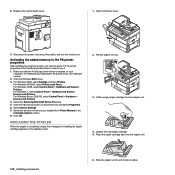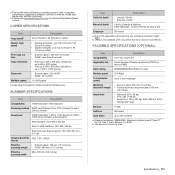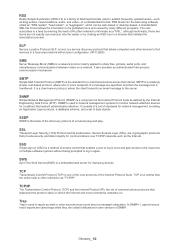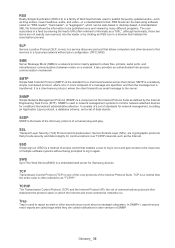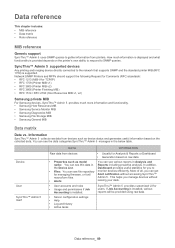Samsung SCX 6555N Support Question
Find answers below for this question about Samsung SCX 6555N - MultiXpress Mono Multifunction.Need a Samsung SCX 6555N manual? We have 17 online manuals for this item!
Question posted by kathyhall62 on February 19th, 2020
Meter Read
How do you read the copy count/meter read on the Samsung 6555N?
Current Answers
Answer #1: Posted by Odin on February 19th, 2020 12:42 PM
See BROWSING THE MACHINE'S STATUS at https://www.manualslib.com/manual/421069/Samsung-Scx-6555n.html?page=80&term=count&selected=20. If the issue persists of if you require further advice, you'll have to consult Samsung. (You can if necessary find contact information at https://www.contacthelp.com.)
Hope this is useful. Please don't forget to click the Accept This Answer button if you do accept it. My aim is to provide reliable helpful answers, not just a lot of them. See https://www.helpowl.com/profile/Odin.
Answer #2: Posted by hzplj9 on February 19th, 2020 2:41 PM
Page 89 of the user guide explains how to print reports which will give you the count etc.
Available here:
https://www.manualslib.com/manual/421069/Samsung-Scx-6555n.html
Good luck.
Related Samsung SCX 6555N Manual Pages
Samsung Knowledge Base Results
We have determined that the information below may contain an answer to this question. If you find an answer, please remember to return to this page and add it here using the "I KNOW THE ANSWER!" button above. It's that easy to earn points!-
General Support
...the product has been subject to the original purchaser A copy of Conformity indicating that Industry Canada approved the equipment....of your phone has Bluetooth capability by SIG, may read other devices You can take care of the FCC Rules. How ...or modify the device in compliance with it may be unavailable, depending on the types of approximately 10 meters. Stopping music ... -
General Support
...will create a unique and encrypted wireless link between two Bluetooth enabled devices, such as a Bluetooth phone and a Bluetooth headset. Activated functions ... 649E-WEP700 Operation is subject to the original purchaser A copy of your receipt or other proof of purchase is required ...(10 meters) Standby time Up to 200 hours* Talk time Up to enter Pairing mode. Press and hold to read through ... -
General Support
...Frequency Band 2.4GHz ~ 2.4835GHz ISM Band Working Distance 10 meters Standby Time 27 hours Playing Time 5 hours / 95db Battery ...nbsp;Information In This Article: Before you use this device Introduction Features Product Specification Product Overview Prepare to use ... is in a particular installation. FCC and BQB approved. Read this product: Bluetooth portable speaker with FCC radiation ...
Similar Questions
Hi, Lastday I Try To Enter The Admin Password In Samsung Scx 6555n But Still Not
hi when i enter admin password in samsung scx 6555n but not avilabel i know it is sec00000 it is new...
hi when i enter admin password in samsung scx 6555n but not avilabel i know it is sec00000 it is new...
(Posted by mudasar 9 years ago)
How Do I Get A Copy Count On Samsung Scx 4725 Printer
(Posted by nkqx5HAIV 9 years ago)
How To Reset Password Scx-6555n Syncthru Web Admin
(Posted by sancma 10 years ago)
My Samsung Scx-6555n Says System Error #02-003? What Can I Do To Fix This?
My Samsung SCX-6555N Says System Error #02-003? What can I do to fix this?
My Samsung SCX-6555N Says System Error #02-003? What can I do to fix this?
(Posted by rick43394 12 years ago)