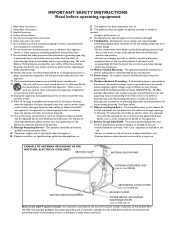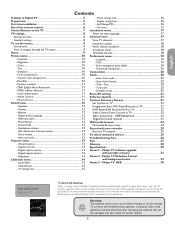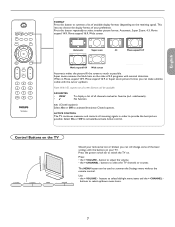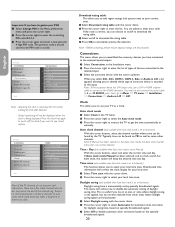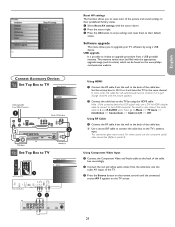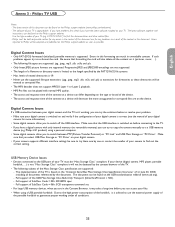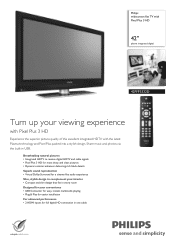Philips 42PFP5332D - 42" Plasma TV Support and Manuals
Get Help and Manuals for this Phillips item

View All Support Options Below
Free Philips 42PFP5332D manuals!
Problems with Philips 42PFP5332D?
Ask a Question
Free Philips 42PFP5332D manuals!
Problems with Philips 42PFP5332D?
Ask a Question
Most Recent Philips 42PFP5332D Questions
Phillips 42pfp5332d37 Tv
My plasma tv has power and sounf but no picture. What could thr problem be and how can I fix it, wit...
My plasma tv has power and sounf but no picture. What could thr problem be and how can I fix it, wit...
(Posted by harrellsmith 6 years ago)
42pfp5332d/37 Not Showing
flashing green light on power board(10 flashes) after replacing capacitor c8054, c8008 (450v / 220uf...
flashing green light on power board(10 flashes) after replacing capacitor c8054, c8008 (450v / 220uf...
(Posted by michael0471 8 years ago)
Will Not Turn On.
Getting blue light. No click. No power. Have tried disconnecting incoming power. Same problem.
Getting blue light. No click. No power. Have tried disconnecting incoming power. Same problem.
(Posted by albertdouglas 8 years ago)
Phillips 42pfp5332d/37 Pedestal Base
what other tv models have compartible pedestal stands as 42pfp5332d/37?
what other tv models have compartible pedestal stands as 42pfp5332d/37?
(Posted by ekaeteudoh 9 years ago)
How To Hook Up A Sound Bar
I have a Iwave sound bar and it will not make a sound how do I connect the two.
I have a Iwave sound bar and it will not make a sound how do I connect the two.
(Posted by khoganp249 10 years ago)
Philips 42PFP5332D Videos
Popular Philips 42PFP5332D Manual Pages
Philips 42PFP5332D Reviews
 Philips has a rating of 5.00 based upon 1 review.
Get much more information including the actual reviews and ratings that combined to make up the overall score listed above. Our reviewers
have graded the Philips 42PFP5332D based upon the following criteria:
Philips has a rating of 5.00 based upon 1 review.
Get much more information including the actual reviews and ratings that combined to make up the overall score listed above. Our reviewers
have graded the Philips 42PFP5332D based upon the following criteria:
- Durability [1 rating]
- Cost Effective [1 rating]
- Quality [1 rating]
- Operate as Advertised [1 rating]
- Customer Service [1 rating]