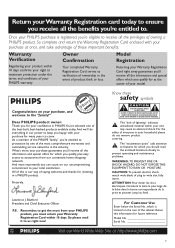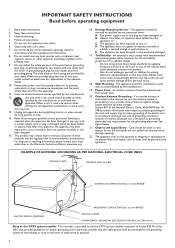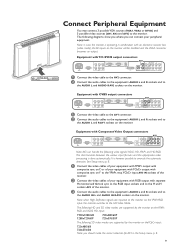Philips 42FD9954 - FlatTV - 42" Plasma Panel Support and Manuals
Get Help and Manuals for this Phillips item

View All Support Options Below
Free Philips 42FD9954 manuals!
Problems with Philips 42FD9954?
Ask a Question
Free Philips 42FD9954 manuals!
Problems with Philips 42FD9954?
Ask a Question
Most Recent Philips 42FD9954 Questions
Is The Motherboard On The Model Fairly Easy To Replace I.e.. No Soldering Etc If
if I have a new motherboard is it fairly easy to user replace, not too technical? I have five inch w...
if I have a new motherboard is it fairly easy to user replace, not too technical? I have five inch w...
(Posted by samdds 8 years ago)
What Can I Do To Connect The Regular Antenna To Watch Regular Tv Channels?
(Posted by claudiayaneth241984 9 years ago)
Tv Won't Turn On Only Red Light But Doesn't Flash, Suppost To Turn Green & On
(Posted by Olsenscott39 11 years ago)
Red Light Blinking
When tv turned on, Relay clicks and red light blinks. Does not turn ON the tv.
When tv turned on, Relay clicks and red light blinks. Does not turn ON the tv.
(Posted by nimeshmulji 12 years ago)
Popular Philips 42FD9954 Manual Pages
Philips 42FD9954 Reviews
We have not received any reviews for Philips yet.