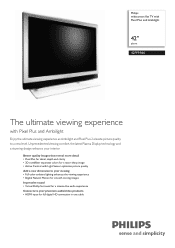Philips 42PF9966 - 42" Plasma TV Support and Manuals
Get Help and Manuals for this Phillips item

View All Support Options Below
Free Philips 42PF9966 manuals!
Problems with Philips 42PF9966?
Ask a Question
Free Philips 42PF9966 manuals!
Problems with Philips 42PF9966?
Ask a Question
Most Recent Philips 42PF9966 Questions
Stand For Philips 42' Plasma Model 42pf99/66
Does anyone know where to purchase a tv stand for this tv, or a universal stand that is compatible w...
Does anyone know where to purchase a tv stand for this tv, or a universal stand that is compatible w...
(Posted by Onerichgirl76 6 years ago)
Philips Smart Tv 65 Inch. Bought Last Week. Picture Lost. Only Sound.
Last week I bought this 65 inch smart 3D TV from Dhaka. While watching youtube lost the picture but ...
Last week I bought this 65 inch smart 3D TV from Dhaka. While watching youtube lost the picture but ...
(Posted by bapi18 7 years ago)
How To Mount The Table Stand
(Posted by lenders 9 years ago)
How Do I Mount The Stand
(Posted by lenders 9 years ago)
Locked Channels
I purchased this tv used and the channels are locked any idea on how to unlock or find the correct c...
I purchased this tv used and the channels are locked any idea on how to unlock or find the correct c...
(Posted by misezx 10 years ago)
Popular Philips 42PF9966 Manual Pages
Philips 42PF9966 Reviews
We have not received any reviews for Philips yet.