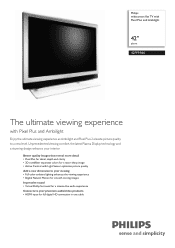Philips 42PF9966 Support Question
Find answers below for this question about Philips 42PF9966 - 42" Plasma TV.Need a Philips 42PF9966 manual? We have 3 online manuals for this item!
Question posted by bapi18 on May 29th, 2016
Philips Smart Tv 65 Inch. Bought Last Week. Picture Lost. Only Sound.
Last week I bought this 65 inch smart 3D TV from Dhaka. While watching youtube lost the picture but light in the TV screen is on. Tried to restart the TV, but not working. When push a button in the remote the TV responds by blipping the red light. But do not see anything like a radio. What should I do? if it needs repair I want a replacement. From DHaka
Current Answers
Answer #1: Posted by waelsaidani1 on May 29th, 2016 5:01 AM
ry a few simple things first to try and fix your TV before replacing parts...
1 - Unplug TV overnight. Plug back in and SOMETIMES it may work and fix your issue.
2 - Unplugging the TV and everything hooked to it, then plugging it back in may clear the problem.
3 - Be sure the TV is set to the correct input. If it is set to DVI or Component input when it should be in the HDMI input this will cause issues.
1 - Unplug TV overnight. Plug back in and SOMETIMES it may work and fix your issue.
2 - Unplugging the TV and everything hooked to it, then plugging it back in may clear the problem.
3 - Be sure the TV is set to the correct input. If it is set to DVI or Component input when it should be in the HDMI input this will cause issues.
if the above did not work then TV Back-Light Inverter Board has issue
Related Philips 42PF9966 Manual Pages
Similar Questions
Stand For Philips 42' Plasma Model 42pf99/66
Does anyone know where to purchase a tv stand for this tv, or a universal stand that is compatible w...
Does anyone know where to purchase a tv stand for this tv, or a universal stand that is compatible w...
(Posted by Onerichgirl76 6 years ago)
What Picture Settings Is Best For This Tv
(Posted by stahl24701 11 years ago)
Philips 42pfp5332d Tv
where can i get a service manual for Philips 42PFP5332D TV
where can i get a service manual for Philips 42PFP5332D TV
(Posted by vincentveilleux 11 years ago)
I'm Looking For A Stand For My Philips Plasma Model 42pf9966
(Posted by Gbertsch 12 years ago)
Philips 42 Plasma 7 Blinking Red Lights No Picture No Sound
(Posted by bruinstephanie 12 years ago)