Philips 42PF9966 Support Question
Find answers below for this question about Philips 42PF9966 - 42" Plasma TV.Need a Philips 42PF9966 manual? We have 3 online manuals for this item!
Question posted by Onerichgirl76 on February 26th, 2018
Stand For Philips 42' Plasma Model 42pf99/66
Does anyone know where to purchase a tv stand for this tv, or a universal stand that is compatible with this dinosaur tv? It weighs over 100 lbs. Thanks
Current Answers
There are currently no answers that have been posted for this question.
Be the first to post an answer! Remember that you can earn up to 1,100 points for every answer you submit. The better the quality of your answer, the better chance it has to be accepted.
Be the first to post an answer! Remember that you can earn up to 1,100 points for every answer you submit. The better the quality of your answer, the better chance it has to be accepted.
Related Philips 42PF9966 Manual Pages
Leaflet - Page 1
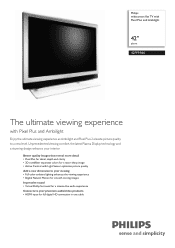
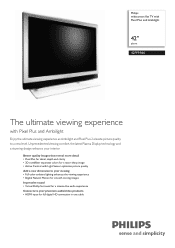
Philips widescreen flat TV with Pixel Plus and Ambilight
42"
plasma
42PF9966
The ultimate viewing experience
with Light Sensor optimizes picture ...8226; 3D combfilter separates colors for full digital HD connection in one cable Unprecedented viewing comfort, the latest Plasma Display technology and a stunning design enhance your premium audio/video products • HDMI input for a razor-...
Leaflet - Page 2


... necessity of the television image to an analog signal, it delivers an unblemished image. You become totally immersed in both horizontally and vertically hanging dots, as well as DVD). all of white. Widescreen flat TV with Pixel Plus and Ambilight
42" plasma
Highlights
42PF9966/37
Pixel Plus Pixel Plus is fully backward compatible with DVI sources...
Leaflet - Page 3


...TV with wOOx
Convenience
• Ease of Installation: Automatic Tuning System (ATS), PLL Digital Tuning, Plug & Play
• Ease of Koninklijke Philips Electronics N.V. Packaging: 54 kg
Accessories
• Included accessories: HDMI-DVI adapter cable, Table top stand... Integrated
woofers with Pixel Plus and Ambilight
42" plasma
Specifications
42PF9966/37
Picture/Display
• Aspect ratio:...
User manual - Page 3


...benefits you're entitled to
Registering your model with PHILIPS makes you eligible for all of a... from your PHILIPS purchase, be required from the manufacturer -
For Customer Use Enter below , so don't miss out. Dear PHILIPS product owner:
Thank you happy... guarantees that your purchase for many years to features for your Product Registration Card at once. Know these safety symbols
...
User manual - Page 4


... not block any of the polarized or grounding-type plug. Use only with a cart, stand, tripod, bracket, or
table specified by the manufacturer.
19. Servicing is used for proper... install near water.
6. The appliance should not be taken so that produce heat.
9. All televisions must comply with + and - Read these design standards by placing electronic equipment/toys on or ...
User manual - Page 5


...Philips helpline. (800-531-0039)
Model: 32/42PF9996 * 32/42/50PF9966 42PF9976
Product No
Care of the TV 5
To use the menus 6
Installation 6
Select the menu language 6
Store TV channels 7
Settings menu 8
General
8
Clock
10
Source
11
Demo 11
TV...
20
Recorder and Satellite Receiver / Cable Box with your television set or on the right side of the screen See Tips, p. 29.
User manual - Page 6


...Avoid heat, direct sunlight and exposure to mount the supplied stand, see p. 19.
Refer to the back of the TV and in the wall socket. The equipment shall not be... wall mount is about 44 Lbs (32PF9996, 32PF9966); 77 Lbs (42PF9996); 92 Lbs (42PF9966); 127 Lbs (50PF9966/9986). For best picture quality use only the supplied aerial cables between the TV and recorder, and between recorder...
User manual - Page 7


...selection in the HD mode for HD devices (eg. Note:You can be shown. DVD/R CBL TV VCR AUX Press the Select button repeatedly to display info on /off
In the right part of ... list. See Sound menu, 3D Surround effect, p. 13. Set Top box).
0/9 Digit buttons
To select a TV channel. After an action in the selected system mode the remote control will remain in this mode for flicker reduction...
User manual - Page 8


...-channel. (See Settings, General, Surf, p. 8.) Press this button to switch between different TV channels/sources that currently interest you can make subtitles visible with minimal distortion. Press the SURF ...source in case of available display formats for the time out to immediately select the desired TV channel or source of 4:3 programs with the cursor up /down . Press the cursor...
User manual - Page 9


...directions as shown; • the MENU button to Exit and press the MENU button.
5 Note: When the TV is available, you connected the accessory devices (p. 19).
- Press: • the - P/CH + button ... only Main can toggle between Main and sap. Press the MENU button to select the TV channels or
sources. Navigate to confirm your remote be active.
Note: When activated via the...
User manual - Page 10


... all the menu items are displayed in the up /down to activate
Settings, Demo or Install menu.
Use the cursor down direction to select the TV,
OK button to select Install.
Press the INFO button to select Language.
" Use the cursor right to get
information about the selected
menu item. To...
User manual - Page 11


...in order to Stop.
If requested, enter your PIN code to unlock all channels. (See Channels in the TV menu, p. 15.)
( Press the cursor right.
§ The message Searching appears and the progress of ...signals are given the option to continue. If the channel is too weak for all cable TV channels available in your local area. When Cable is displayed. A message appears confirming the...
User manual - Page 12


... change settings that are already 9 channels/sources in the list, the one at the bottom of up /down .
é Press the cursor right. Settings menu
TV
Settings Demo Install
General Clock Source
The General menu allows you to change various settings that will typically be accessed only occasionally. When Dual screen...
User manual - Page 16


...format
Note: Some menu items are not available in the picture) unsettling. Normally, select Medium.
TV menu
Press the MENU button on the input signal, one or more noticeable as the image on... the remote control to get information about the selected menu item. Note: this Philips Flat TV has been set at the factory to look best in bright store environments which eliminates jutter ...
User manual - Page 25


...which may vary, the letters B and R stand for the television to properly display.
Refer to the L and R audio AV1 or AV2 jacks on the TV. DVD / Cable Box
Devices with separate
...R Pr/R Y/G V S-VIDEO R Pr Y
L Pb/B CVBS H S-VIDEO L Pb
1
3
2
Devices with 42PF9966), 1080i and 1152i as DVD-players, laser-disc players, videogame players, satellite receivers or other equipment, and to the...
User manual - Page 29


... brand of accessory device.The codes are needed. Notes: - Your TV remote is not necessarily capable of being
programmed to operate all models of the brands of accessory device, the remote likely will not operate... are listed for your type and brand of device to be sure you did not make your particular model of the accessory modes (a mode light is flashing) - If that occurs, go back to step...
User manual - Page 30


... TV86 0090
Teleview 0067 Tocom 0039 Toshiba 0027 Tusa 0042 Unika 0180 United Artists 0034 Universal 0180, 0218 Viewstar 0090 Zenith 0027, 0552, 0926 Zentek 0427
Surround Sound Receiver ADC... 0222 Nakamichi 0124 Onkyo 0162 Optimus 1050, 0213, 0558, 0069 Panasonic 0066, 1545 Penney 0222 Philips 1116, 1216, 1296, 0418 Pioneer 0177, 0558, 1050 Proscan 1281 Quasar 0066 RCA 1281, ...
User manual - Page 31


...installed and used in a particular installation. Consult the dealer or an experienced radio or television technician for Accessory Devices
VCR (continued) MTC 0027, 0267 Magnasonic 0305 Magnavox .0062...The FCC requires the user to be determined by Philips Consumer Electronics may cause harmful interference to radio or television reception, which the receiver is no guarantee that ...
User manual - Page 33


... others in your household waste. Examples of stationary images (this may not be disposed of Plasma Display Panels is that fill the screen. once burn-in 4:3 mode, static images or characters... anything hard as possible.Their long time contact with your dealer or call a TV technician.
Telephone number Philips Customer Care Center: 800-531-0039
Tips
Care of the screen, it will ...
User manual - Page 34


... do not allow the exclusion of purchase to state/province. But, because some states do not live near a factory service center, contact your product. Philips Consumer Electronics Company, P.O. WHAT IS... manual before requesting service. MAKE SURE YOU KEEP ... Repair must have other warranties. MODEL # SERIAL #
This warranty gives you specific legal rights.You may have proof of ...
Similar Questions
Philips 42 In Tv Pedestal
Need a Philips tv pedestal for model #42PF9956/37 [email protected]
Need a Philips tv pedestal for model #42PF9956/37 [email protected]
(Posted by sherrypatrick5 11 years ago)
I'm Looking For A Stand For My Philips Plasma Model 42pf9966
(Posted by Gbertsch 12 years ago)
Table Top Stand St429966/af For Philips 42' Plasma-tv 42pf9956
Where can I find one to buy it?
Where can I find one to buy it?
(Posted by juhamlampela 12 years ago)
Hello Im Looking For A Stand To Fit 42 Pf996637 Phillips Stand
hello im looking for a stand for42 pf996637 phillips stand
hello im looking for a stand for42 pf996637 phillips stand
(Posted by mindichtodd 12 years ago)

