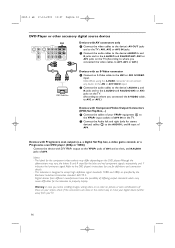Philips 42PF9936 Support Question
Find answers below for this question about Philips 42PF9936 - 42" Plasma TV.Need a Philips 42PF9936 manual? We have 2 online manuals for this item!
Current Answers
Related Philips 42PF9936 Manual Pages
Similar Questions
Stand For Philips 42' Plasma Model 42pf99/66
Does anyone know where to purchase a tv stand for this tv, or a universal stand that is compatible w...
Does anyone know where to purchase a tv stand for this tv, or a universal stand that is compatible w...
(Posted by Onerichgirl76 6 years ago)
When My Plasma On Looks A White Strip On Don't See Nothing
After turned on plasma philips showed on midle wahite strip and do not see nhoting just lisent what ...
After turned on plasma philips showed on midle wahite strip and do not see nhoting just lisent what ...
(Posted by evelynvega95 10 years ago)
Table Top Stand St429966/af For Philips 42' Plasma-tv 42pf9956
Where can I find one to buy it?
Where can I find one to buy it?
(Posted by juhamlampela 12 years ago)
Stand For Philips 42pf9936/37
I can not seem to locate the optional table top stand for a Philips 42PF9936/37 Where can I find one...
I can not seem to locate the optional table top stand for a Philips 42PF9936/37 Where can I find one...
(Posted by peterzoch 12 years ago)
Need A Schematic For Model 42pf7320a/37 Plasma Tv
(Posted by georgeclarson1234 12 years ago)