Philips 42PF9956 Support Question
Find answers below for this question about Philips 42PF9956.Need a Philips 42PF9956 manual? We have 3 online manuals for this item!
Question posted by juhamlampela on January 12th, 2012
Table Top Stand St429966/af For Philips 42' Plasma-tv 42pf9956
Where can I find one to buy it?
Current Answers
There are currently no answers that have been posted for this question.
Be the first to post an answer! Remember that you can earn up to 1,100 points for every answer you submit. The better the quality of your answer, the better chance it has to be accepted.
Be the first to post an answer! Remember that you can earn up to 1,100 points for every answer you submit. The better the quality of your answer, the better chance it has to be accepted.
Related Philips 42PF9956 Manual Pages
Leaflet - Page 1
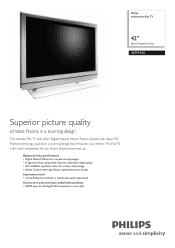
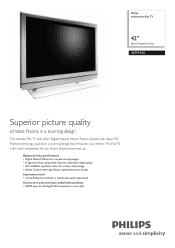
...8226; 3D combfilter separates colors for a razor-sharp image • Active Control with latest HD Plasma technology, packed in one cable Philips widescreen flat TV
42"
plasma Progressive Scan
42PF9956
Superior picture quality
of latest Plasma in a stunning design
The ultimate Flat TV that offers Digital Natural Motion Picture Quality with Light Sensor optimizes picture quality Impressive sound...
Leaflet - Page 2
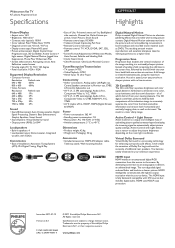
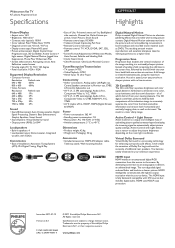
... Table top stand, Wall mounting bracket
•
Digital Natural Motion
Philips invented...Philips Electronics N.V. Virtual Dolby Surround
Virtual Dolby Surround is a razor sharp image. By eliminating conversion to a higher level. HDMI uses HDCP copy protection. Widescreen flat TV
42" plasma Progressive Scan
Specifications
42PF9956... image. Instead of the television image to the screen first...
User manual - Page 3
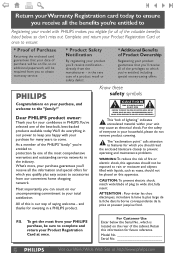
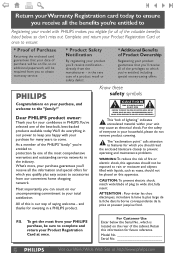
...card today to ensure you receive all the benefits you're entitled to
Registering your model with PHILIPS makes you 're entitled, including special money-saving offers.
As a member of a product...an electrical shock. For Customer Use Enter below , so don't miss out. P.S. in a PHILIPS product. Complete and return your Product Registration Card at once to ensure:
* Proof of Purchase
Returning...
User manual - Page 4


Clean only with a cart, stand, tripod, bracket, or
table specified by the manufacturer.
19. This product may result in particular,...; The appliance does not appear to provide some protection against voltage surges and built up static charges. All televisions must comply with respect to qualified service personnel. Such items could ultimately overturn the product. • Also,...
User manual - Page 5


...of its life specialized companies can call your television set or on the right side of the TV 2
Use of . and video equipment ...42/50PF9956/37 Product No
Care of your Local Philips Customer or Service Centre. R End of life directives
Philips is paying a lot of materials to work accessory devices . . 22
Before Calling Service 25
Tips 26
1
Please ensure you dispose of your old TV...
User manual - Page 6
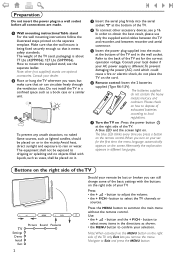
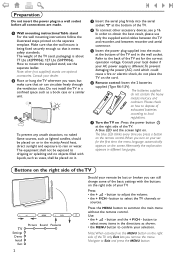
...the TV.
' To connect other (not supplied) stands are made.
& Wall mounting instructions/Table stand For the wall mounting instructions follow the illustrated steps printed on the right side of the TV
Should ...(42PF9956); 127 Lbs (50PF9956). Avoid heat, direct sunlight and exposure to mount the supplied stand, see p. 16. A blue LED and the screen light on the right
Demo
side of the TV ...
User manual - Page 7
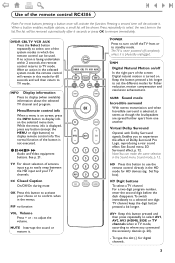
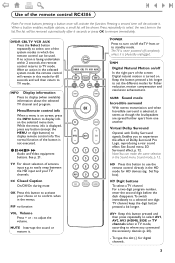
... automatically after 6 seconds or press OK to display (when available) information about the selected TV channel and program. Menu/Remote control info When a menu is selected, it is turned ... a second time will activate the function.
Set Top box).
0/9 Digit buttons
To select a TV channel.
Keep the button pressed a bit longer to a selected one another. to easily swap between...
User manual - Page 8
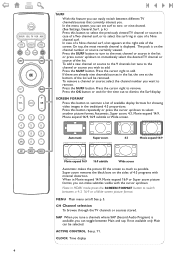
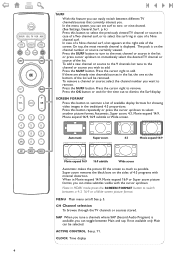
... appears at the bottom of a Nine channel surf. Press this button to select the previously viewed TV channel or source in case of a Two channel surf, or to select another picture format: Automatic... picture format. ACTIVE
SAP
CONTROL
CLOCK
4
SURF
With this button to immediately select the desired TV channel or source of available display formats for the time out to add. In the menu...
User manual - Page 9
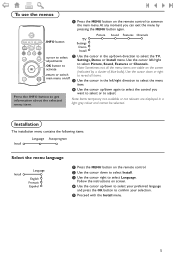
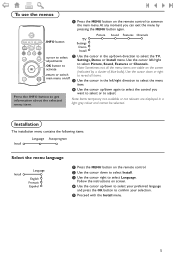
... the selected menu item.
' Use the cursor up /down direction to select the TV, Settings, Demo or Install menu. Installation
The installation menu contains the following items:
Install...exit the menu by a cluster of blue balls). POWER
Picture Sound Features Channels
DVD/R CBL TV VCR AUX
® INFO Ò TV
SELECT
‡
π
CC
SURR
º DNM
† HD
SURF
SCREEN FORMAT
&#...
User manual - Page 10


...to identify, after features, helps you to use your PIN code to unlock all cable TV channels available in your local area.
General
General Settings
Menu background Surf
Reset AV settings... Subwoofer
6
Menu background
& Select Menu Background with the automatic method, choose for all antenna TV channels available in your local area.
' Press the cursor down to select Install. " Press...
User manual - Page 11


...no PIN-code exists yet, the menu item is set to activate the display of television programs on screen. Normal to activate the continuous display of the channel number and extended ... on -screen 'text boxes' to read the voice content of reduced channel information.
Not all TV programs and product commercials are usually noted in progress. If a PIN-code has previously been entered...
User manual - Page 12


... some other areas where daylight saving signals are at the end of the TV channels are not transmitting clock information.There are few cable channels but you can be selected...clock correction based on specially broadcasted signals.
Clock
Most of the channel ring.There is set by the TV.Typically time can enter the time and day which, together with the cursor right.
é Press the...
User manual - Page 13
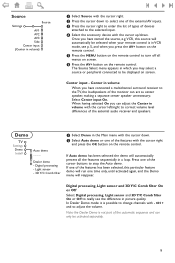
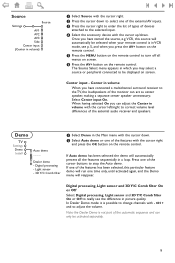
...( Press the MENU button on screen. In Dealer Demo mode it is possible to the TV, the loudspeakers of the monitor can act as center speaker, making a separate center speaker unnecessary... e.g.VCR, this particular feature demo will run one of the features with the cursor up/down. Demo
TV
Settings Demo Install
Auto demo ........... Light sensor - 3D Y/C Comb filter
& Select Demo in the Main...
User manual - Page 14
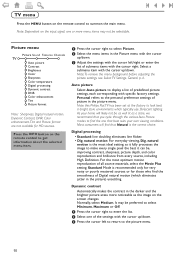
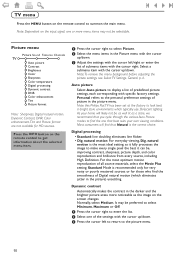
... bright store environments which eliminates jutter in the picture) unsettling. Note: this Philips Flat TV has been set at the factory to the picture menu.
10 Standard Mode ...the Picture menu with the cursor up /down . Picture menu
Picture Sound Features Channels
TV
Auto picture Contrast Brightness Color Sharpness Color temperature Digital processing Dynamic contrast DNR Color enhancement ...
User manual - Page 15
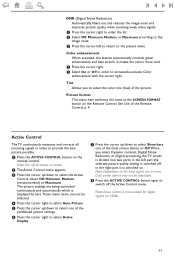
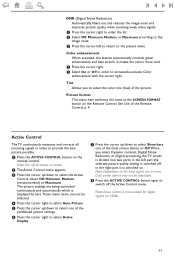
... into two parts: in order to activate/de-activate Color
enhancement with the cursor right. Note: Turn off the Active Control menu. Active Control
The TV continuously measures and corrects all menus on the input signal, one or more vivid.
& Press the cursor right. é Select On or Off in the...
User manual - Page 16


...setting in the Sound menu, all values of sound in the Sound menu. Features menu
Features TV
Closed Captions Sleep Timer On timer
Off On On during mute
Press the INFO button on the...233; Select the menu items in the broadcast.
When On during mute When On is selected, the TV will overwrite the previously made personal setting.
Auto sound
Select Auto sound to display a list of ...
User manual - Page 17


... the sleep timer by pressing the OK button.You can set a time period after which the TV will turn itself off.
& Select Sleep Timer with the cursor down and adjust
the settings with...With the Sleep timer function you can always turn off your TV earlier or change the set time. TV-Y TV-Y7 (D) Dialogue TV-PG (L) Language TV-14 (S) Sex TV-MA (V) Violence
Press the INFO button on screen.
When set...
User manual - Page 18


..., explicit sexual activity and/or crude or indecent language.
14 If the code is active.You can lock/unlock any other programs in the TV-Y7 category
TV-G
programs suitable for all ages.These programs contain little or no violence, no strong language and little or no rating information or have a rating...
User manual - Page 22
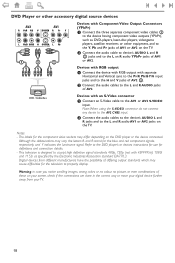
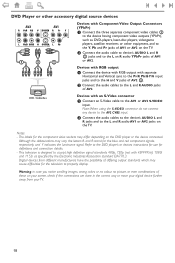
... your TV.
18 Warning: in the correct way or move your digital device further away from different manufacturers have the possibility of differing output standards which may differ depending on the DVD player or the device connected.
This television is designed to accept high definition signal standards 480p, 720p (not with 42PF9956), 1080i...
User manual - Page 30


... not touch the surface with your household waste.
Warning concerning stationary images on the TV screen. Examples of Plasma Display Panels is that displaying the same image for a long time can cause a...Their long time contact with absorbent cotton or other soft materials like chamois soaks. Telephone number Philips Customer Care Center: 800-531-0039
Tips
Care of the screen
Do not touch, push...
Similar Questions
Stand For Philips 42' Plasma Model 42pf99/66
Does anyone know where to purchase a tv stand for this tv, or a universal stand that is compatible w...
Does anyone know where to purchase a tv stand for this tv, or a universal stand that is compatible w...
(Posted by Onerichgirl76 6 years ago)
Philips 42 In Tv Pedestal
Need a Philips tv pedestal for model #42PF9956/37 [email protected]
Need a Philips tv pedestal for model #42PF9956/37 [email protected]
(Posted by sherrypatrick5 11 years ago)
Table Top Stand
Where can I search for a Table Top Stand for a phillips Tv 42pf9956/37 ??
Where can I search for a Table Top Stand for a phillips Tv 42pf9956/37 ??
(Posted by Alfredmantoura 12 years ago)
My Table Top Stand For This Tv Broke Off.....can I Get A Replacement Stand??
(Posted by Alfredmantoura 12 years ago)
Philips 42 Plasma 7 Blinking Red Lights No Picture No Sound
(Posted by bruinstephanie 12 years ago)

