Philips 42PF9956 Support Question
Find answers below for this question about Philips 42PF9956.Need a Philips 42PF9956 manual? We have 3 online manuals for this item!
Question posted by Alfredmantoura on August 6th, 2011
Table Top Stand
Where can I search for a Table Top Stand for a phillips Tv
42pf9956/37 ??
Current Answers
There are currently no answers that have been posted for this question.
Be the first to post an answer! Remember that you can earn up to 1,100 points for every answer you submit. The better the quality of your answer, the better chance it has to be accepted.
Be the first to post an answer! Remember that you can earn up to 1,100 points for every answer you submit. The better the quality of your answer, the better chance it has to be accepted.
Related Philips 42PF9956 Manual Pages
Leaflet - Page 1
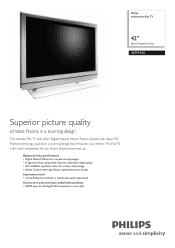
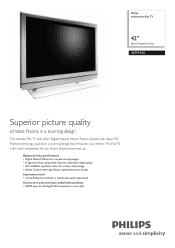
... widescreen flat TV
42"
plasma Progressive Scan
42PF9956
Superior picture quality
of latest Plasma in one cable Enhanced video performance • Digital Natural Motion for smooth moving images • Progressive Scan component video for optimized image quality • 3D combfilter separates colors for a razor-sharp image • Active Control with latest HD Plasma technology, packed...
Leaflet - Page 2
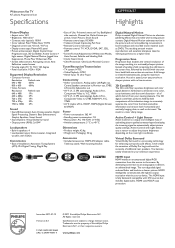
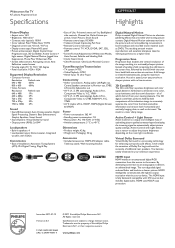
... notice. All Rights reserved. Widescreen flat TV
42" plasma Progressive Scan
Specifications
42PF9956/37
Highlights
Picture/Display
• Aspect ratio:...
• Included accessories: HDMI-DVI adapter cable, Table top stand, Wall mounting bracket
•
Digital Natural Motion
Philips...distortion - At such a speed, your television experience. HDMI uses HDCP copy protection. Progressive...
User manual - Page 4


...storms or when unused for proper grounding and, in accordance with a cart, stand, tripod, bracket, or
table specified by qualified service personnel when:
A. See Figure below.
21. alignment as...its cabinets design. • Do not compromise these instructions.
3. or D. All televisions must comply with + and - For disposal or recycling information, please contact your outlet...
User manual - Page 5


...solve your TV problem, you can call your old TV according to ...TV contains materials which you can find at the back of . Preparation 2
Buttons on the right side of the TV...5
Store TV channels
6
Settings menu 6
General
6
Clock
8
Source
9
Demo 9
TV menu 10... can dismantle the discarded TV to concentrate the reusable materials...television set or on the packaging, ready, before calling...
User manual - Page 6
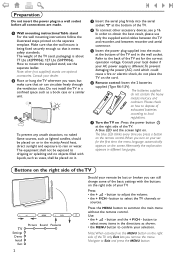
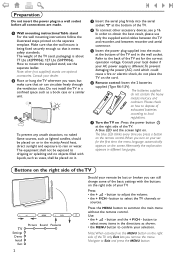
...the MENU button.
Exit
2 The weight of the TV.
' To connect other (not supplied) stands are made.
& Wall mounting instructions/Table stand For the wall mounting instructions follow the illustrated steps ...TV channels or
sources. button to dripping or splashing and no naked flame sources, such as a book case or a similar unit.
Make sure that the wall mount is about 77 Lbs (42PF9956...
User manual - Page 7
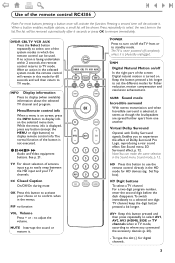
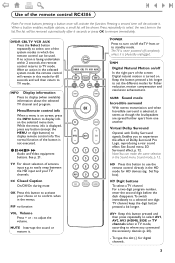
... completely unless it seems as though the loudspeakers are spread further apart from or to TV mode. TV For direct selection of the remote control RC4306
Note: For most buttons pressing a button...Pro Logic, reproducing a rear sound effect.
ACTIVE
SAP
CONTROL
CLOCK
POWER
Press to activate your TV channels. HD Press this mode for digital channels.
3 For a two digit program number, ...
User manual - Page 8
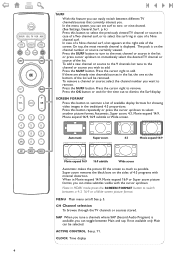
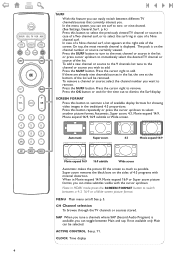
.... Note: in the list or press cursor up /down to immediately select the desired TV channel or source of available display formats for the time out to remove. The puck is ...displayed. Press the SURF button.
POWER
DVD/R CBL TV VCR AUX
® INFO Ò TV
SELECT
‡
π
CC
SURR
º DNM
† HD
SURF
SCREEN
FORMAT
®
...
User manual - Page 9
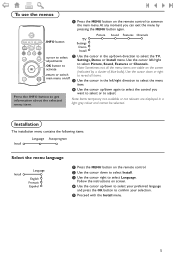
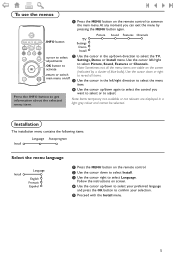
...screen (indicated by pressing the MENU button again. POWER
Picture Sound Features Channels
DVD/R CBL TV VCR AUX
® INFO Ò TV
SELECT
‡
π
CC
SURR
º DNM
† HD
SURF
SCREEN FORMAT
...®
®
OK
®
®
PIP
MENU
+
+
INFO button
TV
Settings Demo Install
cursor to select adjustments
OK button to activate
é Use the cursor in...
User manual - Page 10


...want the SURF button to summon a list of up to change settings that will search for all cable TV channels available in your TV as a clock. Note: If there are given the option to select a ...General menu allows you are already 9 channels/sources in the TV menu, p. 12.)
( Press the cursor right.
§ The message Searching appears and the progress of difficulties in your PIN code to...
User manual - Page 11


... channel number is not possible
Set/Change PIN
& Select Set or Change PIN with the EIA-608 standard and in the TV, Features menu, see Features, p. 12, continuous display of television programs on screen. Not all Caption Services are necessarily being transmitted. • T 1, 2, 3 or 4 Often used for channel guide, schedules, bulletin board...
User manual - Page 12


... area or state where daylight saving is not applied, but they are at the end of the TV channels are not transmitting clock information.There are broadcasted.
& Select Daylight saving with the selected channel,...mode is automatic, you can be found . Clock
Most of the channel ring.There is no clock search has been done, the system will keep the entered time and day. In such cases either clock ...
User manual - Page 13
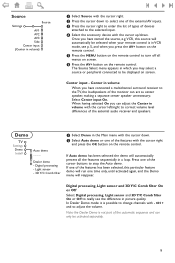
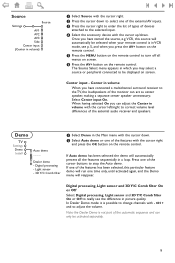
... screen.
§ Press the AV+ button on the remote control.
Once you have connected a multichannel surround receiver to adjust the volume. CH + and to the TV, the loudspeakers of the cursor buttons to stop the Auto demo. Center input -
Light sensor - 3D Y/C Comb filter
& Select Demo in the Main menu with...
User manual - Page 14
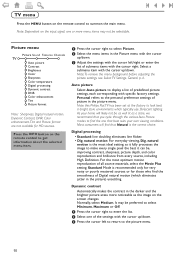
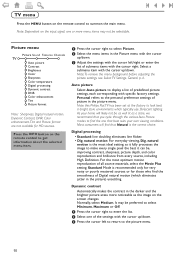
....
Note: To remove the menu background before adjusting the picture settings, see Select TV Settings, General, p. 6. natural
motion is the most optimum motion reproduction of predefined... makes the contrast in the picture menu.
Picture menu
Picture Sound Features Channels
TV
Auto picture Contrast Brightness Color Sharpness Color temperature Digital processing Dynamic contrast DNR Color...
User manual - Page 15
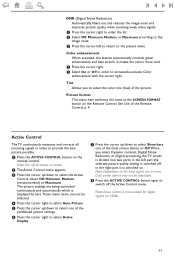
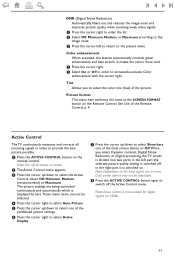
...picture possible.
& Press the ACTIVE CONTROL button on the remote control. Active Control
The TV continuously measures and corrects all menus on . Color enhancement When activated, this feature automatically ... appears. Tint Allows you select Dynamic contrast, Digital Noise Reduction or Digital processing, the TV screen is divided into two parts: in the right part it is not available for...
User manual - Page 22
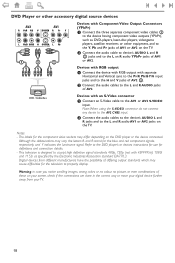
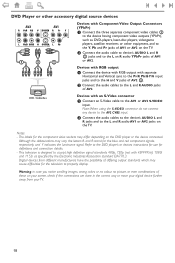
... in the correct way or move your TV.
18 DVD / Cable Box
Devices with 42PF9956), 1080i and 1152i as DVD-players, laser... the television to the AV1 or AV2 S-VIDEO input. Although the abbreviations may differ depending on the TV. Notes - This television is ...the component video sockets may vary, the letters B and R stand for definitions and connection details. - Note: When using the...
User manual - Page 23


... devices from your HDMI device, turn off the HDMI device and then on .
Note: turn off the TV and your HD device (e.g. See p. 9.
uncompressed HD content - If the set . - Multi channel Surround... device (and if audio is present) is the leading new standard for the television to be heard when a TV channel or external source is included. (Then also connect the
audio cables.)
...
User manual - Page 25


... the selected system mode, the remote control will remain in
this remote control. See the handbook for your TV when you are muted.
21
Do not switch channels or turn off your recorder. search down to select the next or the previous disc (CD)
cursor left/right to operate with this mode...
User manual - Page 28


...measures: Reorient or relocate the receiving antenna. Consult the dealer or an experienced radio or television technician for Accessory Devices
VCR (continued) MTC 0027, 0267 Magnasonic 0305 Magnavox .0062, ..., and can be made to this equipment does cause harmful interference to radio or television reception, which the receiver is no guarantee that to correct the interference by Philips...
User manual - Page 29
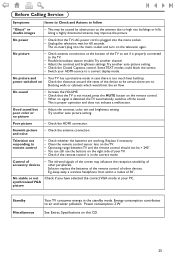
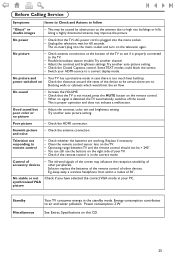
... due to a correct display mode. This is too much heat build-up.
No picture
• Check antenna connections at the bottom of 50". Television not responding to the TV.
• Possible broadcast station trouble.Try another channel. • Adjust the contrast and brightness settings.Try another auto picture setting.
Good sound but...
User manual - Page 30


...pictures that contain constantly moving and changing images that the picture fills the entire screen; • TV channel logo: present a problem if they cause chemical damage. And please do not contain the... of the screen; • Stock market stickers: presented at the left and right side of Plasma Display Panels is that displaying the same image for a long time can cause a permanent after-...
Similar Questions
Phillips 42pfp5332d/37 Pedestal Base
what other tv models have compartible pedestal stands as 42pfp5332d/37?
what other tv models have compartible pedestal stands as 42pfp5332d/37?
(Posted by ekaeteudoh 9 years ago)
Philips 42 In Tv Pedestal
Need a Philips tv pedestal for model #42PF9956/37 [email protected]
Need a Philips tv pedestal for model #42PF9956/37 [email protected]
(Posted by sherrypatrick5 11 years ago)
Table Top Stand St429966/af For Philips 42' Plasma-tv 42pf9956
Where can I find one to buy it?
Where can I find one to buy it?
(Posted by juhamlampela 12 years ago)
My Table Top Stand For This Tv Broke Off.....can I Get A Replacement Stand??
(Posted by Alfredmantoura 12 years ago)

