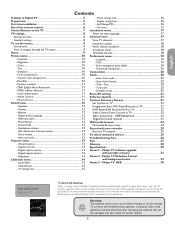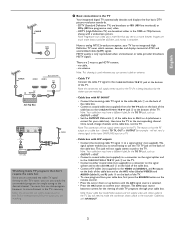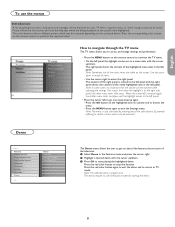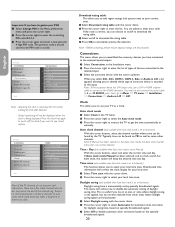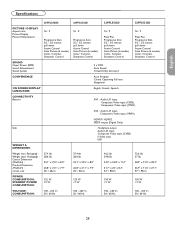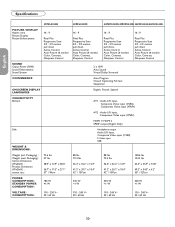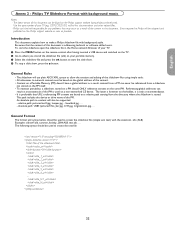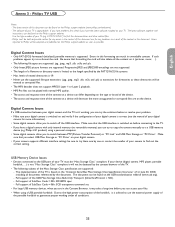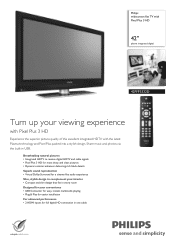Philips 42PFP5332D Support Question
Find answers below for this question about Philips 42PFP5332D - 42" Plasma TV.Need a Philips 42PFP5332D manual? We have 3 online manuals for this item!
Question posted by ekaeteudoh on January 1st, 2015
Phillips 42pfp5332d/37 Pedestal Base
what other tv models have compartible pedestal stands as 42pfp5332d/37?
Current Answers
Answer #1: Posted by TechSupport101 on January 2nd, 2015 1:58 AM
Hi. It is the 42PFL7432D/37 & the 42PFL7704D/F7
The Stand/Base is offered here
Related Philips 42PFP5332D Manual Pages
Similar Questions
How Do I Do A Hard Reset On My Phillips Tv Model Number 42pf5321d/37
how do I do a hard reset on my Phillips tv model number 42pf5321d/37
how do I do a hard reset on my Phillips tv model number 42pf5321d/37
(Posted by Jmolina20026 4 years ago)
Stand For Philips 42' Plasma Model 42pf99/66
Does anyone know where to purchase a tv stand for this tv, or a universal stand that is compatible w...
Does anyone know where to purchase a tv stand for this tv, or a universal stand that is compatible w...
(Posted by Onerichgirl76 6 years ago)
Phillips 42pfp5332d37 Tv
My plasma tv has power and sounf but no picture. What could thr problem be and how can I fix it, wit...
My plasma tv has power and sounf but no picture. What could thr problem be and how can I fix it, wit...
(Posted by harrellsmith 6 years ago)
42pfp5332d/37 Not Showing
flashing green light on power board(10 flashes) after replacing capacitor c8054, c8008 (450v / 220uf...
flashing green light on power board(10 flashes) after replacing capacitor c8054, c8008 (450v / 220uf...
(Posted by michael0471 8 years ago)
Philips 42pfp5332d Tv
where can i get a service manual for Philips 42PFP5332D TV
where can i get a service manual for Philips 42PFP5332D TV
(Posted by vincentveilleux 11 years ago)