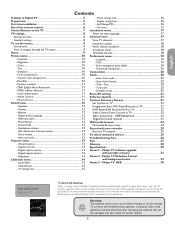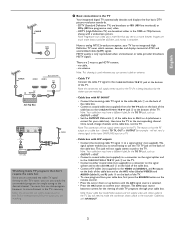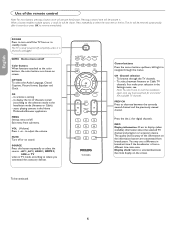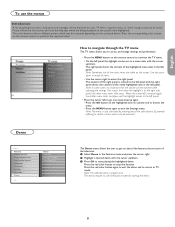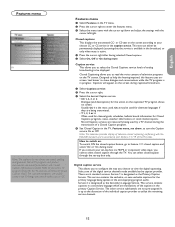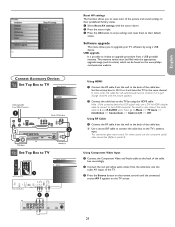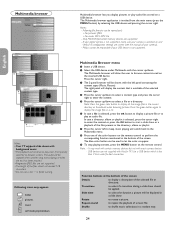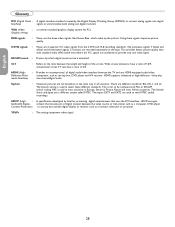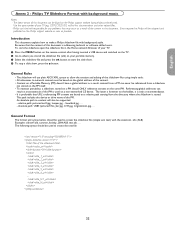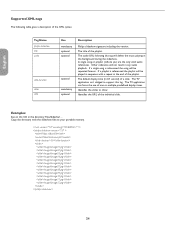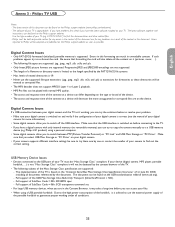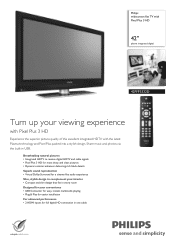Philips 42PFP5332D Support Question
Find answers below for this question about Philips 42PFP5332D - 42" Plasma TV.Need a Philips 42PFP5332D manual? We have 3 online manuals for this item!
Question posted by vincentveilleux on September 16th, 2012
Philips 42pfp5332d Tv
where can i get a service manual for Philips 42PFP5332D TV
Current Answers
Related Philips 42PFP5332D Manual Pages
Similar Questions
Stand For Philips 42' Plasma Model 42pf99/66
Does anyone know where to purchase a tv stand for this tv, or a universal stand that is compatible w...
Does anyone know where to purchase a tv stand for this tv, or a universal stand that is compatible w...
(Posted by Onerichgirl76 6 years ago)
Phillips 42pfp5332d37 Tv
My plasma tv has power and sounf but no picture. What could thr problem be and how can I fix it, wit...
My plasma tv has power and sounf but no picture. What could thr problem be and how can I fix it, wit...
(Posted by harrellsmith 6 years ago)
Phillips 42pfp5332d/37 Pedestal Base
what other tv models have compartible pedestal stands as 42pfp5332d/37?
what other tv models have compartible pedestal stands as 42pfp5332d/37?
(Posted by ekaeteudoh 9 years ago)
Table Top Stand St429966/af For Philips 42' Plasma-tv 42pf9956
Where can I find one to buy it?
Where can I find one to buy it?
(Posted by juhamlampela 12 years ago)
Turning On Tv
when I turn on the tv it is making a clicking noise and the tv wont go on it just keeps clicking..do...
when I turn on the tv it is making a clicking noise and the tv wont go on it just keeps clicking..do...
(Posted by blondzz 12 years ago)