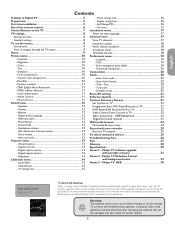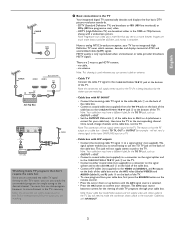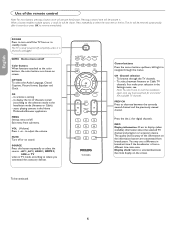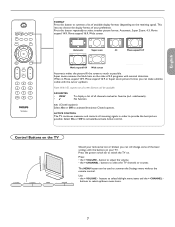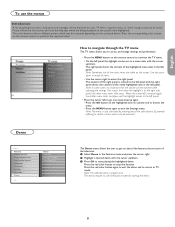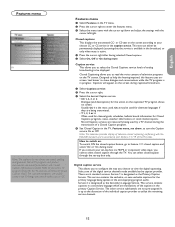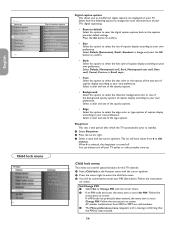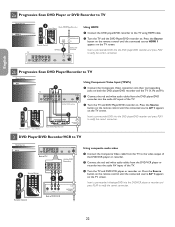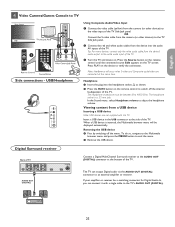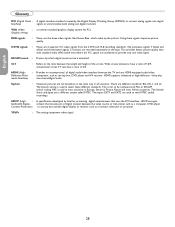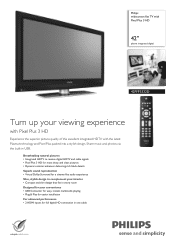Philips 42PFP5332D Support Question
Find answers below for this question about Philips 42PFP5332D - 42" Plasma TV.Need a Philips 42PFP5332D manual? We have 3 online manuals for this item!
Question posted by blondzz on October 22nd, 2011
Turning On Tv
when I turn on the tv it is making a clicking noise and the tv wont go on it just keeps clicking..do you know what it can be
Current Answers
Related Philips 42PFP5332D Manual Pages
Similar Questions
Stand For Philips 42' Plasma Model 42pf99/66
Does anyone know where to purchase a tv stand for this tv, or a universal stand that is compatible w...
Does anyone know where to purchase a tv stand for this tv, or a universal stand that is compatible w...
(Posted by Onerichgirl76 6 years ago)
Phillips 42pfp5332d37 Tv
My plasma tv has power and sounf but no picture. What could thr problem be and how can I fix it, wit...
My plasma tv has power and sounf but no picture. What could thr problem be and how can I fix it, wit...
(Posted by harrellsmith 6 years ago)
Will Not Turn On.
Getting blue light. No click. No power. Have tried disconnecting incoming power. Same problem.
Getting blue light. No click. No power. Have tried disconnecting incoming power. Same problem.
(Posted by albertdouglas 8 years ago)
Philips 42pfp5332d Tv
where can i get a service manual for Philips 42PFP5332D TV
where can i get a service manual for Philips 42PFP5332D TV
(Posted by vincentveilleux 11 years ago)
Table Top Stand St429966/af For Philips 42' Plasma-tv 42pf9956
Where can I find one to buy it?
Where can I find one to buy it?
(Posted by juhamlampela 12 years ago)