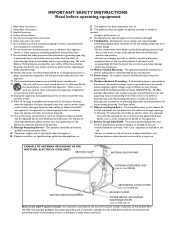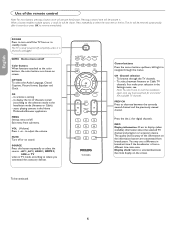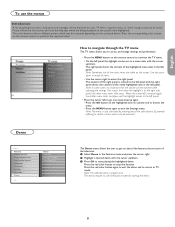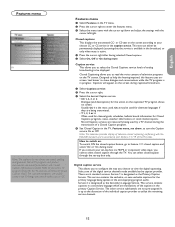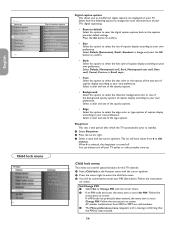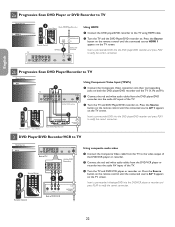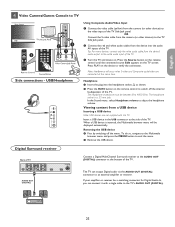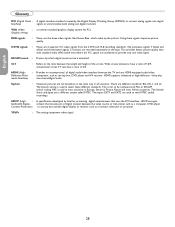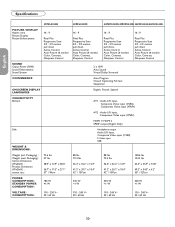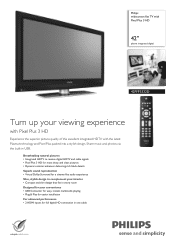Philips 42PFP5332D Support Question
Find answers below for this question about Philips 42PFP5332D - 42" Plasma TV.Need a Philips 42PFP5332D manual? We have 3 online manuals for this item!
Question posted by albertdouglas on June 16th, 2015
Will Not Turn On.
Getting blue light. No click. No power. Have tried disconnecting incoming power. Same problem.
Current Answers
Answer #1: Posted by TechSupport101 on June 16th, 2015 8:51 PM
See the power on section of the service Manual here for possible causes of your issue.
Related Philips 42PFP5332D Manual Pages
Similar Questions
Stand For Philips 42' Plasma Model 42pf99/66
Does anyone know where to purchase a tv stand for this tv, or a universal stand that is compatible w...
Does anyone know where to purchase a tv stand for this tv, or a universal stand that is compatible w...
(Posted by Onerichgirl76 6 years ago)
42pfp5332d/37 Not Showing
flashing green light on power board(10 flashes) after replacing capacitor c8054, c8008 (450v / 220uf...
flashing green light on power board(10 flashes) after replacing capacitor c8054, c8008 (450v / 220uf...
(Posted by michael0471 8 years ago)
Philips 42pfp5332d Tv
where can i get a service manual for Philips 42PFP5332D TV
where can i get a service manual for Philips 42PFP5332D TV
(Posted by vincentveilleux 11 years ago)
Table Top Stand St429966/af For Philips 42' Plasma-tv 42pf9956
Where can I find one to buy it?
Where can I find one to buy it?
(Posted by juhamlampela 12 years ago)
Turning On Tv
when I turn on the tv it is making a clicking noise and the tv wont go on it just keeps clicking..do...
when I turn on the tv it is making a clicking noise and the tv wont go on it just keeps clicking..do...
(Posted by blondzz 12 years ago)