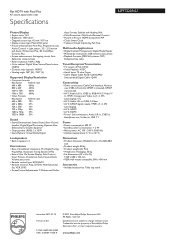Philips 42PF7220A Support and Manuals
Get Help and Manuals for this Phillips item

View All Support Options Below
Free Philips 42PF7220A manuals!
Problems with Philips 42PF7220A?
Ask a Question
Free Philips 42PF7220A manuals!
Problems with Philips 42PF7220A?
Ask a Question
Most Recent Philips 42PF7220A Questions
I Have 2. The Red Lights Blinks 6 Times On One And 7 On The Other.
I have 2. The red lights blinks 6 times on one and 7 on the other
I have 2. The red lights blinks 6 times on one and 7 on the other
(Posted by bradleypigg 12 years ago)
Philips 42 Plasma 7 Blinking Red Lights No Picture No Sound
(Posted by bruinstephanie 12 years ago)
My Tv Back To Setting Mode All The Time
(Posted by Anonymous-31729 12 years ago)
Popular Philips 42PF7220A Manual Pages
Philips 42PF7220A Reviews
We have not received any reviews for Philips yet.