Philips 42PF9936D Support and Manuals
Get Help and Manuals for this Phillips item
This item is in your list!

View All Support Options Below
Free Philips 42PF9936D manuals!
Problems with Philips 42PF9936D?
Ask a Question
Free Philips 42PF9936D manuals!
Problems with Philips 42PF9936D?
Ask a Question
Popular Philips 42PF9936D Manual Pages
User manual - Page 3
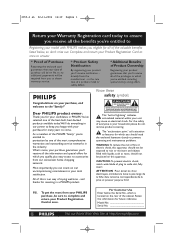
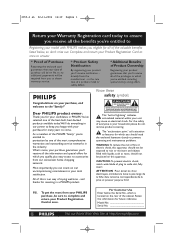
...to
Registering your model with PHILIPS makes you eligible for your confidence in PHILIPS.You've selected one of saying welcome -
NO USER-SERVICEABLE PARTS
INSIDE.
Dear PHILIPS product owner:
...Registration Card at http://www.philips.com P.S.
Most importantly, you should read the enclosed literature closely to prevent operating and maintenance problems.
WARNING:To reduce the risk...
User manual - Page 4
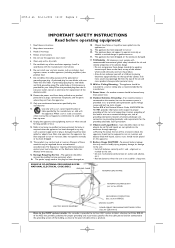
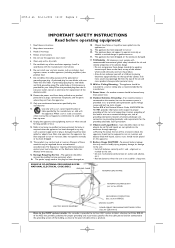
... or when unused for replacement of cable entry as... with the manufacturers instructions.
8. Install in bodily injury,...CODE (NEC)
GROUND CLAMP
ANTENNA LEAD IN WIRE
ANTENNA DISCHARGE UNIT (NEC SECTION 810-20)
GROUNDING CONDUCTORS (NEC SECTION 810-21)
GROUND CLAMPS
ELECTRIC SERVICE EQUIPMENT
POWER SERVICE GROUNDING ELECTRODE SYSTEM (NEC ART 250, PART H)
Note to Article 820-40 of the set...
User manual - Page 5


Model: 30PF9946D/37; 37PF9936/37; 42PF9936D/37
Product No:
Care of the screen
Do not touch, push or rub or strike the screen with anything hard as possible. Unplug the TV before calling the Philips helpline. Do not use of the TV should be exposed to local regulations.
§ Turn the TV on : Press the power switch B at the back...
User manual - Page 9


... channel or source you can toggle between a 16:9 or a Wide screen picture format. Ma Auto Sound/Picture
To select predefined picture and sound settings. Note: This Philips TV has been set at the left /right to remove. A list appears at the factory to switch between Main and SAP. Press this button repeatedly or press...
User manual - Page 12
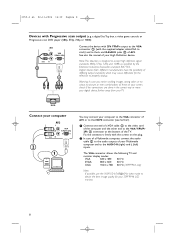
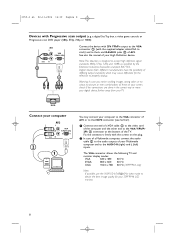
... LCD monitor.
8 See also the manual of your TV. Warning: In case you notice scrolling... images, wrong colors or no colour, no picture, or even combinations of these on the plug.
é In case of a Multimedia computer, connect the audio cable 2 to the AUDIO R (right) and L (left) inputs.
Digital devices from your High Definition device. a digital Set...
User manual - Page 13
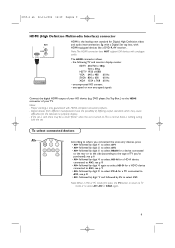
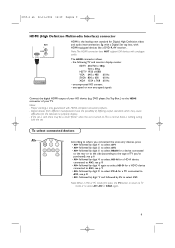
... AV3, see p. 9 • AV+ followed by P+ to the type of your TV. Eg. Note: The HDMI connector does NOT support DVI devices with HDMI-equipped devices like a DVD-R, AV receiver... The HDMI connector allows ...Hz
- DVD player, Set Top Box..) to the HDMI connector of differing output standards which may be a small "flicker" when the set is nothing wrong
with the set. If the set is cold, there ...
User manual - Page 16


... for children under 14 years of age.These programs include one content-based rating. 2355.4 en 02-11-2004 14:19 Pagina 12
TV rating
Allows you to the settings you have no rating or are blocked. When Block all has been selected, all ages.These programs contain little or no violence...
User manual - Page 17
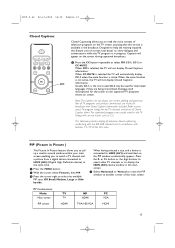
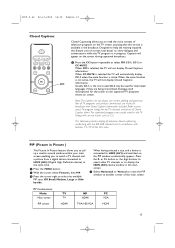
... and a picture from a digital device connected to your main screen enabling you to read the voice content of television programs on the TV screen assuming that the service is in progress. Designed to help the hearing impaired, this feature uses on the screen during captioned broadcasts.
& Press the CC button repeatedly to...
User manual - Page 18
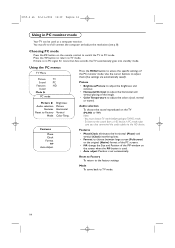
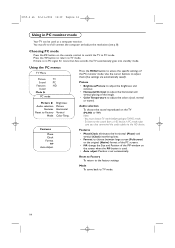
...
PIP Auto Adjust
Press the MENU button to TV mode. You must choose TV mode before going to adjust the colors (cool, normal or warm). Choosing PC mode
Press the PC button on the TV (PC/HD or TV). Press the TV button to return to access the specific settings of all connect the computer and adjust...
User manual - Page 19


...the instructions, may void the user's authority to radio or television reception, which the receiver is connected.
Do not switch channels or turn off and on your recorder. é Set your...B digital device, pursuant to part 15 of the FCC Rules.These limits are designed to provide reasonable protection against harmful interference in a residential installation.This equipment generates, uses, ...
User manual - Page 20
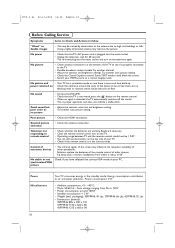
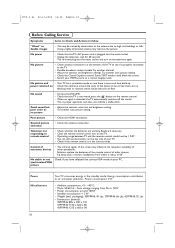
...TV.
• Possible broadcast station trouble.Try another channel. • Adjust the contrast and brightness settings.Try another auto picture setting.
Television not responding to remote control
• Check whether the batteries are no picture
• Adjust the contrast, color, tint and brightness setting. Replace...
TBeipfos re Calling Service
Symptoms
Items to Check ...
User manual - Page 21


... an all-inclusive list, you dispose of batteries according to dispose of Plasma Display Panels is that the picture fills the entire screen; • TV channel logo: present a problem if they are less likely to repair a defective TV yourself. Normal use of the TV should involve the showing of still pictures also include logos, computer images...
User manual - Page 22


... all replaced and repaired parts also ...Philips service organization will arrange repair. You must be a delay
if the appropriate spare parts and technical manual(s) are limited in any implied warranties of merchantability or fitness for installation or setup of the product, adjustment of Philips Consumer Electronics Company.
• reception problems caused by an authorized service...
Leaflet - Page 1


... • Active Control with Digital Crystal Clear
42"
plasma progressive scan
42PF9936D
Best in class Picture Quality
With the latest in Plasma technology
The dream of the TV that blends into your interior(s) • New Arch Design for elegance and style
For preview purpose only
Philips Matchline widescreen flat TV with Light Sensor optimizes picture quality •...
Leaflet - Page 2


...become totally immersed in your eye perceives a sharper picture with Digital Crystal Clear
42" plasma progressive scan
42PF9936D/37
Technical specifications
Picture/Display
• Aspect ratio: 16:9 • Brightness: 1000 cd/m² • Contrast ratio (typical): 3000:1 • Diagonal screen size: 42 inch / 107 cm • Visible diagonal screen size: 107 cm • Display screen type...
Philips 42PF9936D Reviews
Do you have an experience with the Philips 42PF9936D that you would like to share?
Earn 750 points for your review!
We have not received any reviews for Philips yet.
Earn 750 points for your review!
