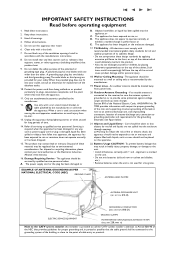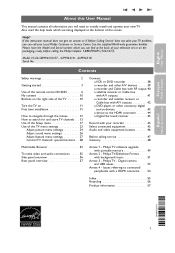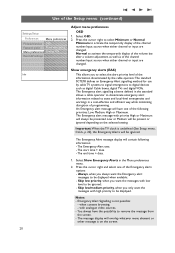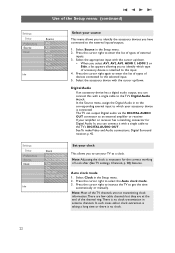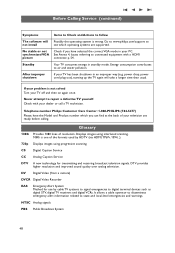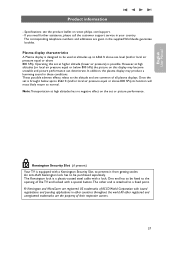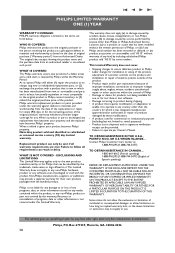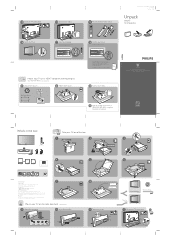Philips 42PF9431D - 42" Plasma TV Support and Manuals
Get Help and Manuals for this Phillips item

View All Support Options Below
Free Philips 42PF9431D manuals!
Problems with Philips 42PF9431D?
Ask a Question
Free Philips 42PF9431D manuals!
Problems with Philips 42PF9431D?
Ask a Question
Most Recent Philips 42PF9431D Questions
I Have This Model And The Standy Light Blinks 6 Times
(Posted by peteryankey 13 years ago)
Why Wont My Plasma Tv Turn On?
it always seems to go on stand by,with the little red light blinking when i press the on button on m...
it always seems to go on stand by,with the little red light blinking when i press the on button on m...
(Posted by moneshehutchinsonblessed 13 years ago)
Do You Have A Manual For The Philips 37pf9431d137?thank You.
(Posted by rotoole01 13 years ago)
Popular Philips 42PF9431D Manual Pages
Philips 42PF9431D Reviews
We have not received any reviews for Philips yet.