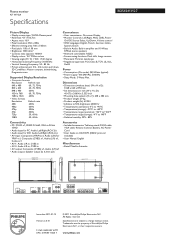Philips BDS4241V - 42" Plasma Panel Support and Manuals
Get Help and Manuals for this Phillips item

View All Support Options Below
Free Philips BDS4241V manuals!
Problems with Philips BDS4241V?
Ask a Question
Free Philips BDS4241V manuals!
Problems with Philips BDS4241V?
Ask a Question
Most Recent Philips BDS4241V Questions
Hi Could You Please Tell Me Where I Might Get The 2 Feet For My Tv To Stand On
(Posted by brianmurphypool 10 years ago)
Mr. Pavlin Sulev
all is high size in display my philips plazma monotor BDS4241V.oo setings menu is luking only 80% an...
all is high size in display my philips plazma monotor BDS4241V.oo setings menu is luking only 80% an...
(Posted by pavlinsulev 10 years ago)
Bds4241v/00 No Picture
THE TV MADE A SMALL POP NOISE AND THE PICTURE BLACKED OUT.TURNED OF AND ON THE A SLIGHT OUTLINE COUL...
THE TV MADE A SMALL POP NOISE AND THE PICTURE BLACKED OUT.TURNED OF AND ON THE A SLIGHT OUTLINE COUL...
(Posted by angiewalker1 11 years ago)
Popular Philips BDS4241V Manual Pages
Philips BDS4241V Reviews
We have not received any reviews for Philips yet.