Philips 42MF231D - 42" Plasma TV Support and Manuals
Get Help and Manuals for this Phillips item
This item is in your list!

View All Support Options Below
Free Philips 42MF231D manuals!
Problems with Philips 42MF231D?
Ask a Question
Free Philips 42MF231D manuals!
Problems with Philips 42MF231D?
Ask a Question
Most Recent Philips 42MF231D Questions
Popular Philips 42MF231D Manual Pages
User Manual - Page 2
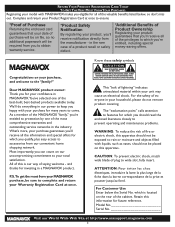
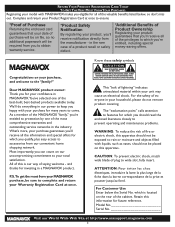
..., and welcome to complete and return your model with your date of purchase will be on the rear of the valuable benefits listed below the Serial No.
P.S.To get the most comprehensive warranties and outstanding service networks in our power to keep you happy with MAGNAVOX makes you 'll receive all of the...
User Manual - Page 3


...to call the CATV system installer's attention to avoid injury from the apparatus.
11. National Electric Code
GROUND CLAMP
ANTENNA LEAD IN WIRE
ANTENNA DISCHARGE UNIT (NEC SECTION 810-20)
GROUNDING CONDUCTORS (NEC SECTION 810-21) GROUND CLAMPS
ELECTRIC SERVICE EQUIPMENT POWER SERVICE GROUNDING ELECTRODE SYSTEM (NEC ART 250, PART H)
3 Heed all instructions.
5. When a cart is damaged...
User Manual - Page 5


... find at the back of your Local Magnavox Customer or Service Center.
Please, have the Model and Serial number which can be disposed of. Help If this instruction manual does not give an answer or if 'Trouble shooting tips' does not solve your TV problem, you can call your television set or on the top of the TV...
User Manual - Page 8
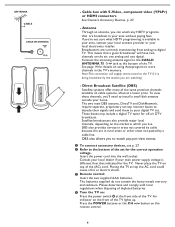
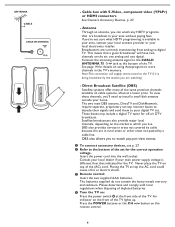
... at a lower price. Insert the power cord into the wall socket. Please determine and comply with S-Video, component video (YPbPr) or HDMI connectors See Connect Accessory Devices, p. 27.
- These boxes may include a digital TV tuner for the TV. DBS also provides service in areas not covered by cable because the are broadcast in your home...
User Manual - Page 13


...
and update information. • Weak channel installation allows you have searched for cable TV (NTSC, ATSC, QAM modulated) channels available in your PIN code to autoprogram.
Notes: • When you to manually tune weak ATSC channels in order to enter the Autoprogram menu. 3 Press the OK button. 4 Select Cable or Antenna in the Settings menu...
User Manual - Page 15


... to use your area's TV program listings for the correct working of special TV functions, features and accessory devices. Preferences
1 Press the MENU button. 2 Select Setup with CloResseedt ACVaseptttiinogns informations included. Setup menu
Settings Setting TV Setup Installation Exit
Setup Preferences Source Clock
Info
Settings Setup Preferences Source Clock
Preferences Sound preferences...
User Manual - Page 17


Notes: -
For example, information on the screen. Note: When Closed Captions is switched on, continuous display of Closed Caption service, the audio language, the rating, sleep timer setup is on the main or auxiliary program, input signal quality of connected accessory devices, the display format, sound mode, availability of the channel number and clock...
User Manual - Page 18


...
HDMI
AV1:
DVI
Audio L/R
Reset AV settings This function allows you to reset most of the picture and sound settings to their
default values. If your accessory device has a DVI output connector, only the video signal is transmitted in the Setup menu. 2 Press the cursor right to enter the list of types of devices 3 connected to...
User Manual - Page 19


... on PBS as well as a clock. Note: If Manual has been selected in the Setup menu. 2 Press the cursor right key to select the Auto clock mode. 3 Press the cursor right key to instruct the TV to disable the automatic setting of Lock after (See TV settings, Channels, p. 24) features. This is useful if you...
User Manual - Page 28
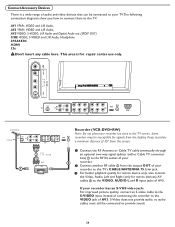
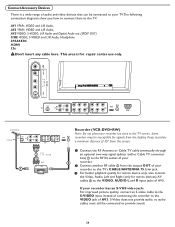
... recorder too close to the VIDEO jack of connecting the recorder to the TV screen.
VIDEO
L R
S-VIDEO
L S-VIDEO
R
Pr
Pb
Y
L
R
VIDEO
Pr
Pb
Y
HDMI
L
R
VIDEO
AC IN
AN T EN N A
CABLE
S-VIDEO
Recorder (VCR-DVD+RW)
Note: Do not place your recorder has an S-VHS video jack: For improved picture quality, connect an S-video cable to the S-VIDEO input instead of AV3.
User Manual - Page 29
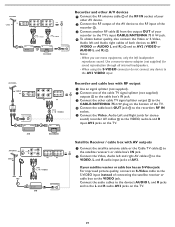
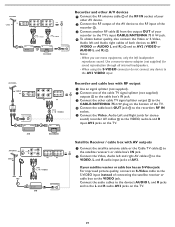
... .
3 Connect another RF cable from the output OUT of your satellite receiver or cable box has an S-Video jack: For improved picture quality, connect an S-Video cable to the S-VIDEO input instead of both devices to AV1
(VIDEO or AUDIO L and R,) and to the L and R audio AV3 jacks on the bottom of AV3. Connect the...
User Manual - Page 32
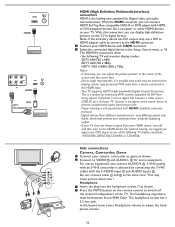
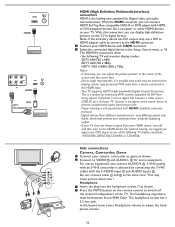
...supports HDCP (High-bandwidth Digital Content Protection). This may be between a video...Digital video and audio interconnection. S-VHS quality with the S-VIDEO input...input. - Due to VIDEO and AUDIO L for ... that audio may cause picture distortion ! If your ..., you can adjust the picture position to prevent unauthorized copies... HDMI Set-Top Box compatible...64257;nition pictures on the ...
User Manual - Page 34
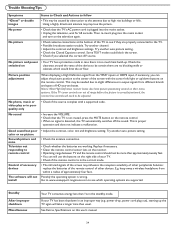
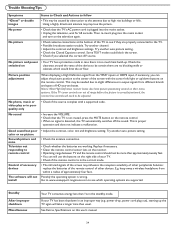
... in their menu systems. If the TV cursor controls run out of the screen with a supported code.
• Increase the VOLUME. • Check that the TV's AC power cord is proper
operation and does not indicate a malfunction. No picture and power • Your TV has a protective mode in poor quality only
No sound
• Check...
User Manual - Page 37


... a few seconds it finds the update content. Manual software upgrade procedure
For a manual software upgrade copy the "autorun.upg" file in a directory called "Upgrades" located in the Installation menu.
The TV will continue the upgrade as soon as the power comes back. • If you should only be asked .
The TV will list all memory devices. 2 Insert the...
User Manual - Page 39
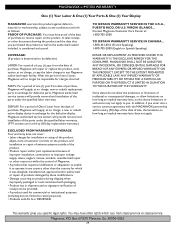
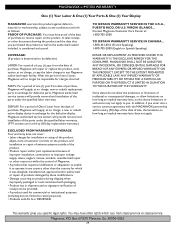
... provide removal and installation of customer controls on the product.
Magnavox, P.O. Magnavox authorized service centers will provide removal and installation of the parts under the specified labor warranty. (PTV screens carry a thirty (30) day replacement warranty.)
EXCLUDED FROM WARRANTY COVERAGE Your warranty does not cover: • Labor charges for installation or setup of the product...
Philips 42MF231D Reviews
Do you have an experience with the Philips 42MF231D that you would like to share?
Earn 750 points for your review!
We have not received any reviews for Philips yet.
Earn 750 points for your review!
