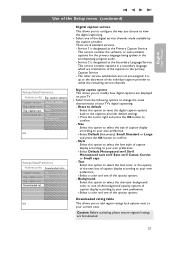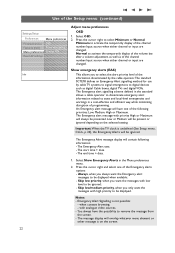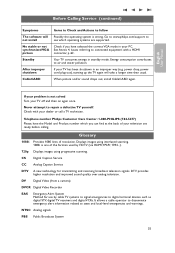Philips 42PF9731D - 42" LCD TV Support and Manuals
Get Help and Manuals for this Phillips item

View All Support Options Below
Free Philips 42PF9731D manuals!
Problems with Philips 42PF9731D?
Ask a Question
Free Philips 42PF9731D manuals!
Problems with Philips 42PF9731D?
Ask a Question
Most Recent Philips 42PF9731D Questions
Today I Connected My Pc Via Hmdi 2 And Analog Sound Cable,
now only the left hand side of the ambilight is working the right side and rightt side top won't com...
now only the left hand side of the ambilight is working the right side and rightt side top won't com...
(Posted by roberthawkes 11 years ago)
Can I Use This Tv Like A Monotor If Yes How To Go About Hooking It Up?
(Posted by capletonflames 14 years ago)
Popular Philips 42PF9731D Manual Pages
Philips 42PF9731D Reviews
We have not received any reviews for Philips yet.