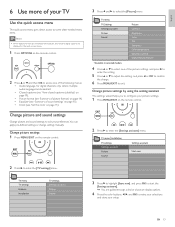Philips 42PFL7704D - 42" LCD TV Support and Manuals
Get Help and Manuals for this Phillips item

View All Support Options Below
Free Philips 42PFL7704D manuals!
Problems with Philips 42PFL7704D?
Ask a Question
Free Philips 42PFL7704D manuals!
Problems with Philips 42PFL7704D?
Ask a Question
Most Recent Philips 42PFL7704D Questions
My Closed Caption Will Not.work. Its Set Right, But Doesn't Display
(Posted by meldemery 12 years ago)
On Button (or With Remote) Will Not Click And Stay On Without Many Tries
Clicked with the remote. It clicks off. Repeated tries on the side of the screen (power button) same...
Clicked with the remote. It clicks off. Repeated tries on the side of the screen (power button) same...
(Posted by 79docjohn 12 years ago)
Popular Philips 42PFL7704D Manual Pages
Philips 42PFL7704D Reviews
We have not received any reviews for Philips yet.